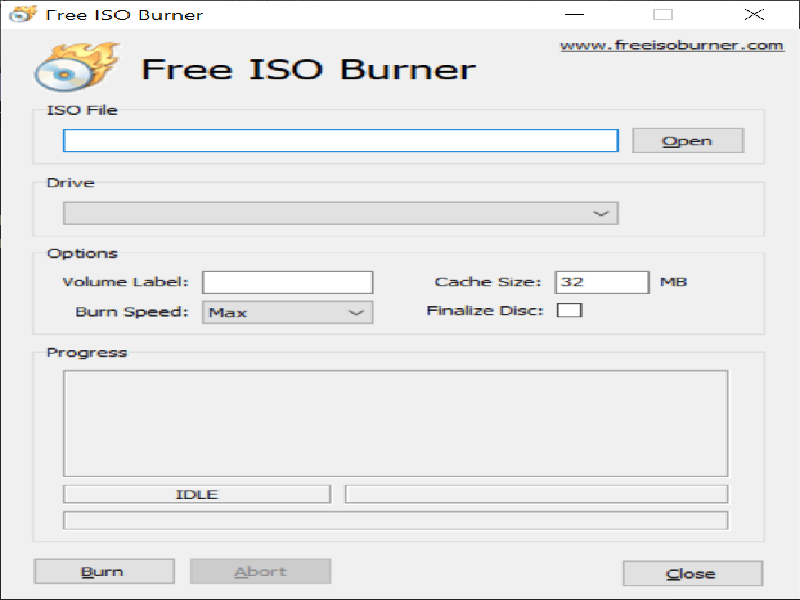With this application, users can quickly burn ISO images to CD and DVD discs. Additionally, they have the option to configure the speed and cache size.
Free ISO Burner
Free ISO Burner is a straightforward Windows utility that enables you to quickly record ISO images to compact discs. The application features a basic interface, with all settings grouped in a single window.
Burning ISOs
This program has been designed with a single goal in mind: burn ISO images to discs with minimum configuration options. The whole process comes down to only a few clicks. After launching the application, you are prompted to pick the ISO file and the drive you wish to use.
It is also possible to tweak the storage device by choosing the volume label. Additionally, you have the option to select the burn speed, the cache size and decide whether to finalize the disc or not.
Advantages
Free ISO Burner can directly burn your image files to a wide range of disc types. This means that you do not need to mount virtual drives which emulate physical CDs or DVDs. Similar to Nero, the main window of this utility displays the recording progress, so you can easily track the completion of the task. It is also worth noting that you are able to abort the procedure with a single click.
Features
- free to download and use;
- gives you the ability to burn ISO files to compact discs;
- compatible with modern Windows versions;
- can deployed from a USB flash drive;
- allows you to finalize the disc;
- it is possible to configure the cache size and burn speed;
- visually tracks the recording process;
- does not require installation to access the main functions.