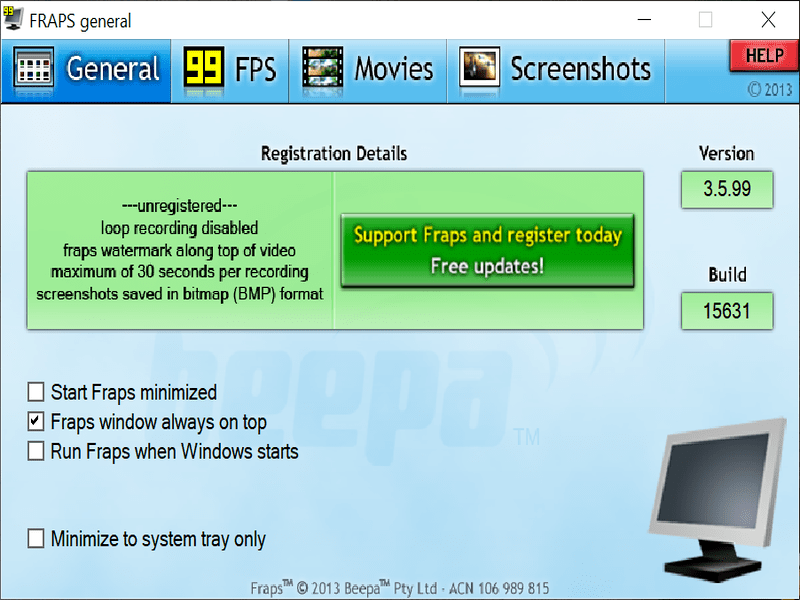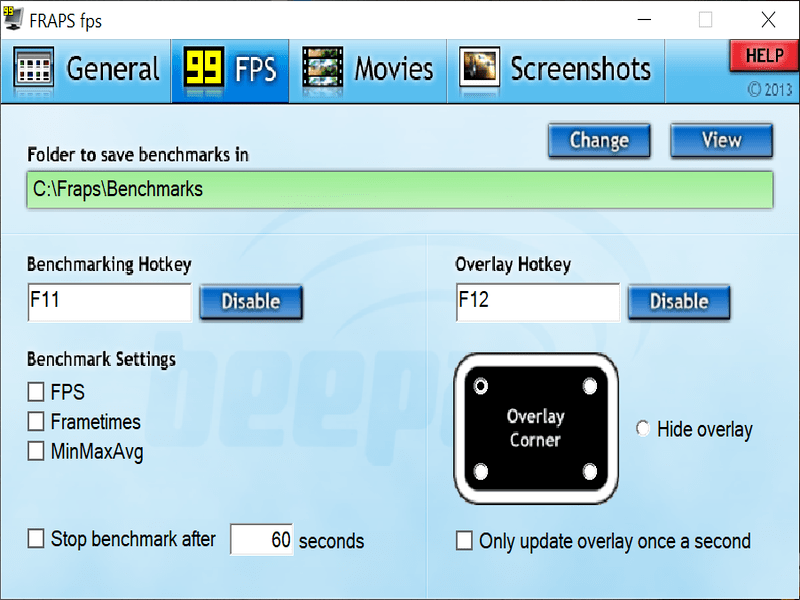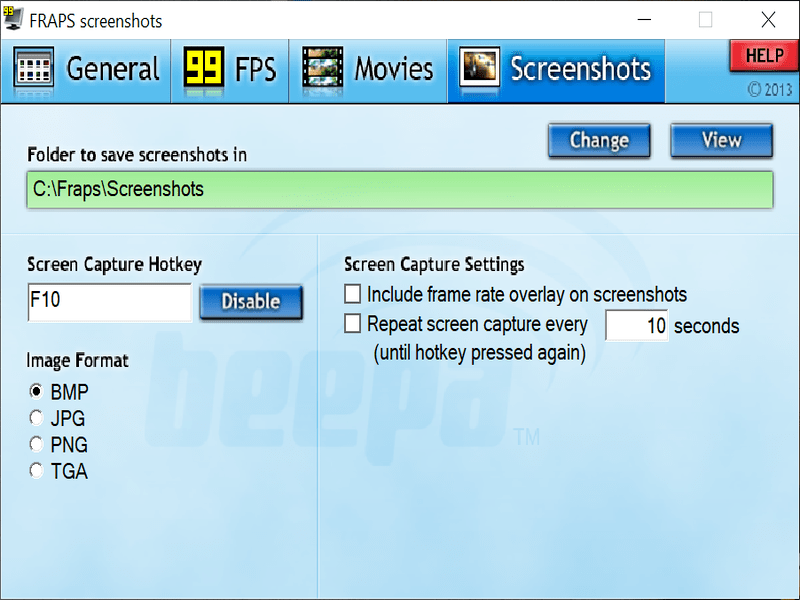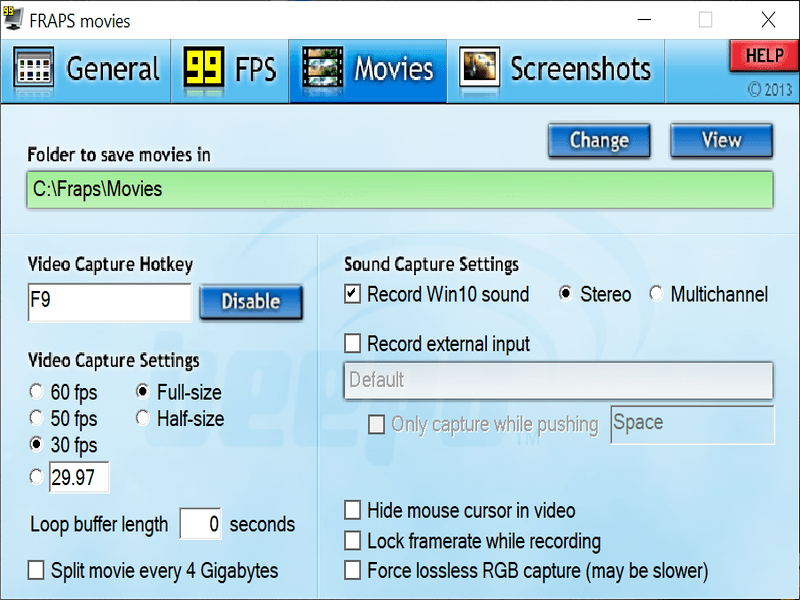With this utility, users are able to capture the screen and save screenshots in a variety of file formats. Additionally, they have the option to toggle FPS overlay.
Fraps
Fraps is a Windows utility that allows you to capture the screen and split movies. It also can act as a benchmark software, by analyzing and showing you how many frames per second you get in a video game. You are also able to improve the computer performance with a HiAlgo Boost tool.
Customization and video settings
The program comes with an old-fashioned interface and an intuitive layout that enables users to customize the app to fit their needs.They have the option to modify the hotkeys for starting any of the supported actions, as well as set the output folders for each of the resulting files.
Moreover, it is possible to configure the video capturing settings by choosing one of the preset options. You also can manually input the number of FPS your recordings should have.
Splitting movies and benchmarking
The software is able to split movies after the files reach 4GB in size. Additionally, it gives you the ability to change a few sound capture options.
You may toggle the FPS overlay in the corresponding section. It is worth noting that you can stop the software from evaluating your system after a preset number of seconds.
Screenshots
You have the option to take desktop screenshots with this application. It supports a variety of output file formats like BMP, JPG, PNG and TGA. In addition, you are able to allow the frame rate overlay to show in the picture. Furthermore, the program can take screenshots at specific time intervals until the hotkey is pressed again.
Features
- free to download and use;
- gives you the ability to capture the screen content;
- compatible with modern Windows versions;
- can save screenshots in a variety of output file formats;
- it is possible to utilize hotkeys to control the program.