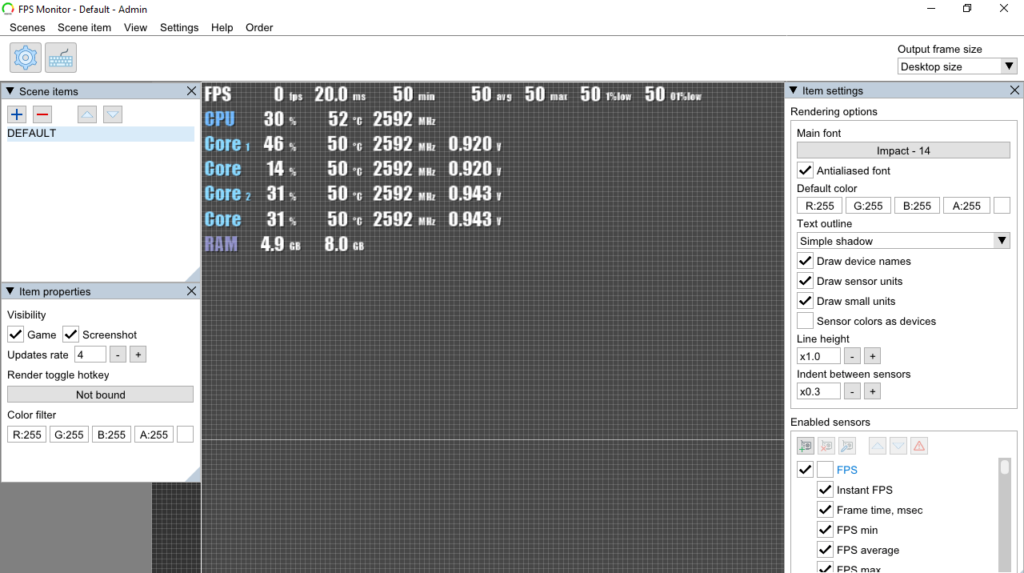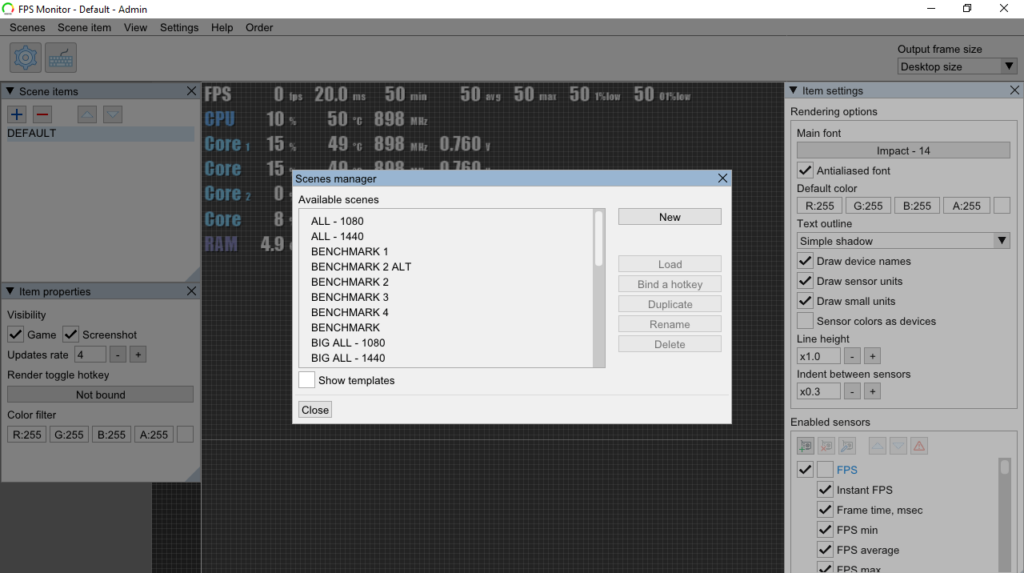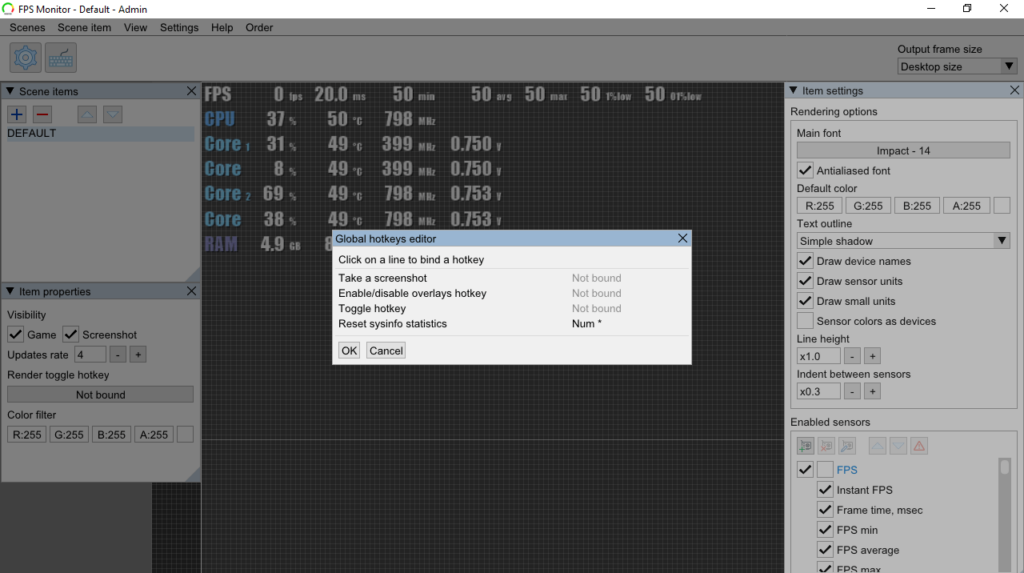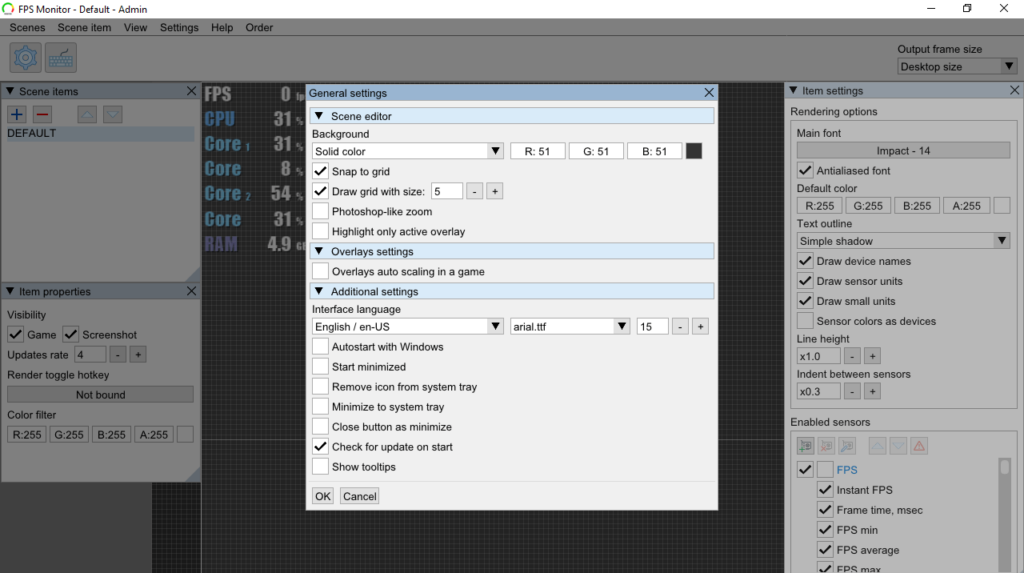Using this lightweight tool, you can monitor a wide array of computer parameters. In addition, you have the option to create custom overlays for specific scenarios.
FPS Meter
FPS Meter is a powerful program for Windows with which you can keep an eye on FPS and a number of hardware statistics. There is also support for creating and switching between multiple personalized overlays.
Adaptable overlays
Beyond tracking frame rates, the utility allows you to monitor your CPU, GPU, RAM, network activity, etc. It is possible to select which parameters to display and place the overlay anywhere on our screen. Thus, you can ensure optimal visibility of your data.
Recognizing the different metrics of interest across games and applications, the tool introduces the concept of scenes. These help you switch between several overlays effortlessly, catering to your specific needs and current preferences.
Configure and capture data
When it comes to customization, you can tweak anything from font size and color to text outline, background and alignment. By incorporating multiple overlays within each scene you are able to make sure that the data is not cluttered in one place.
Similar to Open Hardware Monitor, the program provides features for compiling hardware usage statistics over designated time spans. This facilitates future analysis of potential issues. In case computer components are running hot or under excessive loads, the software is equipped to issue alerts.
Features
- free to download and use;
- compatible with modern Windows versions;
- allows you to monitor FPS and hardware statistics;
- it is possible to create overlays for specific scenarios;
- you can choose which parameters to display.