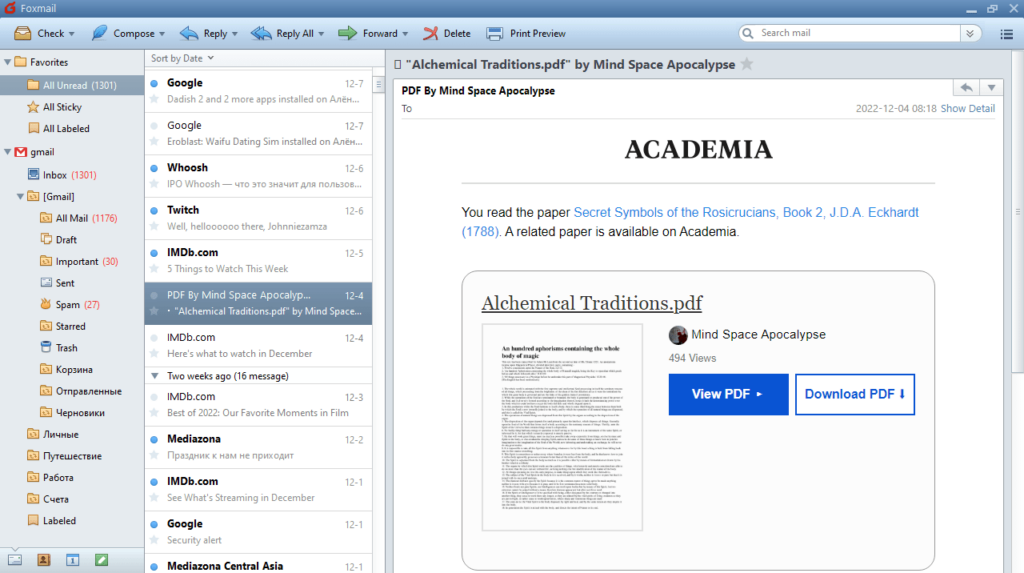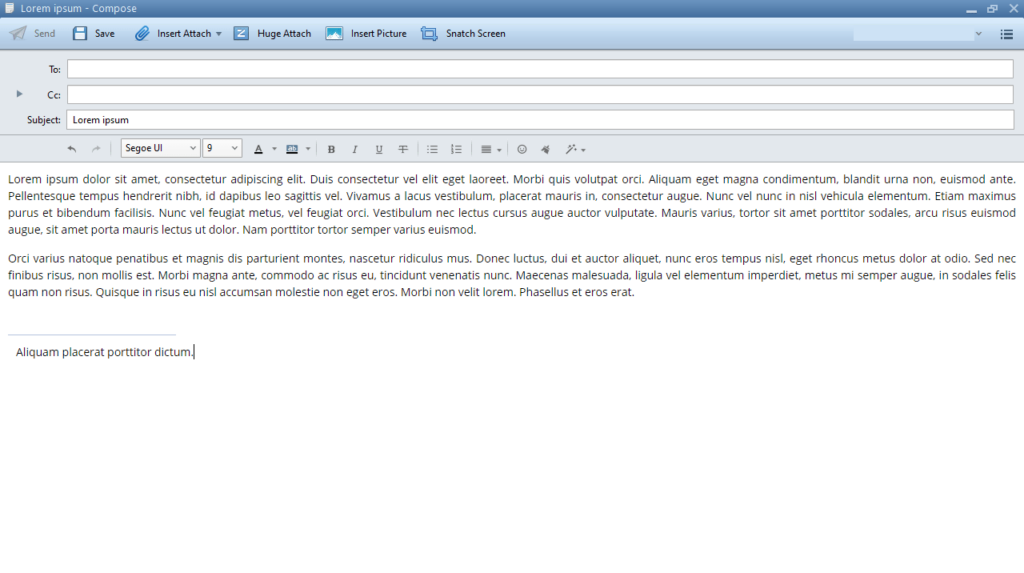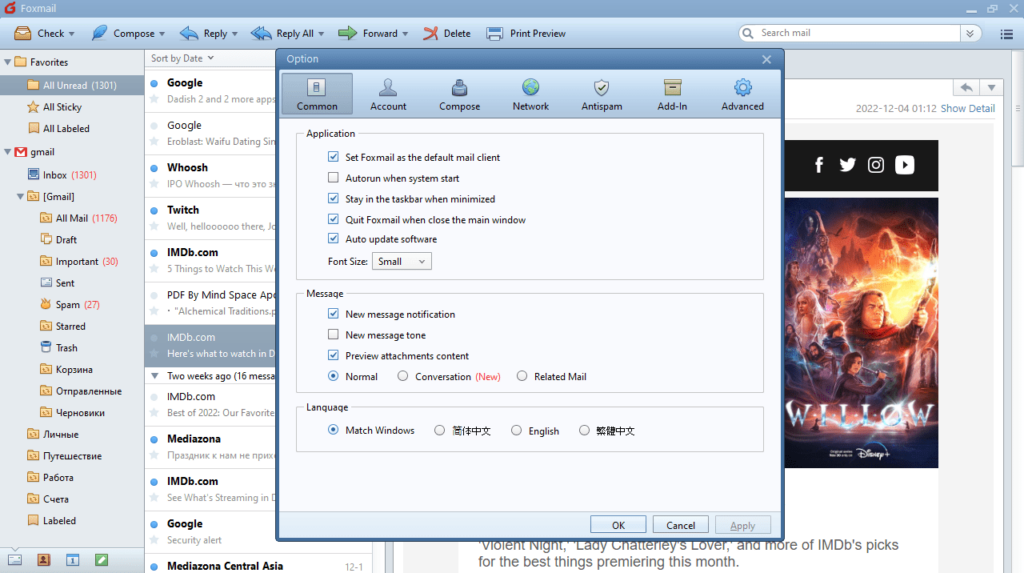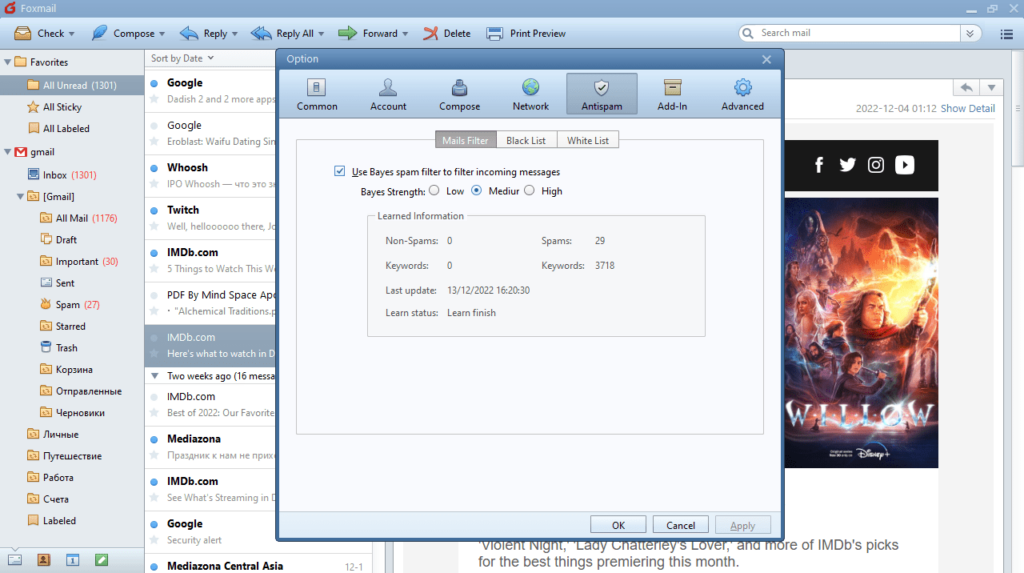This convenient application was designed to help users view, compose and send electronic messages. Moreover, they have the option to set up multiple accounts.
Foxmail
Foxmail is a powerful and user-friendly program for Windows that enables you to read and send email messages. What is more, you have the option to store personal contact and schedule important appointments.
Set up an account
Since this piece of software was developed by a Chinese company, they did not choose English as the default language for the installation wizard nor the graphical user interface. However, it is possible to select another language by deleting the Chinese.LGB file from the setup directory or going to the menu bar and trying to find your way around until you see the English option.
After the aforementioned step, you can assign your email account to the application. This particular procedure does not feature any difficult configuration options and you will be able to have your profile in a matter of seconds.
Intuitive GUI
The program comes with a streamlined and neatly-organized graphical user interface. It consists of three vertical panels that offer a quick overview of email messages, contents of the current email folder as well as the selected message.
Similar to DreamMail, the utility supports multiple accounts to work simultaneously. This means you have the ability to get notifications every time when something new arrives in one of your inboxes.
Features
- free to download and use;
- compatible with modern Windows versions;
- provides standard email client functionality;
- you can view, compose and send messages;
- it is possible to set up multiple accounts.