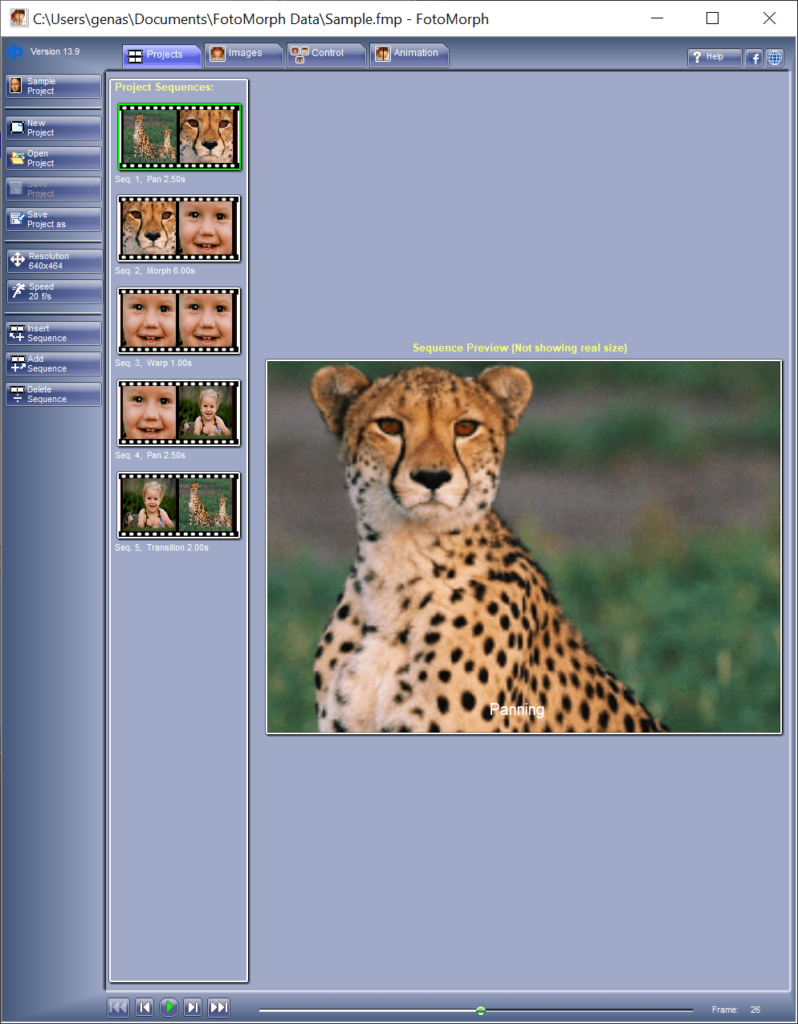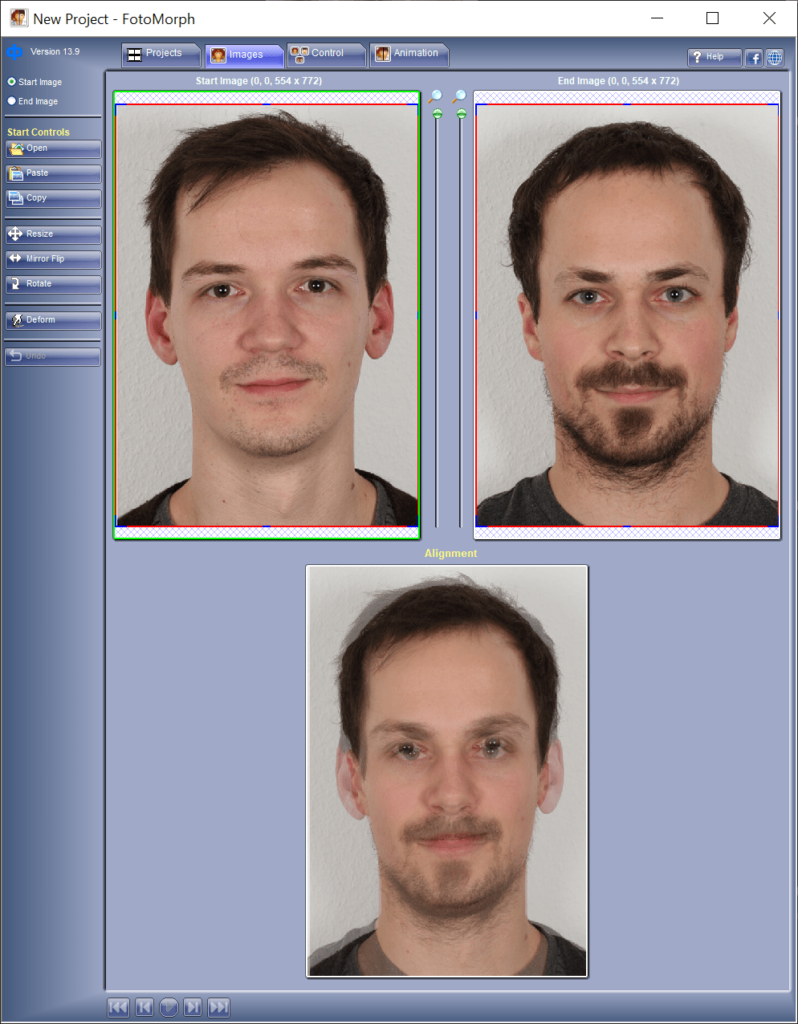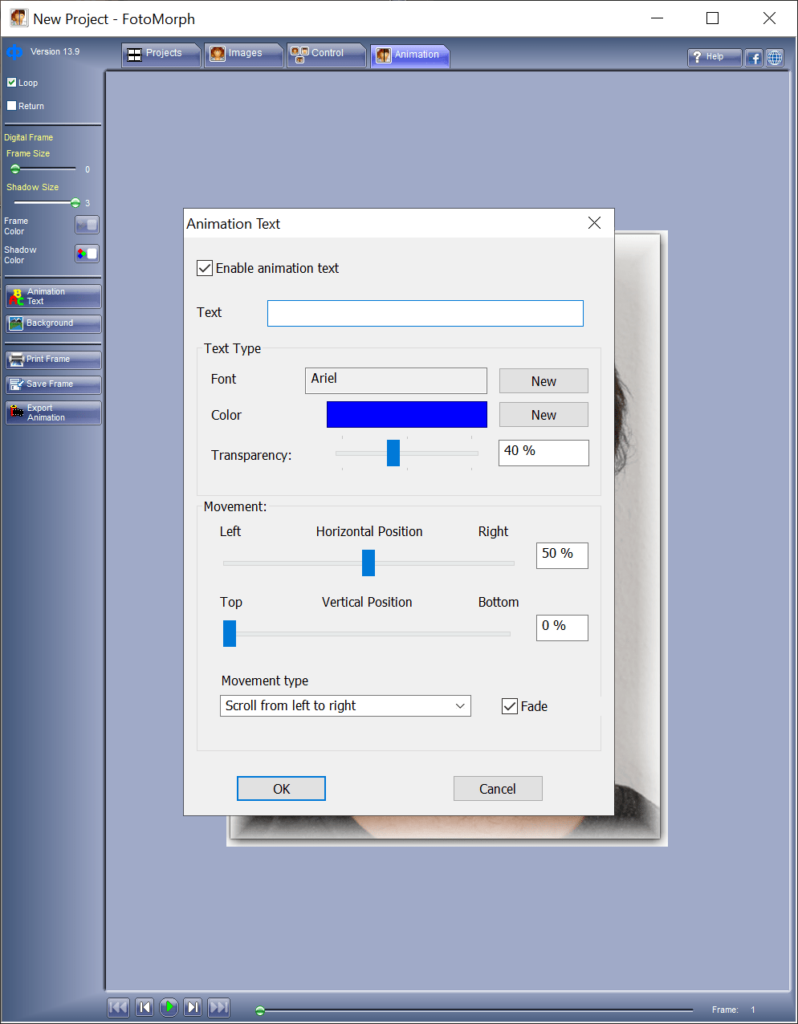This graphics editing utility contains instruments for creating animations from still images. It is possible to save the results as GIF files or AVI video clips.
FotoMorph
FotoMorph is a Windows application for transforming static photos into dynamic and animated videos. There is a collection of morphing, warping and panning visual effects. Users can add various transitions and loop the playback.
Creating animations
You can begin a new project by clicking the corresponding button in the main window. It is necessary to choose the sequence type from the following options:
- morph;
- warp;
- pan;
- transition.
The next step is to add start and end images by dragging and dropping them into the workspace. There are zoom sliders for enlarging the photos as well as buttons for flipping and rotating. Moreover, users are able to align pictures with each other by moving and resizing the frames. The Deform option provides instruments for manual corrections.
Like in Ulead GIF Animator, you can add custom text inscriptions to the sequence. Flexible font parameters are provided. Additionally, It is possible to tune the text transparency and movement speed.
Export settings
The Animation tab contains final steps for generating the video. There are checkboxes for looping the playback and returning to the first image at the end. Users can insert frames and shadows into the layout.
Several output formats such as SWF, HTML, GIF and AVI are supported. You are able to adjust the resulting quality.
Features
- free to download and use;
- provides tools for creating animated image sequences;
- there are several output formats;
- you can add custom text inscriptions to the resulting clip;
- compatible with all modern versions of Windows.