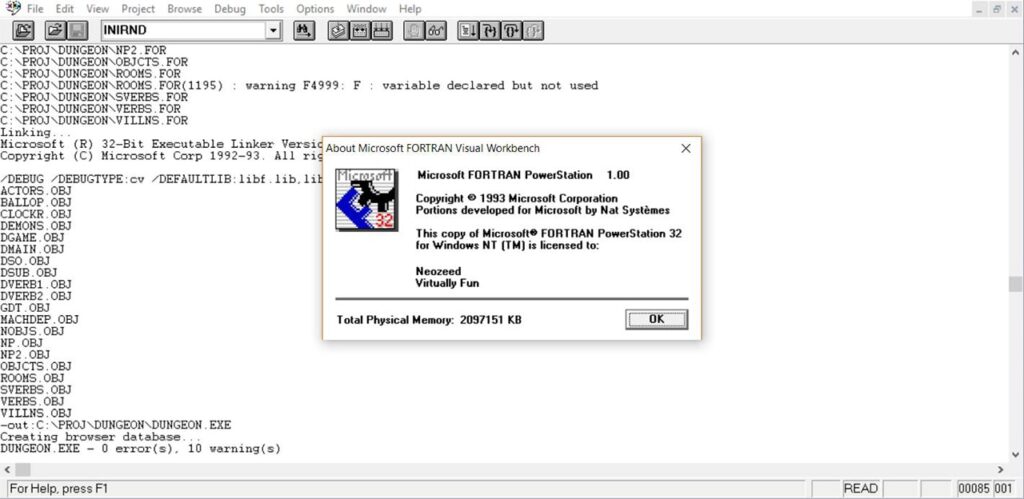With the help of this discontinued family of Fortran compilers software developers can create scientific and engineering applications for various purposes.
FORTRAN PowerStation
FORTRAN PowerStation is a legacy Windows program that was developed by Microsoft for the IBM PC and compatible computers. There is support for all features included in the Fortran 77 and 80 specifications. It is worth noting that FORTRAN PowerStation is obsolete and no longer supported by the developer.
Main functionality
This utility is designed to help you compile apps written in Microsoft FORTRAN. It contains a number of extensions for creating custom data types and procedures. Moreover, tools for automatically generating optimized code are provided. There is a debugger for quickly identifying and fixing common syntax errors.
Users can develop complex scientific apps for calculating computational fluid dynamics and performing finite element analysis. Additionally, it is possible to create business frameworks for accounting and financial modeling. There are instruments for designing interactive textbooks and tutorials as well.
History
FORTRAN PowerStation was developed in 1987. The compiler was a popular choice for creating scientific and engineering software. It was used by many universities and research institutions up until 2003, when more modern and streamlined solutions took over.
Features
- free to download and use;
- intended for compiling Fortran code on IBM PC and compatible desktops;
- there is a debugger for fixing various errors;
- allows you to develop complex scientific and engineering solutions;
- not compatible with modern versions of Windows.