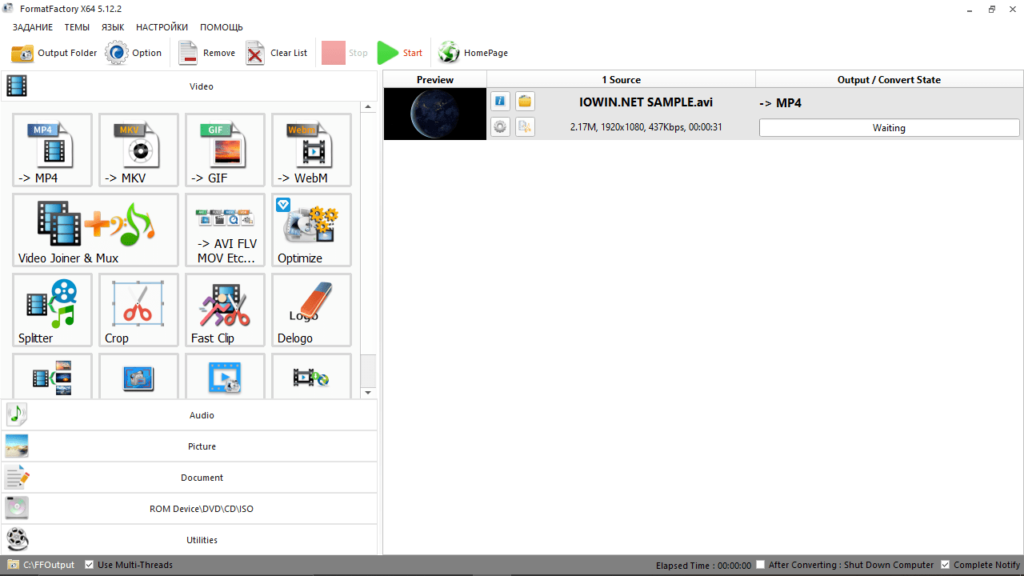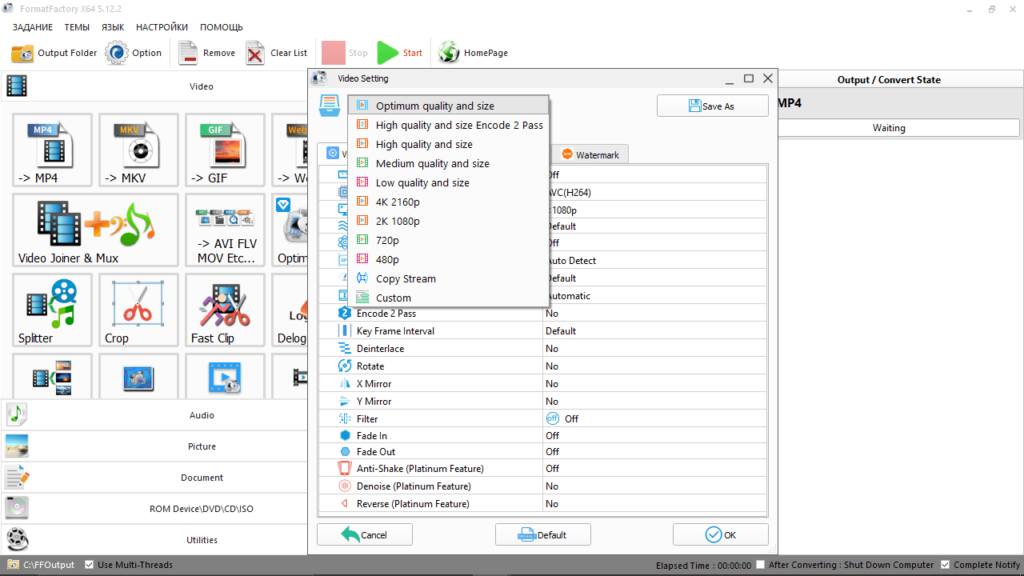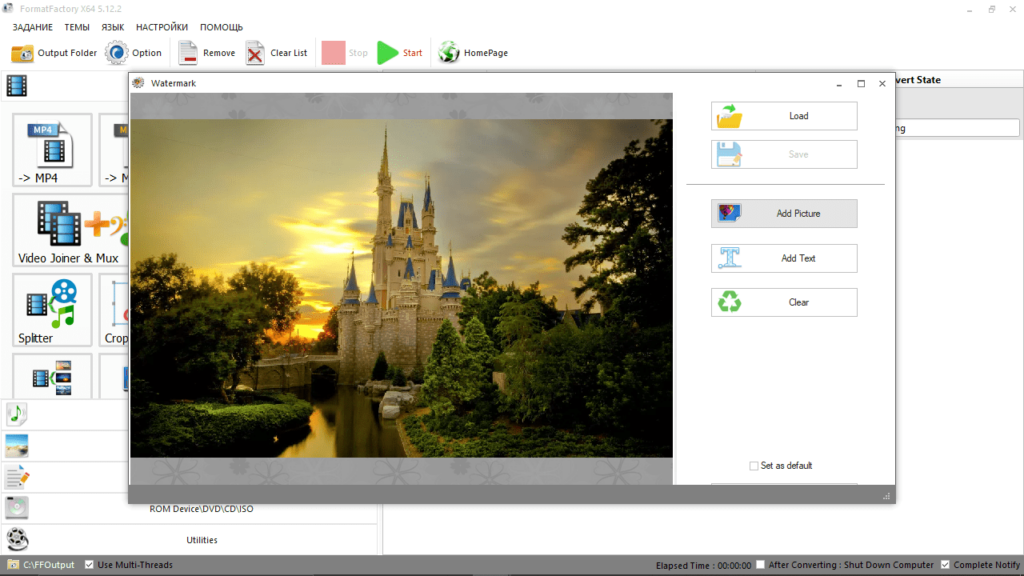Thanks to this utility, users have the ability to convert files to a variety of formats. Additionally, they can configure different video and audio settings.
FormatFactory
FormatFactory is a versatile program for Windows that enables you to convert files to and from many formats, split and download video clips. It is also possible to use the built-in media player, capture your screen contents and more.
Powerful conversion tools
The software provides an extensive number of options in regards to converting files. However, while the amount of features may seem overwhelming, the operation is quite straightforward. All you need to do is drag and drop the files you want to convert into the main workspace and select the output extension.
Similar to Digital Media Converter, you have the ability to tweak various settings. For example, you can change the video’s bitrate, frame rate, encoding and more. As for customizing the images, you have the option to specify a size limit, as well as change their resolution before conversion.
Advanced capabilities
It is necessary to note that while this application is a reilabie conversion tool, the developers wanted to provide you with more features to make the process more convenient. These capabilities are varied, from being able to record your screen to playing movies, joining music tracks and combining PDF files. In addition, you can run a hardware acceleration test.
Features
- free to download and use;
- compatible with modern Windows versions;
- allows you to convert files to a wide range of formats;
- it is possible to tweak various video and audio settings;
- you can join music tracks and combine PDFs.