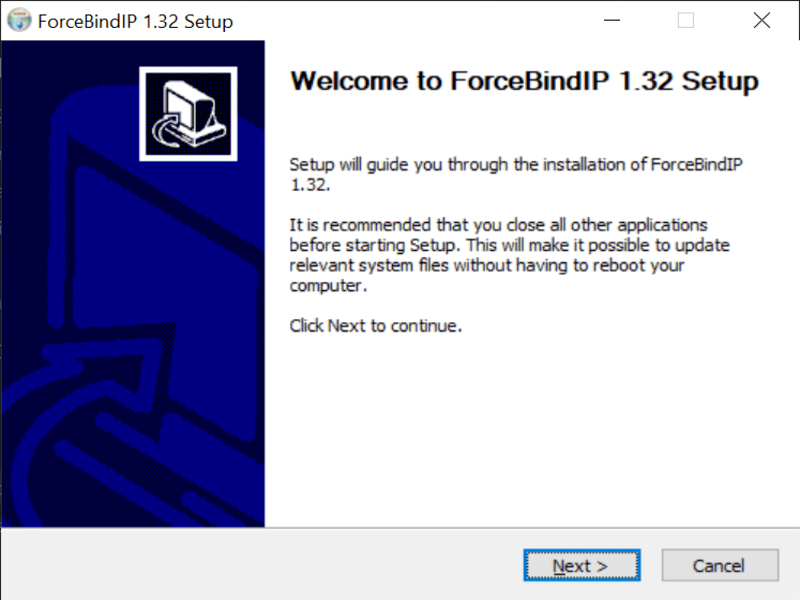Thanks to this software, you are able to force an application to use a specific IP address. This means that it can bypass restrictions set by your ISP.
ForceBindIP
ForceBindIP is a command-line program that was created to provide a means of modifying the way in which Windows Sockets calls are made by some applications.
Tool for a specific purpose
ForceBindIP is a special utility that can inject itself into another application allowing you to force it to use a specific network interface or IP address. This means that while your other programs may run with any IP you currently have, you can choose a select few to always use the same address. This is useful if you are in an environment with multiple interfaces and your app has no option to bind to a specific one.
Complex configuration
This tool does not have a functional graphical user interface. It runs directly from cmd prompt. To bind a specific IP to an app, you need to run a command line that includes the path to the software directory and desired application, as well as the address of your choice.
Summary
This is a convenient utility that gives you access to websites and servers your Internet provider would normally not allow. Moreover, it does not affect your whole computer, in contrast to various VPN services like Touch VPN. This makes it a great alternative for those that usually surf the Web for things outside of their ISP coverage.
Features
- free to download and use;
- compatible with modern Windows versions;
- gives you the ability to bind IP addresses to apps;
- can be controlled via the command line;
- does not have a graphical user interface.