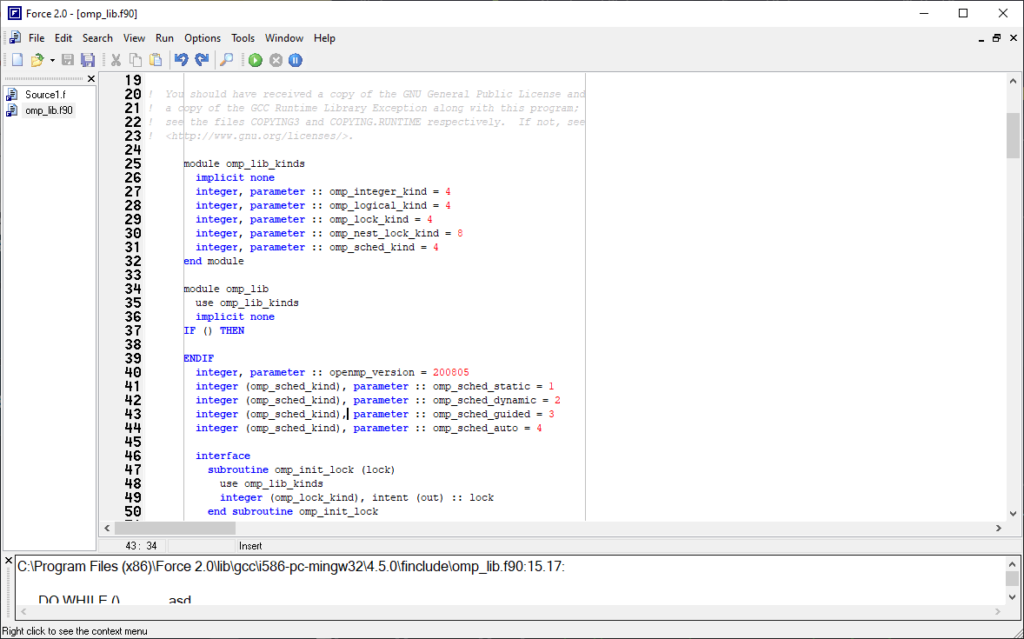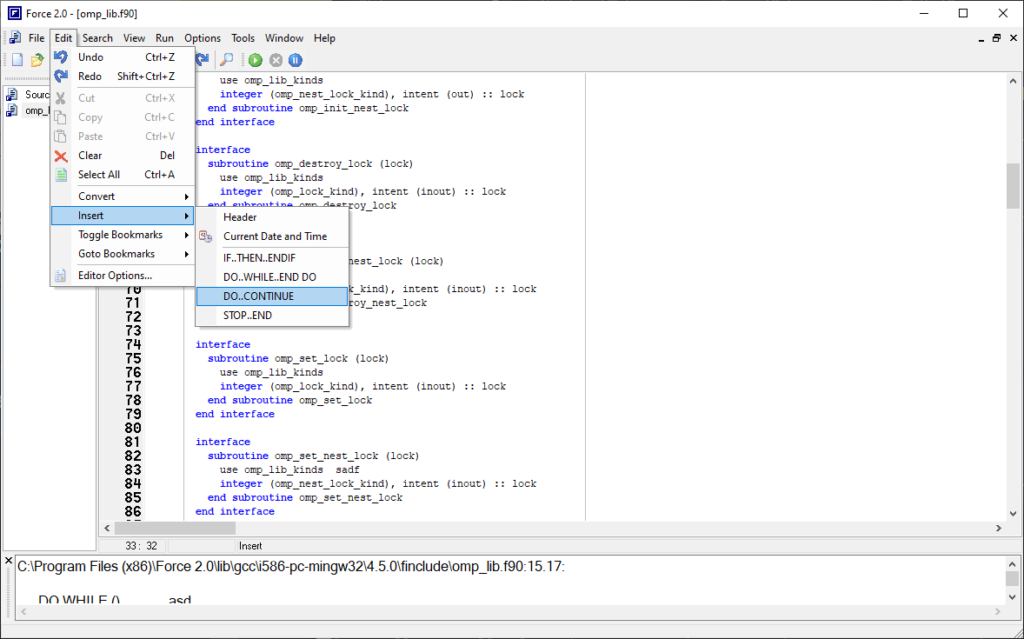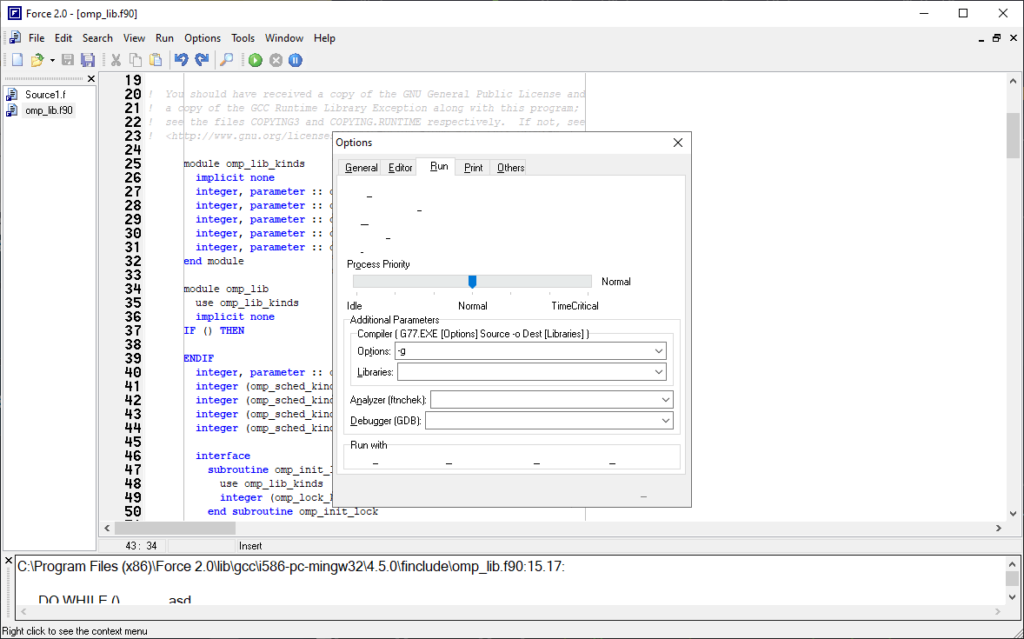This specialized utility offers users an integrated development environment for the Fortran programming language. It is useful for debugging the code.
Force Fortran
Force Fortran is a Windows program for software development. It allows users to write the Fortran code as well as compile and test the applications.
Brief description
The main interface contains a list of projects and a window for typing the code. Inserting logical parameters like IF THEN, STOP END, DO CONTINUE and other Fortran commands is possible. All functions are highlighted in blue, while the values are displayed in red color. This makes the code more readable and easier to edit.
You can create up to 10 bookmarks for quick access to the important parts of the project. There are tools for searching through the code as well. It is possible to work with several documents simultaneously and switch between them.
This app is oriented toward professional Fortran programmers. To begin learning how to code users can try an easier language like Processing.
Included instruments
There is a compiling tool for creating an executable file from the code. You can attach additional libraries and specify custom options for the compilation process.
The code can be automatically analyzed for errors with the provided tools. Debugging utility is available as well. It is possible to execute the finished project to test it.
Extensive documentation for Fortran is available online.
Features
- free to download and use;
- lets you develop applications in the Fortran language;
- there are compiling and debugging tools;
- adding comments to the code is possible
- compatible with all modern versions of Windows.