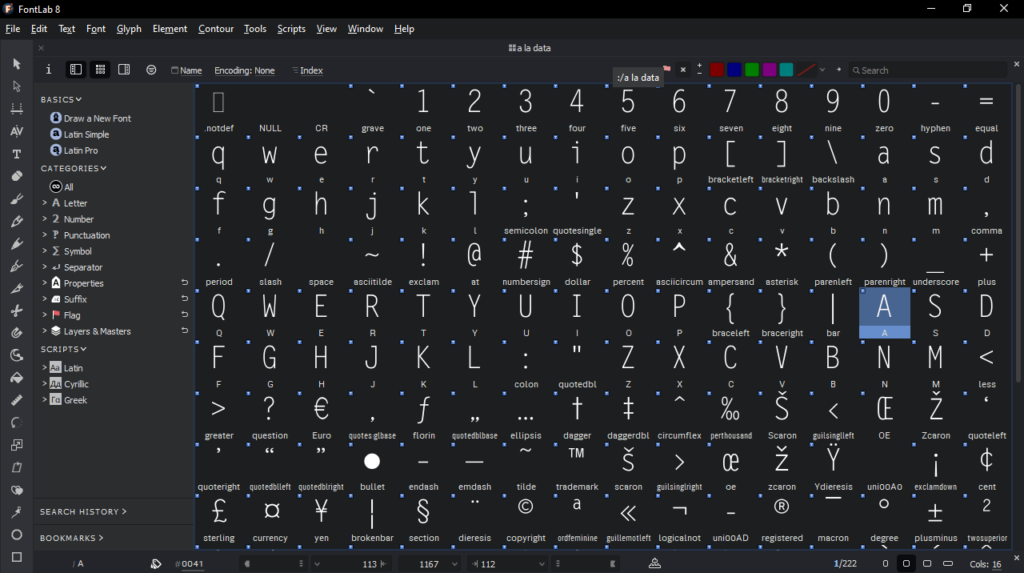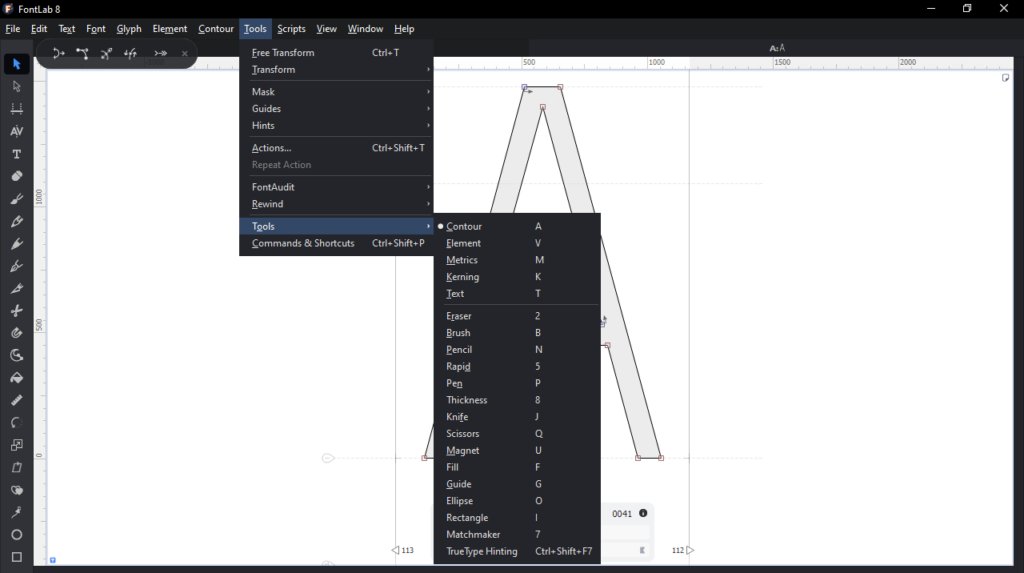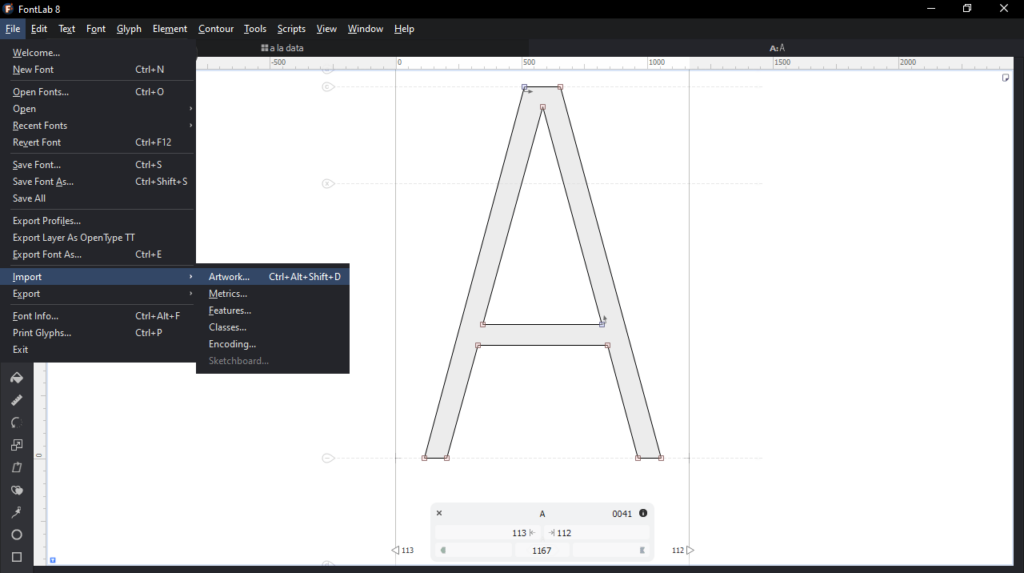The software is intended for designing custom fonts for various purposes. Users can import artwork, add components, arrange elements, and sort glyphs.
FontLab Studio
FontLab Studio is a highly capable program for Windows which enables you to create and manage fonts. With its robust features, you can develop projects in all major outline formats, including TrueType, OpenType, and more.
Main capabilities
Upon initializing the software, you can explore the extensive library of preset letter symbols. This comprehensive collection serves as a solid foundation for designing and refining your preferred fonts with ease.
Moreover, there are categorization and structuring features, allowing you to browse the catalog. It is also necessary to point out the powerful design functionalities. This means you can achieve the preferred level of detail effortlessly.
Design fonts
As mentioned earlier, the application comes equipped with a set of design capabilities and a dedicated editor module. With it, you can create characters from the ground up as well as make drawing and schematic adjustments with precision.
There is also support for importing image data, enhancing the versatility of the editor. Its interface mirrors that of more advanced picture processing suites like Photoshop. You may find on screen design tools, panels, and multiple methods for accomplishing specific tasks.
Features
- free to download and use;
- compatible with modern Windows versions;
- gives you the means to create fonts from scratch;
- you can edit glyphs and add flags to letters or symbols;
- there is an option to import artwork and metrics.