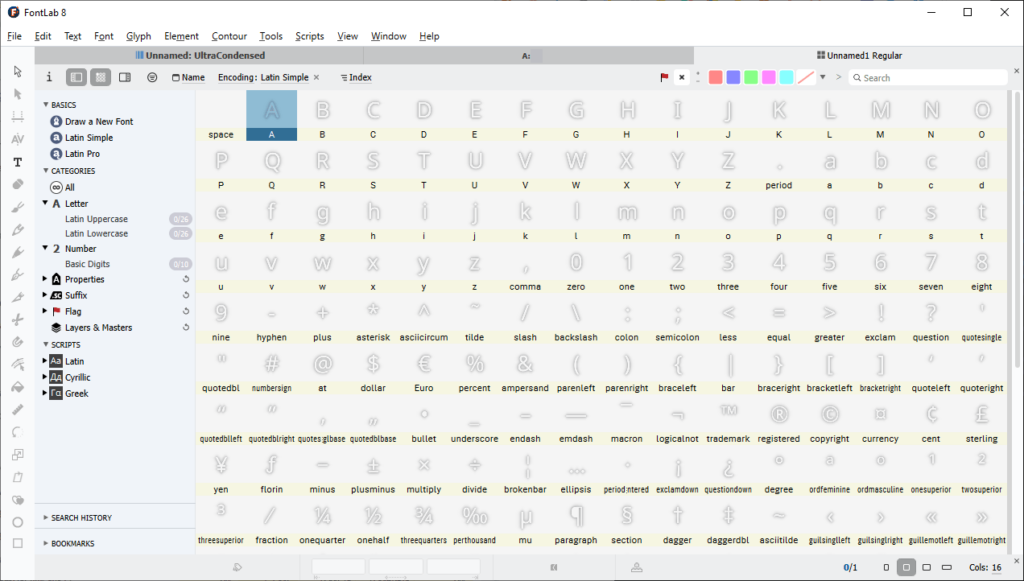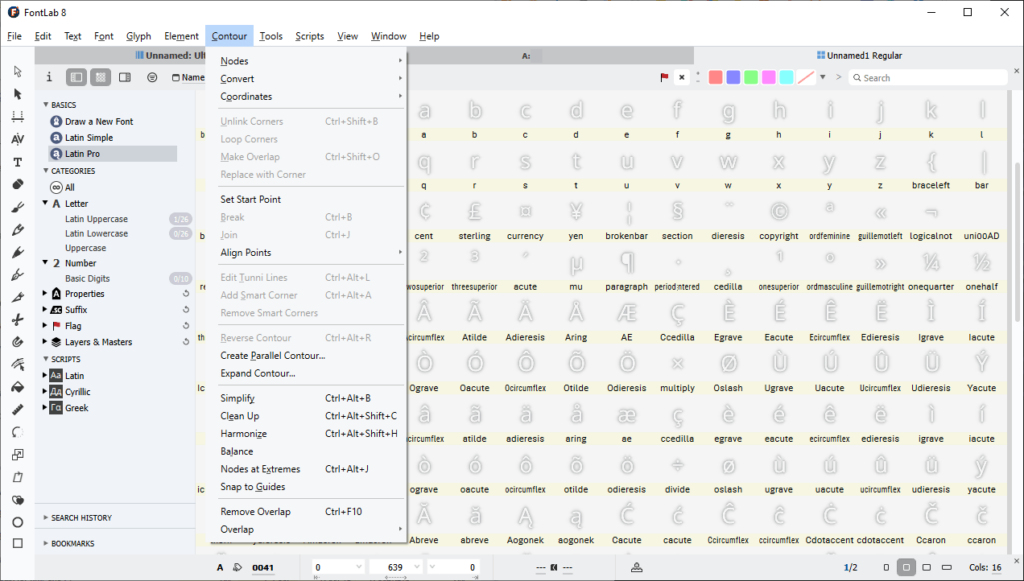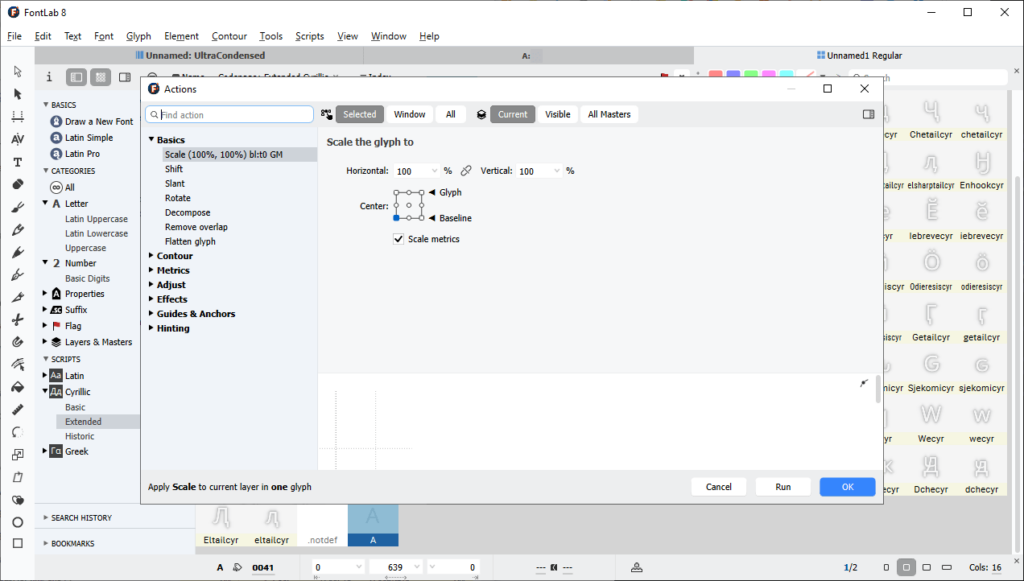This graphics editing program allows users to design custom fonts. There are flexible tools for drawing consistent glyphs and measuring their elements.
FontLab
FontLab is a Windows software for creating unique typefaces. You can manually draw every symbol or construct them automatically from basic elements. Spacing and kerning parameters are adjustable. It is possible to add bold, italic and other variations for every glyph.
How it works
Users can edit existing fonts or create a new typeface from scratch. Multiple drawing tools such as pens, pencils and brushes are provided. There are options for creating several image layers and modifying them separately. Users are able to add new guidelines for measuring the letter elements. Basic geometrical shapes such as rectangles and circles can be incorporated in the design.
This utility supports complex Python scripts. It is possible to automate repetitive drawing tasks and apply advanced font settings to several letters simultaneously.
Testing capabilities
There is a preview panel for evaluating the font before saving it. You can analyze all composites and anchor groups.
The FontAudit module lets users automatically locate and fix outline issues, balance letter segments and modify curve tension.
It is important to mention that FontLab is distributed on a commercial basis. You can evaluate the 10-day trial version without payment.
Features
- provides instruments for creating new typefaces or editing existing fonts;
- free to download and use;
- it is possible to automate repetitive tasks with the help of Python scripts;
- there are drawing tools for designing custom letters;
- compatible with modern versions of Windows.