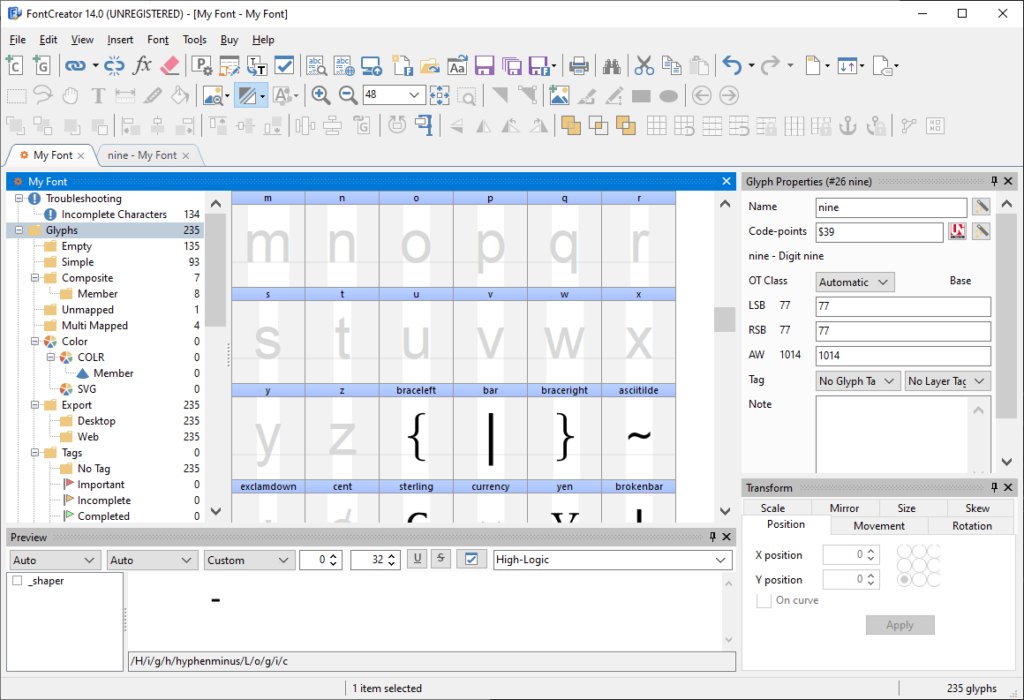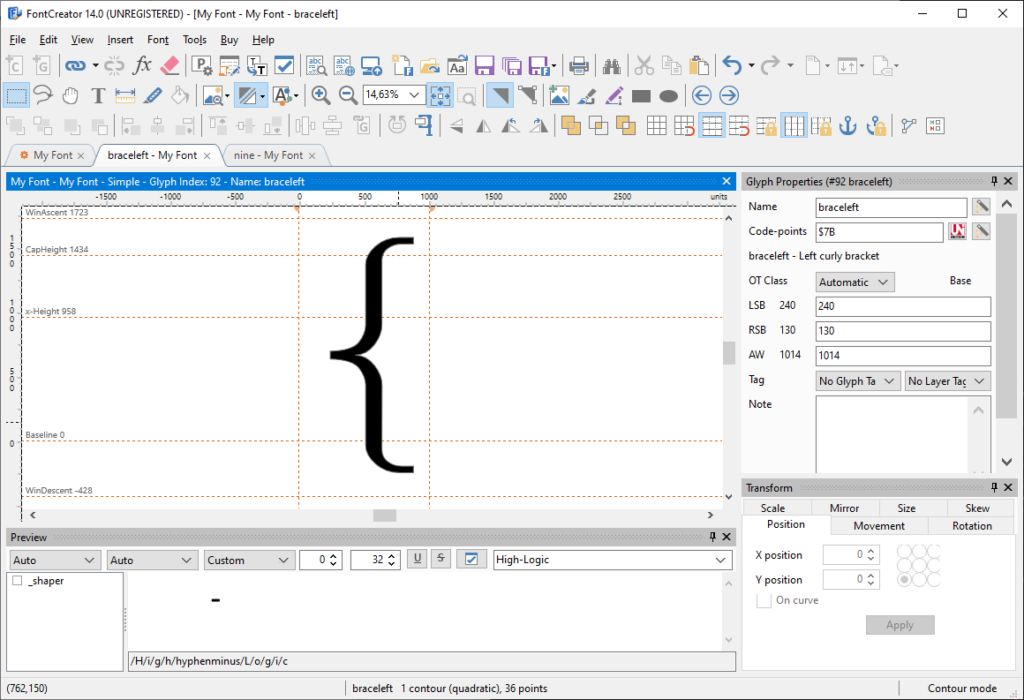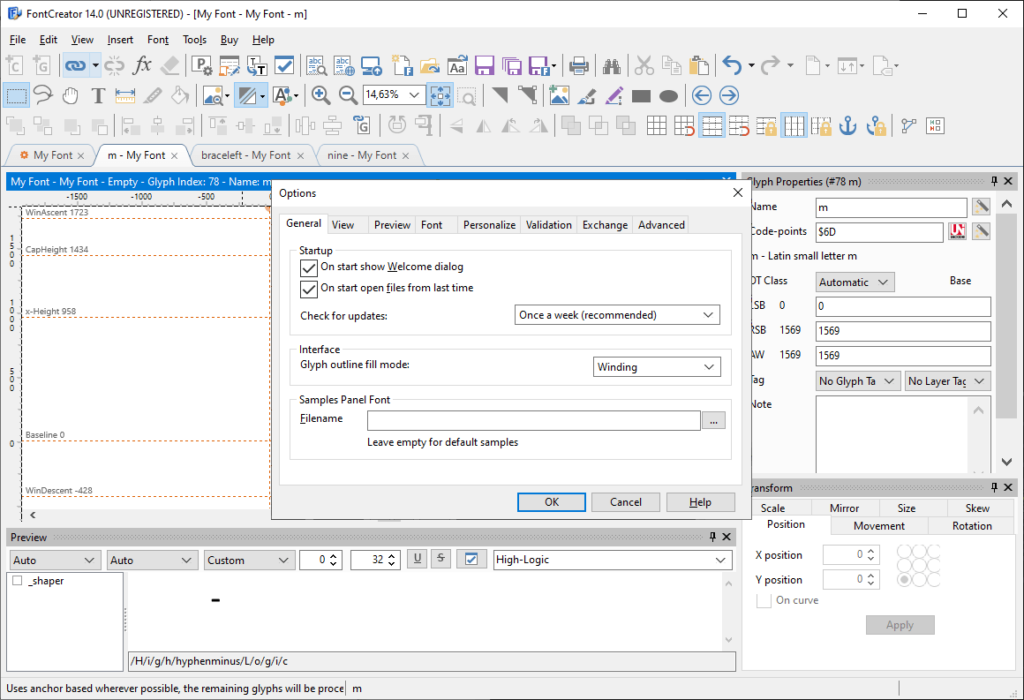This graphics editor allows you to create and modify TrueType and OpenType fonts. It is possible to convert bitmap images to scalable vector-based outlines.
FontCreator
FontCreator is a Windows utility for designing custom fonts. Users can edit existing character sets as well. There is support for colored fonts. Instruments for generating and modifying kerning pairs are provided.
How it works
After starting the program you are able to open any system font for modification. Alternatively, it is possible to create a new project and begin designing a new character set from scratch.
Users are prompted to select the font style from standard options like regular, italic and bold. Moreover, there is a toggle for choosing the preferred line format between the TrueType quadratic and PostScript cubic options. Users can include standard outlines for several common symbols to speed up the design process.
Please note that FontCreator requires a license to continue working with it after the 30-day free trial period.
Character modification
Like in FontLab, there is a table with all letters, numbers and other symbols. You can double-click on any character to edit its design. An option to import images in all popular formats is included. Additionally, it is possible to draw new contours manually.
Transformation tools allow users to scale, flip, resize, rotate and reposition separate character elements. There is an optimization module for automatically smoothing rough edges.
Features
- free to download and use;
- lets you develop new fonts;
- there are flexible drawing instruments;
- it is possible to automatically smooth rough edges;
- compatible with modern versions of Windows.