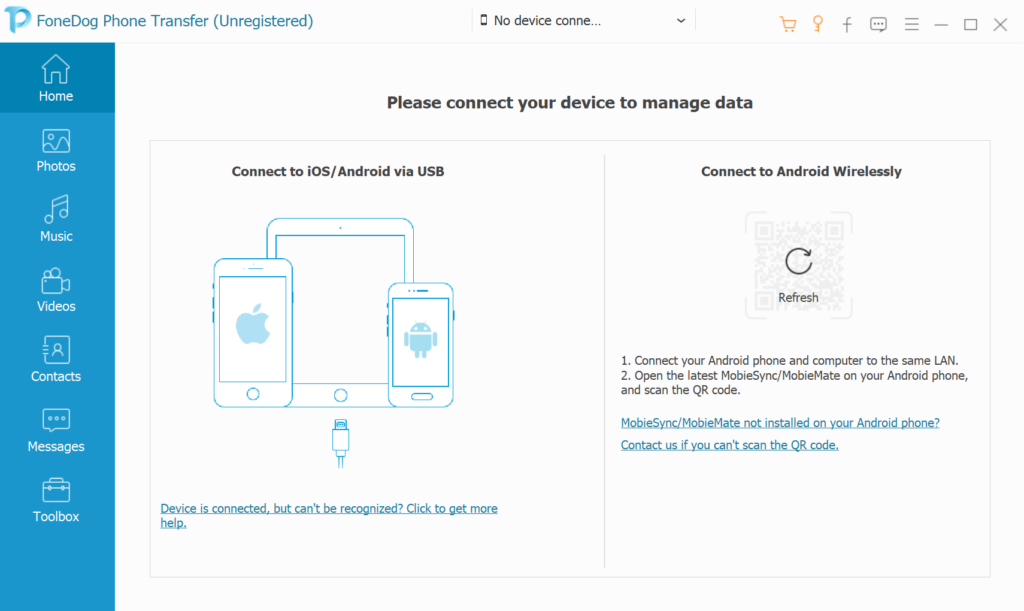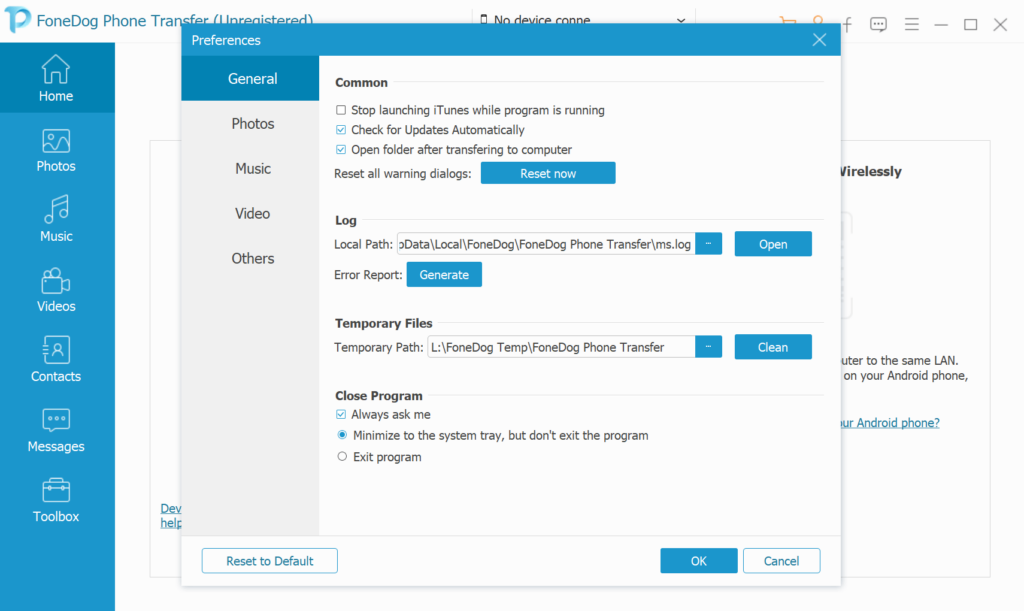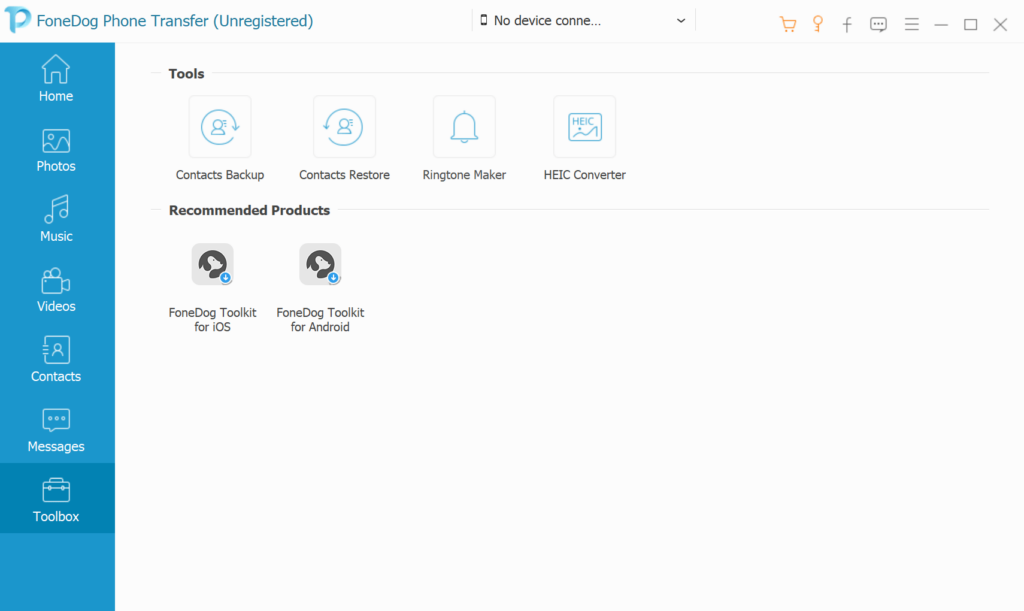With the help of this software you can simplify and streamline the process of transferring personal information to and from various types of mobile devices.
FoneDog Phone Transfer
FoneDog Phone Transfer is a Windows utility that enables users to copy various files between computers, smartphones and tablets. It supports both Android and iOS mobile operating systems, ensuring seamless communication across different platforms.
Connection
After starting the program you are instructed to attach the target device to the PC via USB cable. Android phones can be connected wirelessly through the local WiFi router. Please note that a counterpart mobile app is necessary for enabling quick synchronization. It is worth noting that some obsolete gadgets might be incompatible with FoneDog Phone Transfer.
Data management
Users can preview personal photos stored on the device before copying them to the hard drive. Moreover, there are instruments to save other information such as:
- Audio tracks;
- Message history;
- Video recordings.
Like in MOBILedit, an option to backup the contact database is included. You are able to convert HEIC images to more common formats as well. Additionally, it is possible to create unique ringtones by trimming digital songs.
Features
- free to download and use;
- intended for copying various data to and from mobile devices;
- you can work with a wide variety of iOS and Android gadgets;
- it is possible to effortlessly transfer images, video clips, text documents and music;
- personal contacts may be quickly backed up to a separate location;
- compatible with all modern versions of Windows.