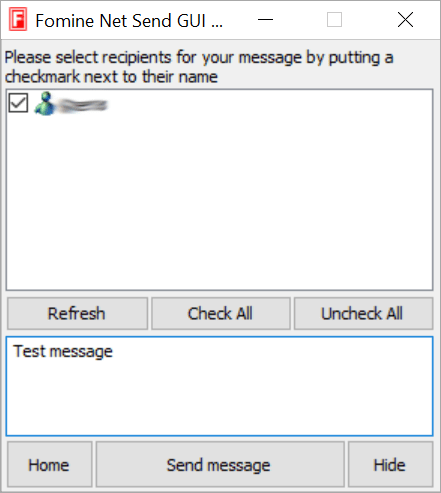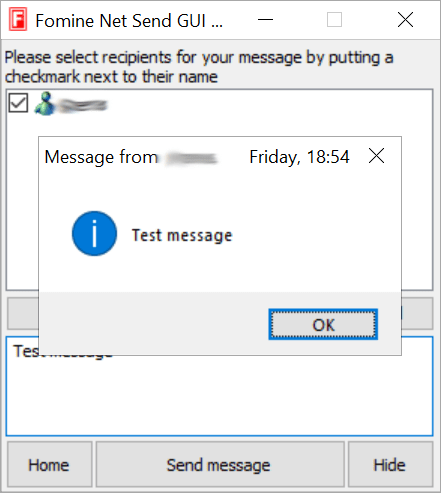This small utility allows you to quickly send text messages to other computers in the local network by displaying a pop up window on any remote desktop.
Fomine Net Send GUI
Fomine Net Send GUI is a Windows program that offers you an alternative for the standard Net Send functionality. Unlike the default Winpopup protocol, it has a simple graphical interface with the contact list.
Brief overview
This app is intended for sending short text messages over the local network. Users can select the recipient from the provided list of connected computers. It is possible to search for new people by clicking the Refresh button. To locate all members of the network users can download Advanced IP Scanner.
Every name has a checkbox against it. You are able to mark all required recipients for sending the same message to a group. There are Check All and Uncheck All buttons for quick selection.
A window for typing the message is located at the bottom of the interface. The maximum text length is 128 symbols. To send the note users can click the corresponding button.
Security parameters
The legacy Winpopup protocol was unprotected from malicious network attacks. However, Fomine Net Send GUI does not rely on any obsolete system components. Instead, it utilizes customized TCP/IP protocol for sending and receiving the data. This way all the communication is encrypted and can be transferred securely.
Features
- free to download and use;
- contains tools for sending short messages over the local network;
- secure internet protocol is utilized for encrypting the data;
- the maximum message length is 128 symbols;
- compatible with all modern versions of Windows.