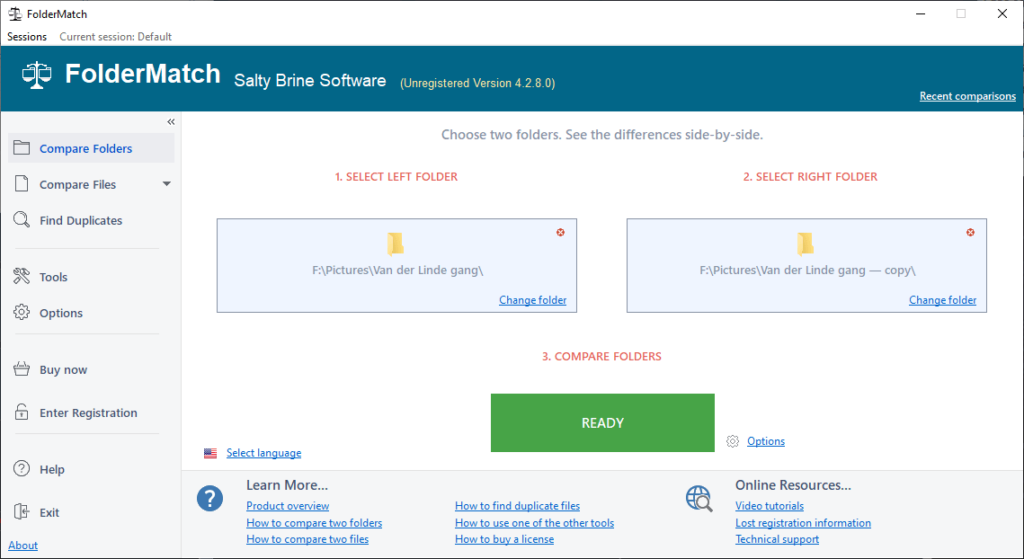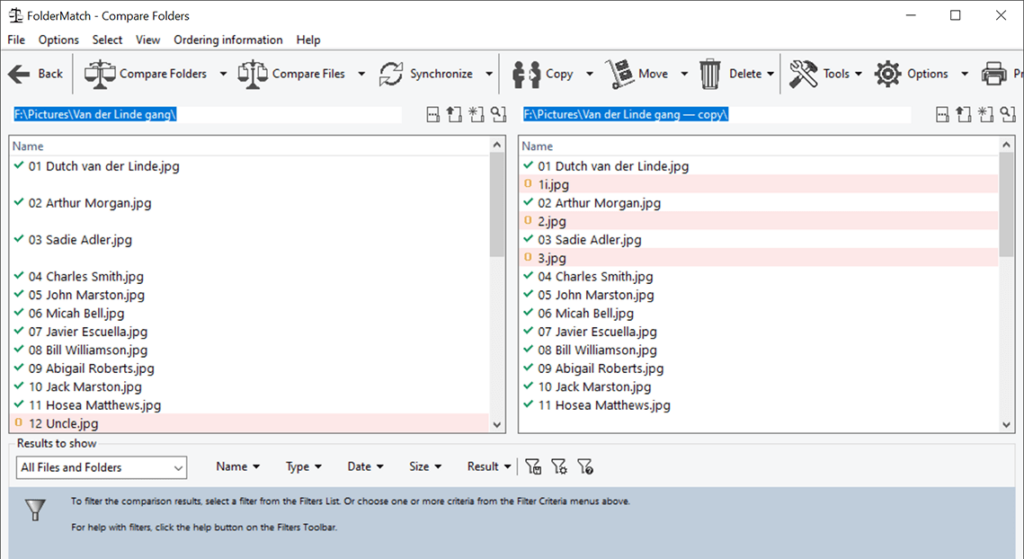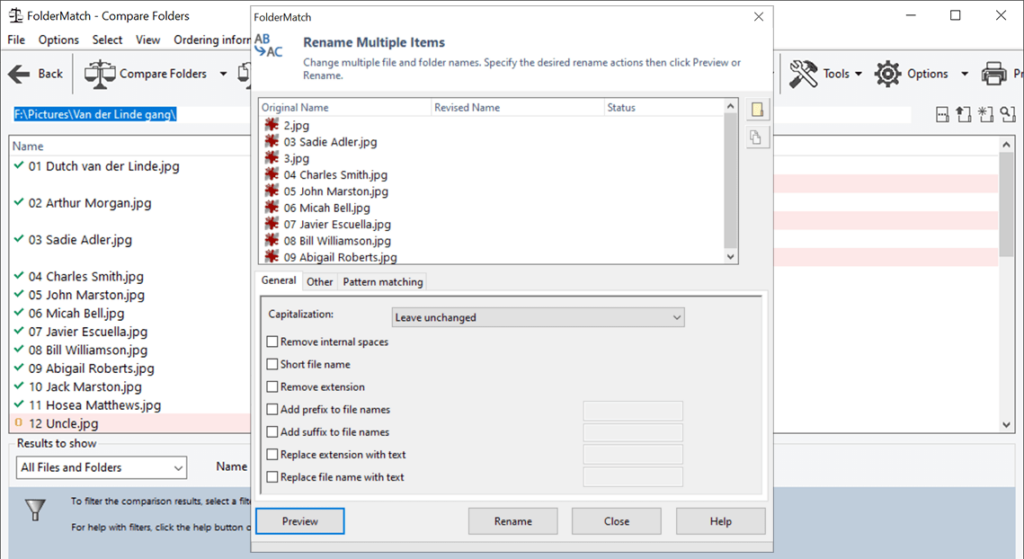With the help of this tool you can compare folders for detecting duplicate items. There is support for all common file systems such as FAT, FAT32 and NTFS.
FolderMatch
FolderMatch is a Windows program for analyzing two folders to find all duplicate files and removing unnecessary copies. This functionality is helpful for clearing up hard drive space. Similar to TextDiff, it is possible to compare text documents and highlight non-matching parts.
How it works
After starting the utility users can select two folders for scanning. Analysis results are shown in a separate window. Duplicate files are indicated by checkmarks. Advanced analytical instruments are available. It is possible to compare names, sizes and timestamps.
You are able to quickly copy and move files from one folder to another. There are buttons for synchronizing all contents between the directories.
Batch processing
This app contains tools for renaming multiple items simultaneously. Users can configure various operation parameters to remove internal spaces, add custom prefixes to names and replace file extensions with predefined text. Flexible letter capitalization settings are available as well.
There are options for changing the visual appearance of the interface. You are able to change the color scheme and main font.
Please note that FolderMatch is a paid software. Users can evaluate the free trial version for 30 days.
Features
- offers you tools for comparing the contents of two folders;
- free to download and use;
- it is possible to detect and delete duplicate files;
- users can quickly rename multiple items and change their attributes;
- compatible with modern versions of Windows;
- there is an option for synchronizing files between the directories.