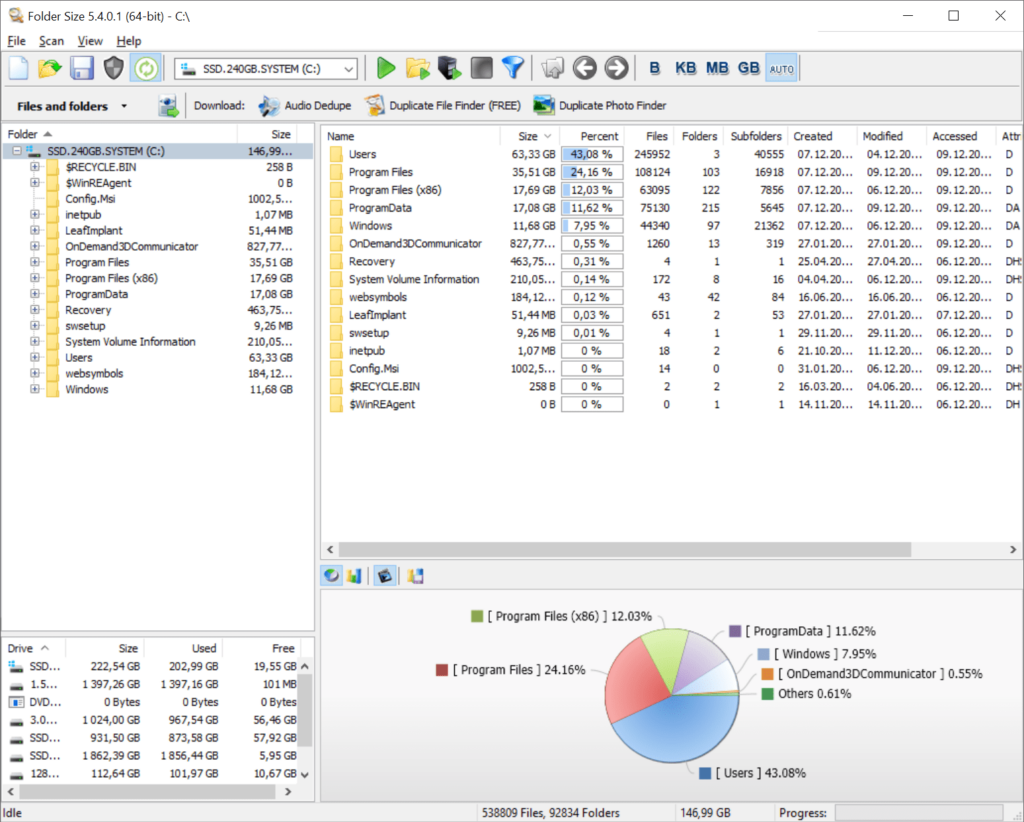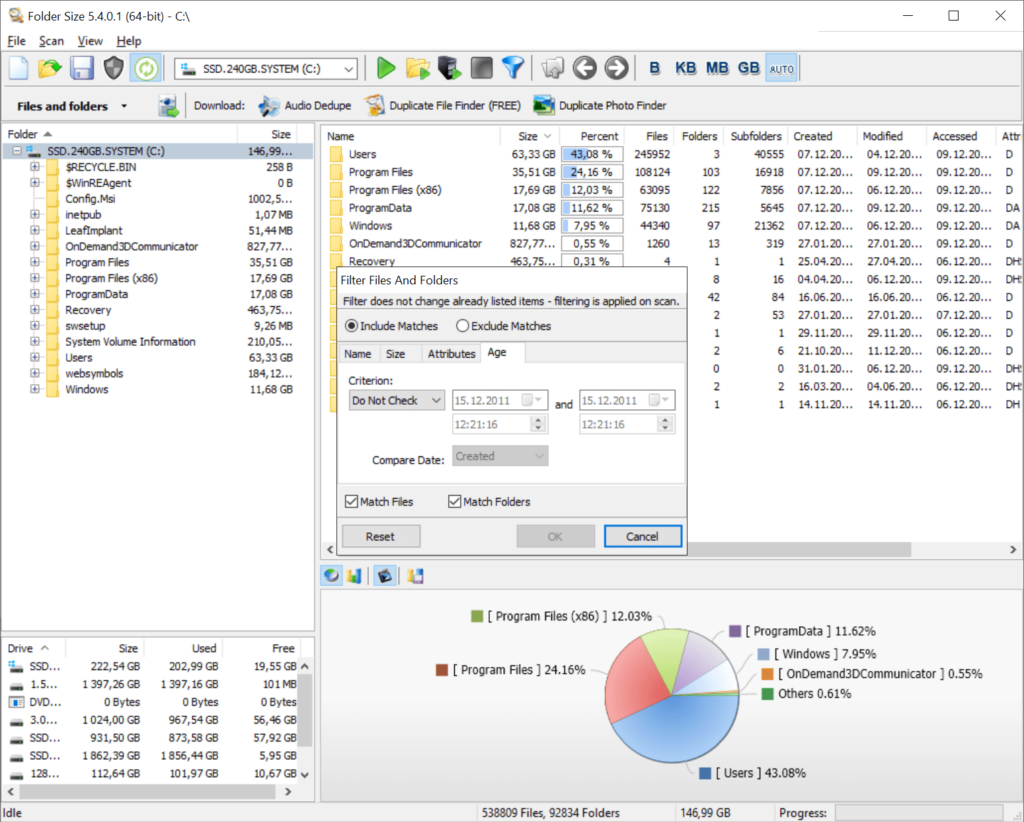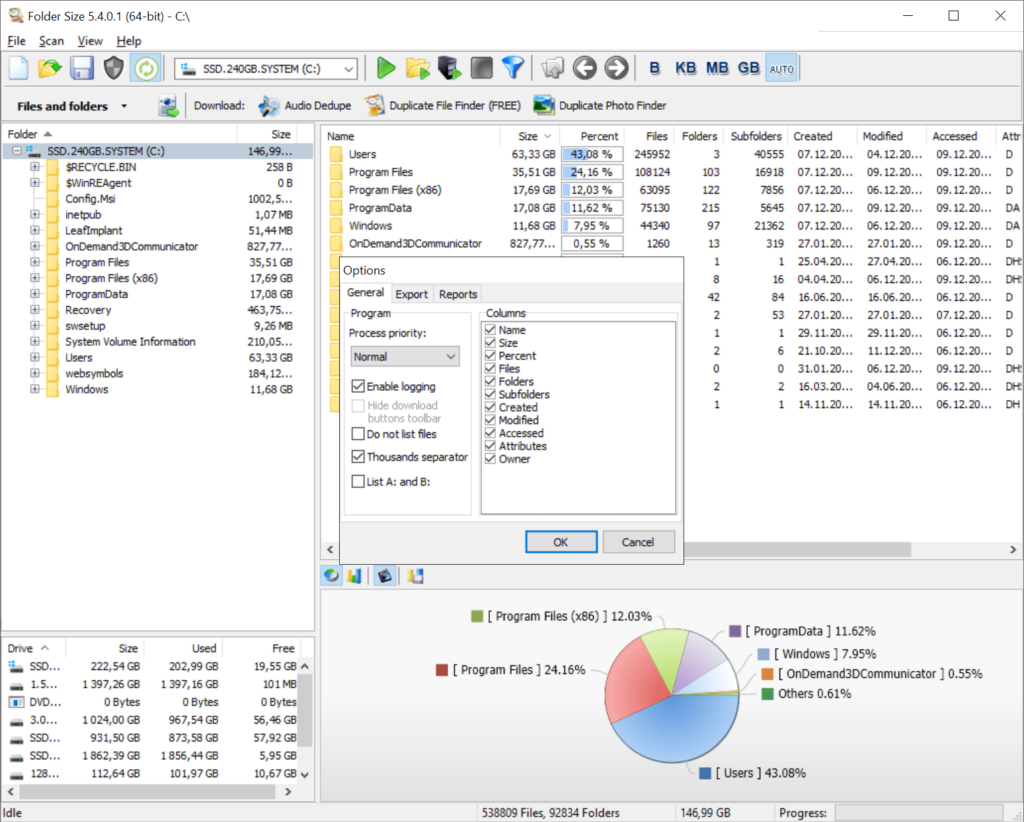The main purpose of this software is helping users detect large files and folders on the desktop. Identified items can be quickly deleted to clear up storage space.
Folder Size
Folder Size is a Windows solution for analyzing the contents of internal and external storage devices. You can view the size of each subdirectory in the target location in a clear, tree like format to easily make informed data management decisions. There is support for various models of HDDs, SSDs, USB Flash sticks and SD memory cards.
Scanning process
Users are able to select the desired logical partition from the drop down menu at the top of the interface and click the Start button to begin the operation. The utility automatically detects all files and calculates exact directory sizes, which is crucial when working with massive datasets.
Like in TreeSize, it is possible to exclude certain data formats and subfolders from analysis. Moreover, you can prevent the tool from scanning packages older than a predefined age. This functionality is helpful for saving time, especially when processing large amounts of files.
Viewing capabilities
There are instruments to select the preferred unit of measurement for displaying file sizes. Users are able to switch between:
- Bytes;
- Kilobytes;
- Megabytes;
- Gigabytes;
- And automatic mode.
A detailed pie chart with all the largest detected directories is generated automatically. Additionally, you can export scan results for further manipulation in another program.
Features
- free to download and use;
- designed to help you find and remove unnecessary large packages from the system;
- automatically calculates the size of all items in the target location;
- users can quickly detect bulky folders and erase them to clear up valuable storage space;
- compatible with modern versions of Windows.