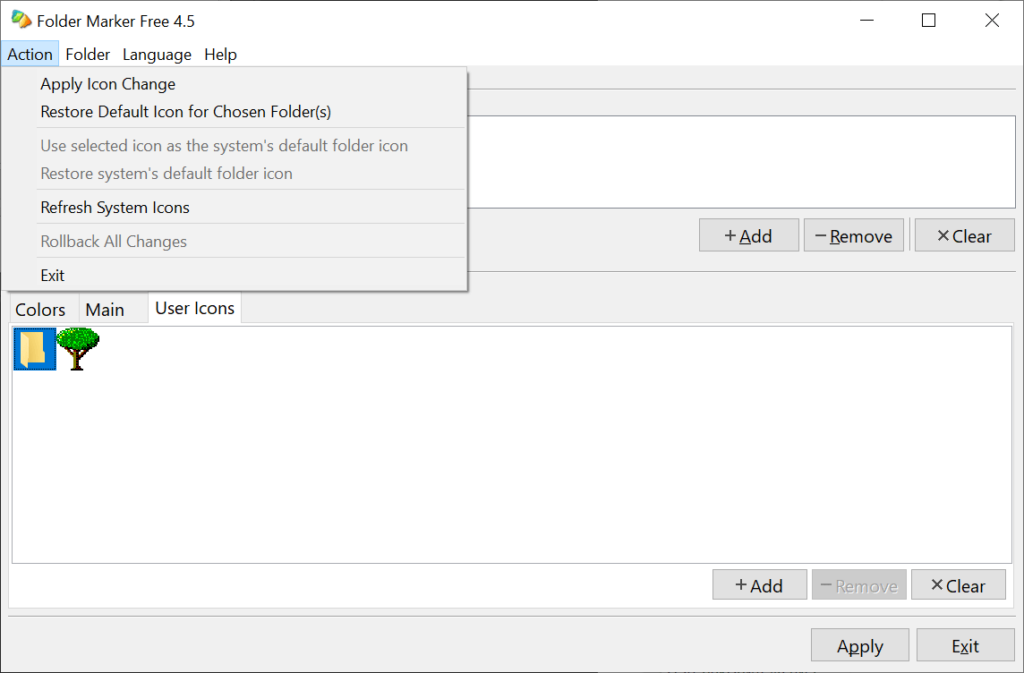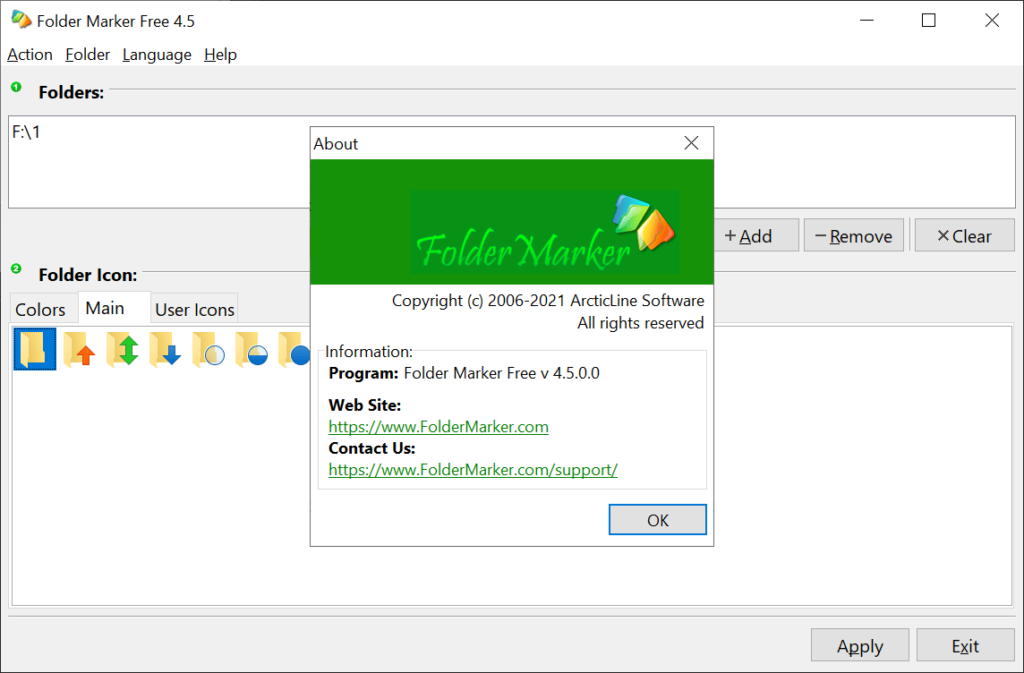This utility helps you customize icons for separate directories. There is a library of multi-colored folder images. It is possible to add new pictures as well.
Folder Marker
Folder Marker is a Windows app for personalizing the visual appearance of folder icons. Users can choose a custom image for any single directory or apply the changes to multiple locations.
How it works
After starting the software you are able to select a folder for changing the icon. There is a batch mode for adding several directories at the time. All icon images are grouped in three categories:
- Colors;
- Main;
- User Icons.
The first section contains various multi-colored pictures. They are helpful for marking the priority level. Icons located in the Main tab can be utilized for indicating the job progress. Users can create personalized folders for storing work information, temporary data and personal items.
There is an option to restore the default icon for the current directory. Moreover, you are able to roll back all changes to every folder in the system.
It is important to mention that Folder Marker does not allow users to personalize icons for the recycle bin, control panel, hard drives and other system components. There are other programs like IconPackager for this purpose.
Adding new icons
You are able to import ICO and ICL files in the User Icons section. After selecting all necessary items it is possible to quickly transfer them to the program by clicking the Add button.
Features
- free to download and use;
- offers you instruments for personalizing folder icons;
- there is a library of custom images for marking various types of directories;
- users can import new icons from ICO and ICL files;
- compatible with modern versions of Windows.