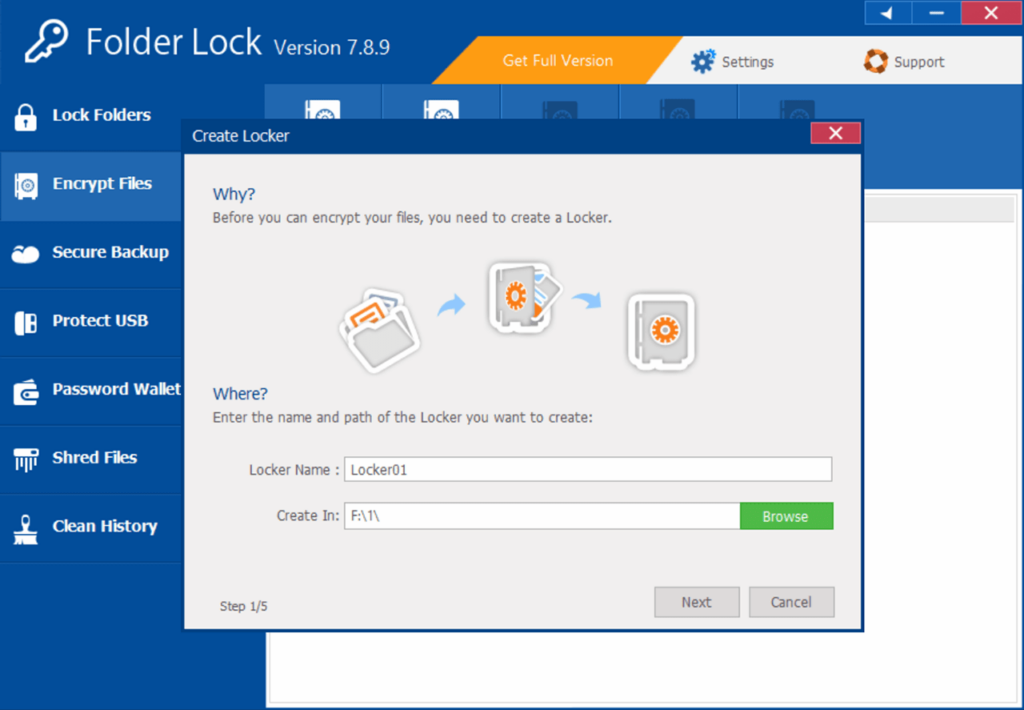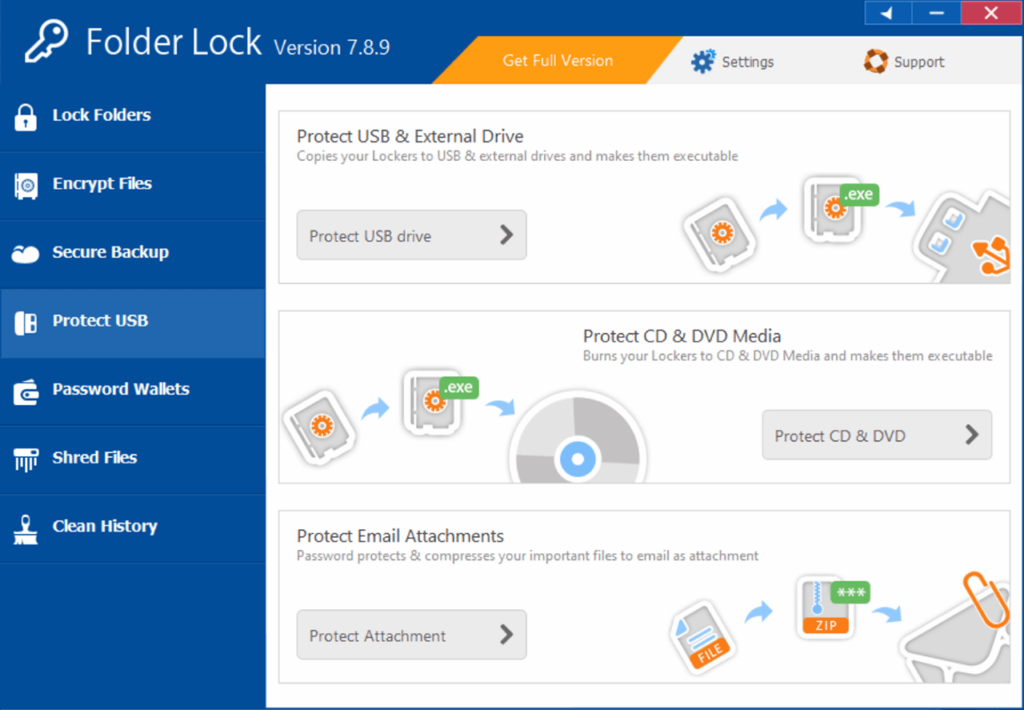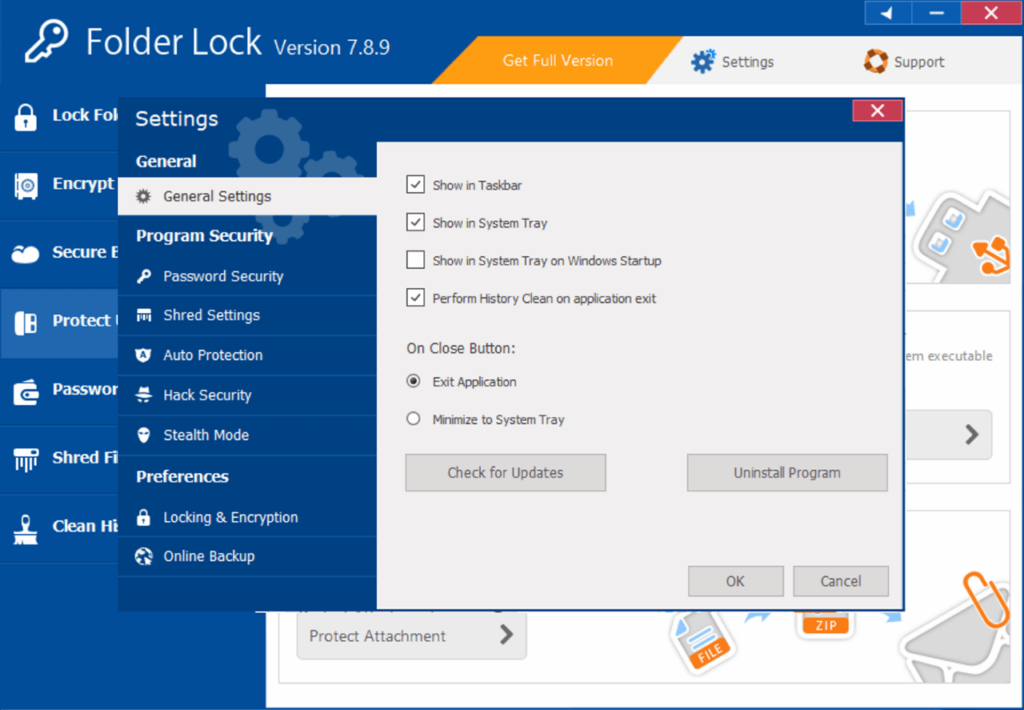Using this utility you can create a protected section on the hard drive to safely store confidential photos, text documents, video clips and other files.
Folder Lock
Folder Lock is a Windows software for preventing unauthorized access to sensitive data. Like Folder Access, it allows users to create encrypted directories and specify custom passwords for every one of them. There are instruments for backing up important files to a secure cloud storage server.
Getting started
After opening the application you can set a master password for accessing the main interface. The passphrase strength level is displayed under the text field during the input process. It is recommended to use a combination of numbers, letters and special symbols to further improve the security.
Please note that the free version of Folder Lock has limited functionality.
Protected folders
Users are able to safely store any data in encrypted directories with limited access. New secure locations can be generated by clicking the Create Locker button in the Encrypt Files tab. It is necessary to specify the approximate size of the vault. Following that, the new folder will be automatically created and opened for file transfers.
You can copy encrypted data to an external storage device. The directory will be converted to an executable file in the process. A password is required to view the information on another machine.
Features
- free to download and use;
- allows you to protect sensitive data on the hard drive;
- supports the AES encryption algorithm;
- users can create secure wallets to store credit card information;
- compatible with all modern versions of Windows.