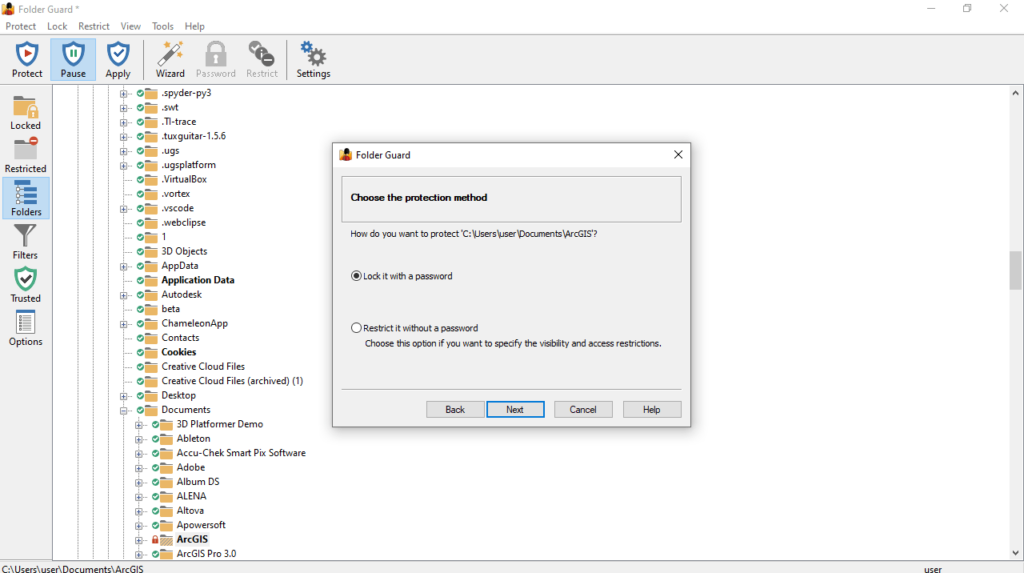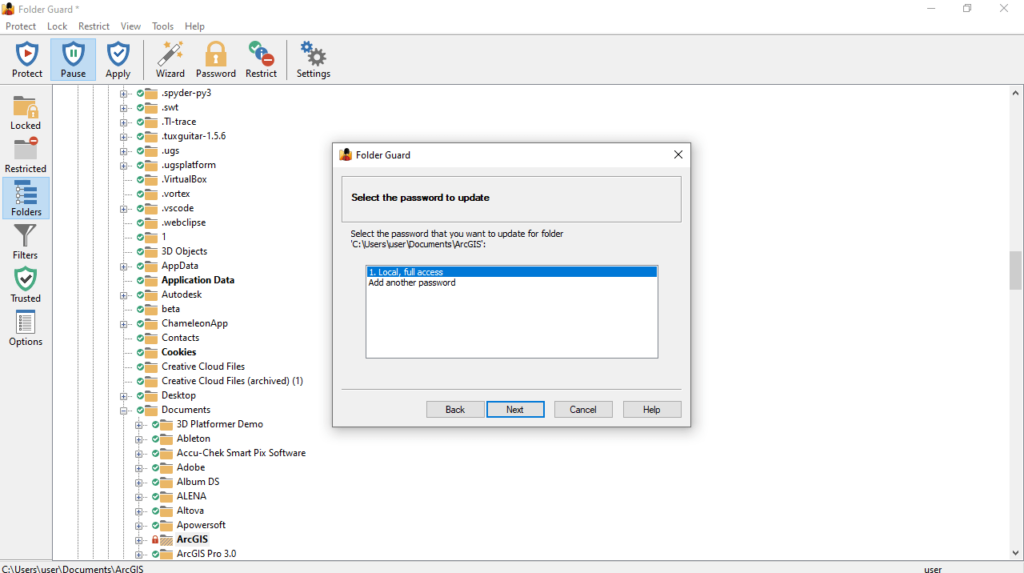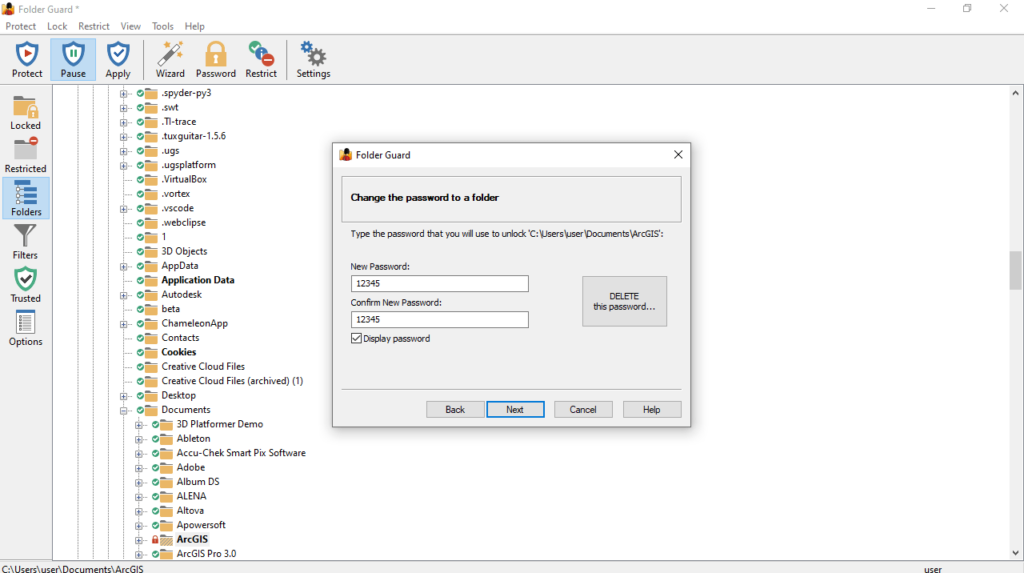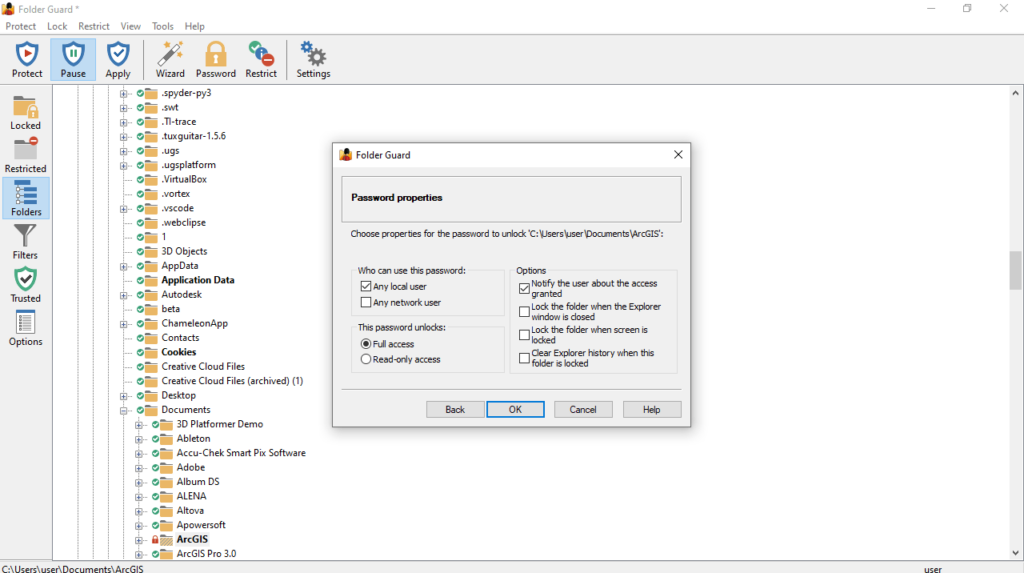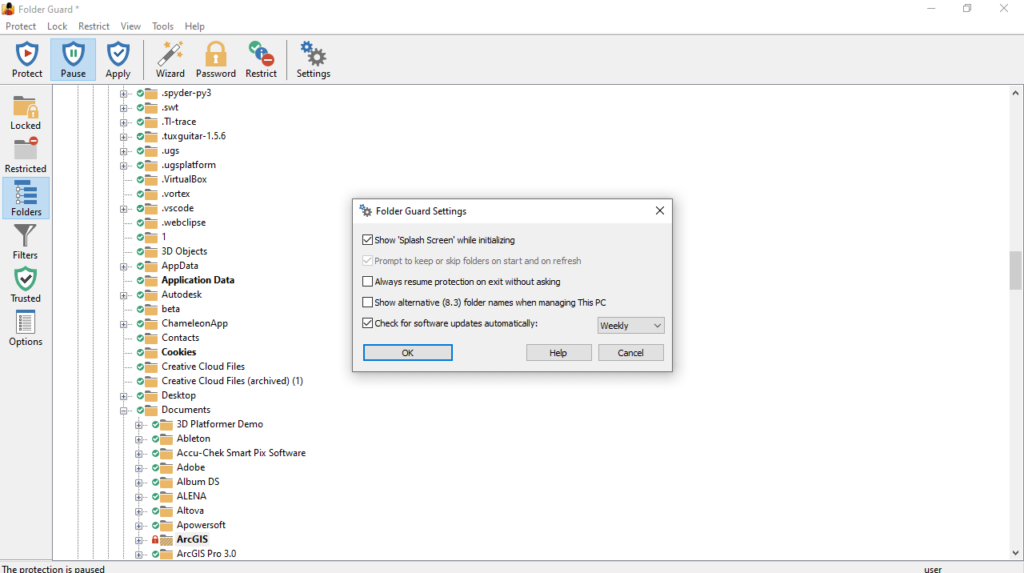The application enables you to modify permissions and visibility of your folders. Moreover, you have the option to secure data by setting up a password.
Folder Guard
Folder Guard is a special program for Windows intended to help users protect your files from unauthorized access. It comes with a simple graphical interface and various features designed to keep personal data safe and secure.
Setup and GUI
The installation procedure does not take much time to finish, and after it is done you are able to bring up the main window. You are greeted with a workspace and upper toolbar, as well as side panels for various functions.
Functionality
The software solution gives you the ability to protect your folders. In order to do this, you need to drag the desired items over the main window. This triggers a wizard, which takes you through a series of steps. For instance, you can choose the type of protection and configure related settings.
What is more, you have the option to set visibility to empty and hidden. It is also possible to modify permissions to either read-only or no access at all. This may be done with any folder, including those located on removable storage devices.
Additional notes
In contrast to LocK A FoLdeR, this utility allows you to browse the content of your hard drive via the integrated file explorer. You can also switch to a view that only displays protected folders. Moreover, you may choose to set all files of a specified extension to be protected with a password.
Features
- free to download and use;
- compatible with modern Windows versions;
- enables you to protect files and folders from being accessed;
- it is possible to lock items by setting up a password;
- you can switch between different viewing modes.