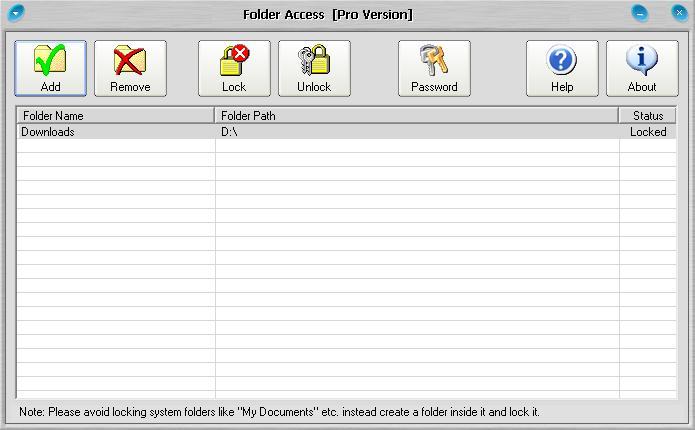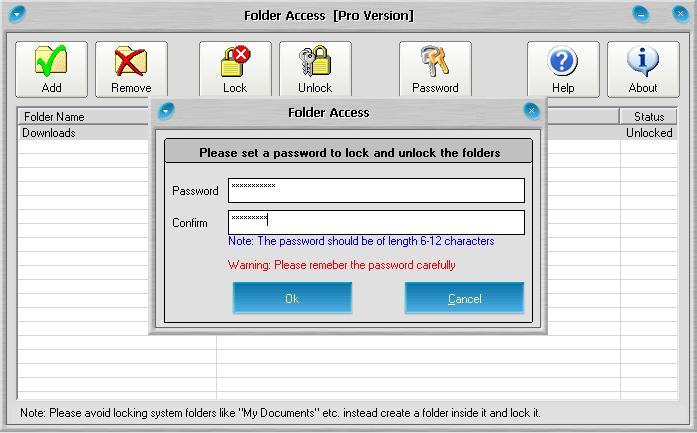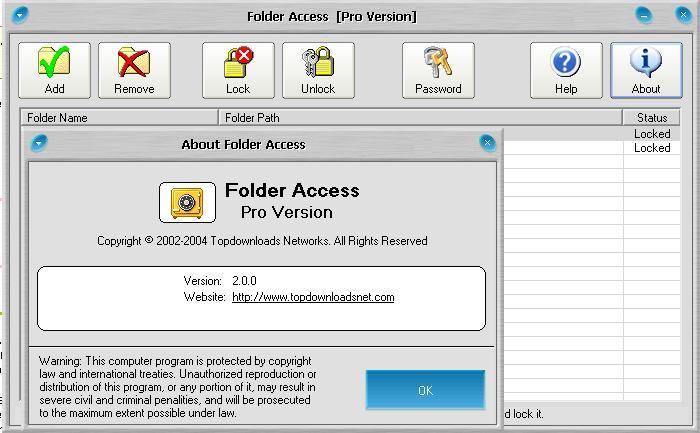This security tool lets you lock any files or folders with a password. It can be helpful for protecting important documents or other sensitive information.
Folder Access
Folder Access is a Windows utility for securing personal data. Users are able to set a password for accessing specific folders. This operation also protects all locked files from viruses, trojans and other malicious programs.
Main purpose
It is highly recommended to have effective protection from unauthorized access to your computer. Locking files and folders is one of the ways to guarantee that nobody can accidentally or intentionally get access to confidential information.
Protecting the folders makes them invisible to all third-party applications. The files can not be deleted, damaged or corrupted in any way by malicious software.
It is impossible to infect locked items with any computer viruses. Folder Access utilizes the encryption standards that are approved by the United States Government. However, it is recommended to regularly scan all hard drives with Panda Cloud Antivirus or similar software to further protect the PC.
How it works
You can drag and drop any item into the main window to secure the information. The next step is to enter the personal password. It is recommended to use the lowercase and uppercase letters as well as special symbols and numbers. To access any protected file or folder you are prompted to enter the password.
Please note that Folder Access is an obsolete software and no longer supported by the developers. Download links are not available.
Features
- free to download and use;
- allows you to lock any files or folders;
- to access protected data users can enter the personal password;
- advanced encryption algorithms are implemented;
- compatible with Windows XP.