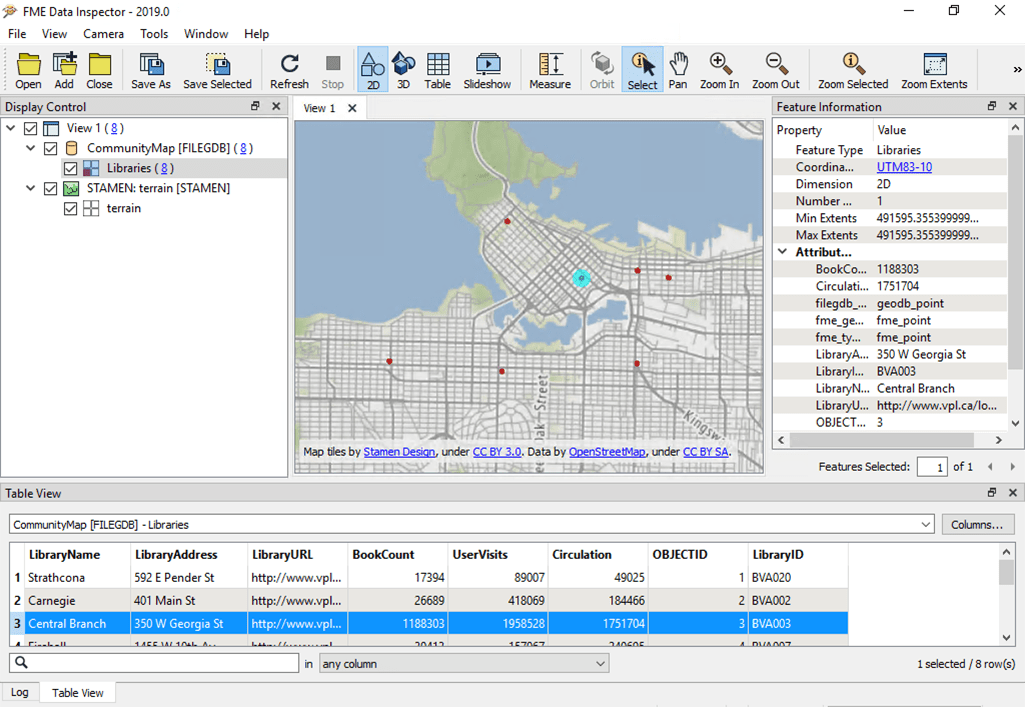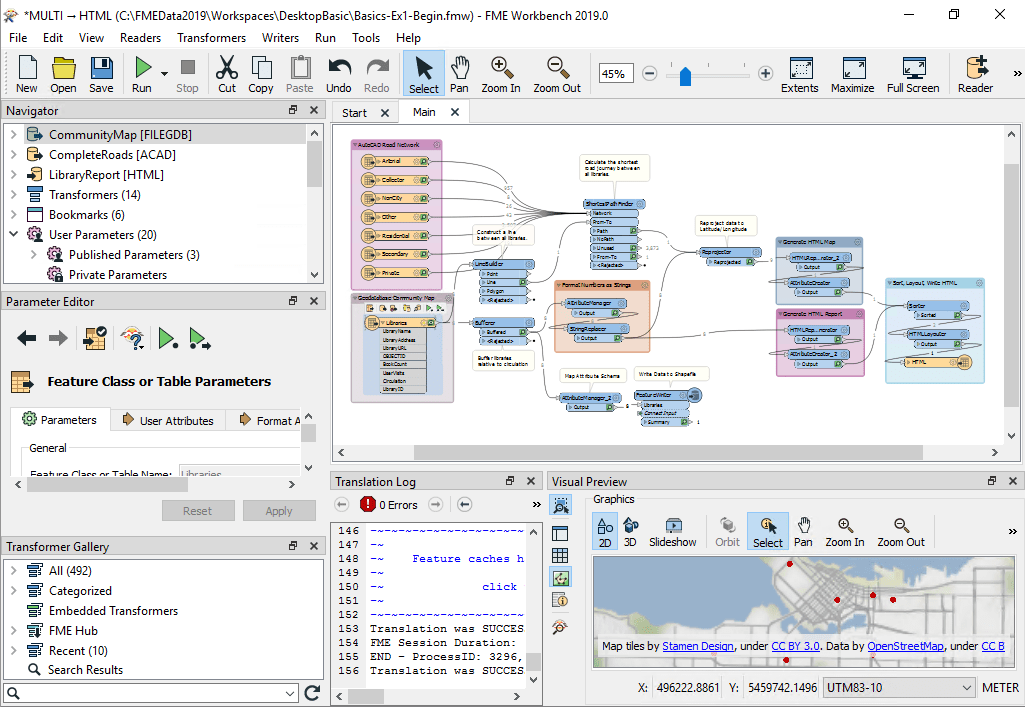With the help of this utility users can connect, configure and automate various data processing workflows. There are tools to automate repetitive operations.
FME Desktop
FME Desktop is a Windows program for transforming data from one format to another. It supports over 450 common extensions, ensuring full compatibility across different platforms. An option to validate imported information against a set of predefined rules is provided, which is crucial for detecting potential errors and inaccuracies.
Transformation process
The application helps you bring various types of data to life. There are instruments for working with:
- 3D models;
- Augmented and virtual reality;
- CAD projects;
- Cognitive systems;
- Point clouds and more.
Advanced users can implement Python or R scripts for enhanced customization. This functionality is especially beneficial when trying to streamline routine tasks. Moreover, certain workflows might be run on demand or trigger based events.
Quality assurance
You are able to quickly check resulting files, validating them according to specific preconfigured rules and ensuring accuracy. There are integrated error handling tools to automatically resolve potential issues, making FME Desktop a perfect fit for beginners.
Features
- free to download and use;
- contains instruments to help you process large amounts of digital data;
- recognizes over 450 common formats to guarantee compatibility with your files;
- users can automatically validate resulting information;
- it is possible to automate repetitive workflows;
- works with modern versions of Windows.