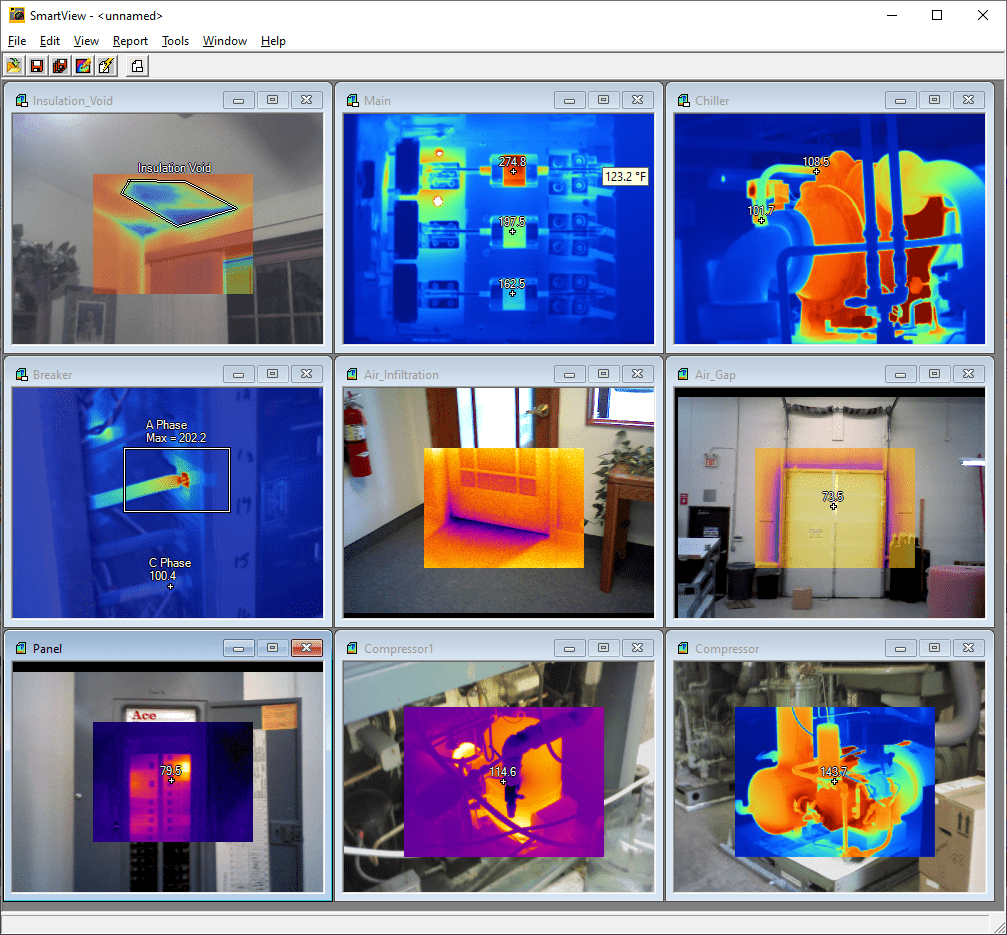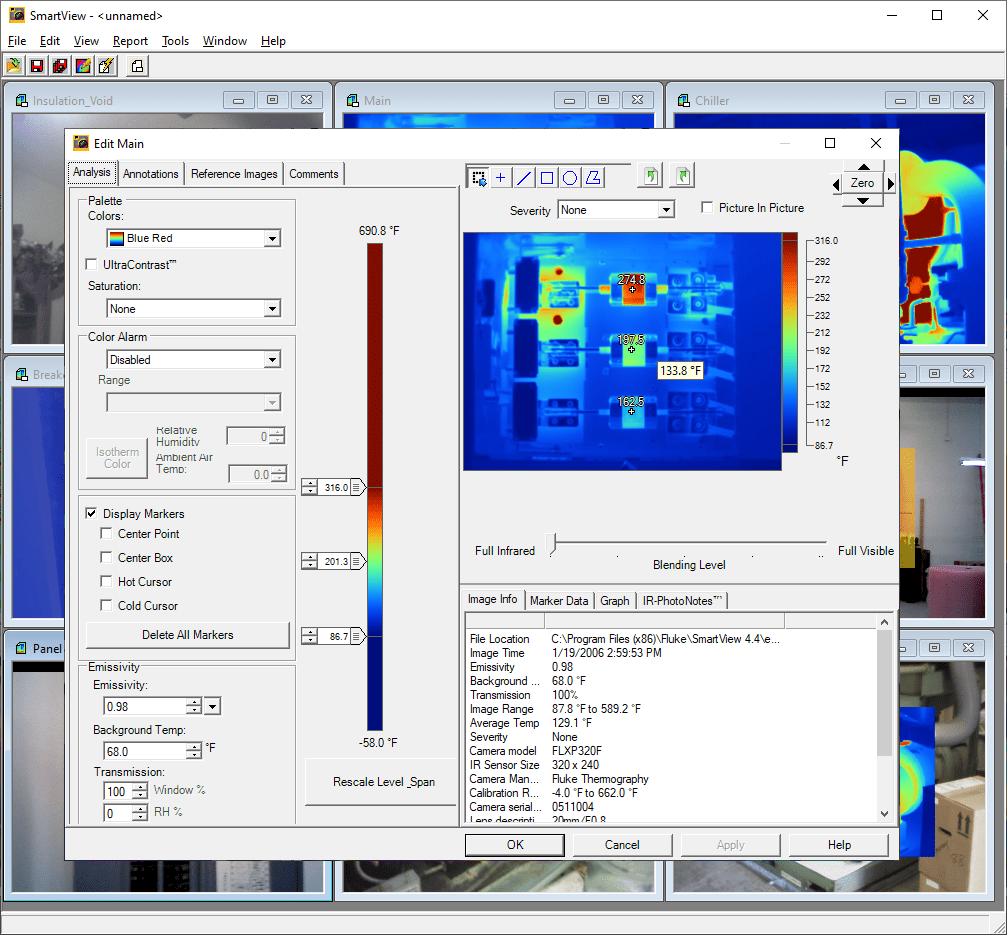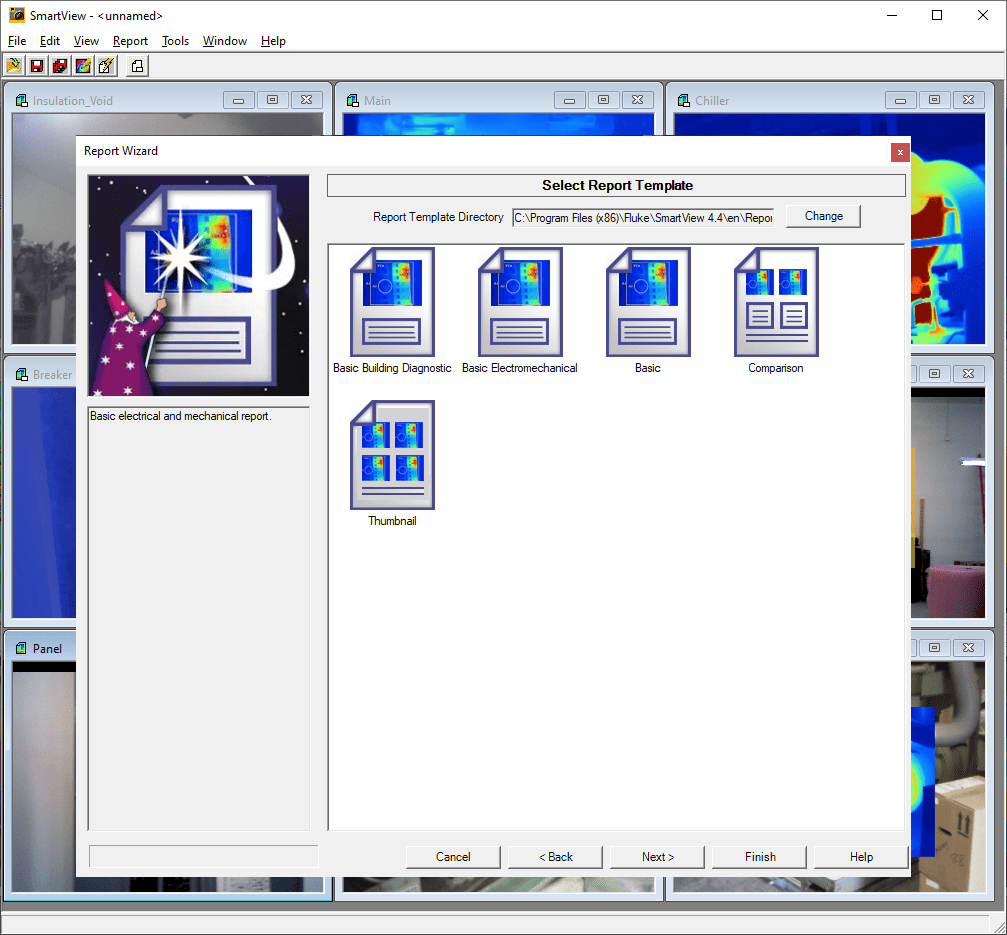This program is intended to be used with thermal imaging cameras manufactured by Fluke. It helps you analyze the pictures and create the data reports.
Fluke SmartView
Fluke SmartView is a Windows app for working with photos from the Fluke thermal devices. There are tools for editing and enhancing the images.
Analyzing thermal data
You can use a card reader to transfer pictures from the Fluke camera to the computer. Some models support connecting the device directly to the PC.
It is possible to enhance the images to extract more data from them. Users can choose the color palette from several options such as Grayscale, Blue Red, High Contrast, Ironbow, Amber, etc. These parameters define how the thermal information is displayed on the screen. There are utilities like Photoshop that allow users to further modify the pictures.
Temperature range can be adjusted by selecting hot and cold points on the photo. Alternatively, you are able to edit the scale manually. The background temperature value is adjustable as well.
There are tools for adding text comments and voice annotations to the files. Moreover, users can attach reference pictures to the project. All popular image formats are supported.
Reporting tool
Several templates such as Basic electromechanical report, Diagnostic data and Comparison are provided with the utility. Multiple thermal photos can be added to the report. Inserting infrared reference information is possible as well. Moreover, you can include emissivity parameters and average temperature values.
Visual appearance of the report can be tweaked. Primary and secondary table colors are adjustable. Users are able to add watermarks to the pages.
Features
- lets you view and analyze thermal images;
- supports devices made by Fluke;
- free to download and use;
- there are tools for creating data reports;
- compatible with all modern versions of Windows.