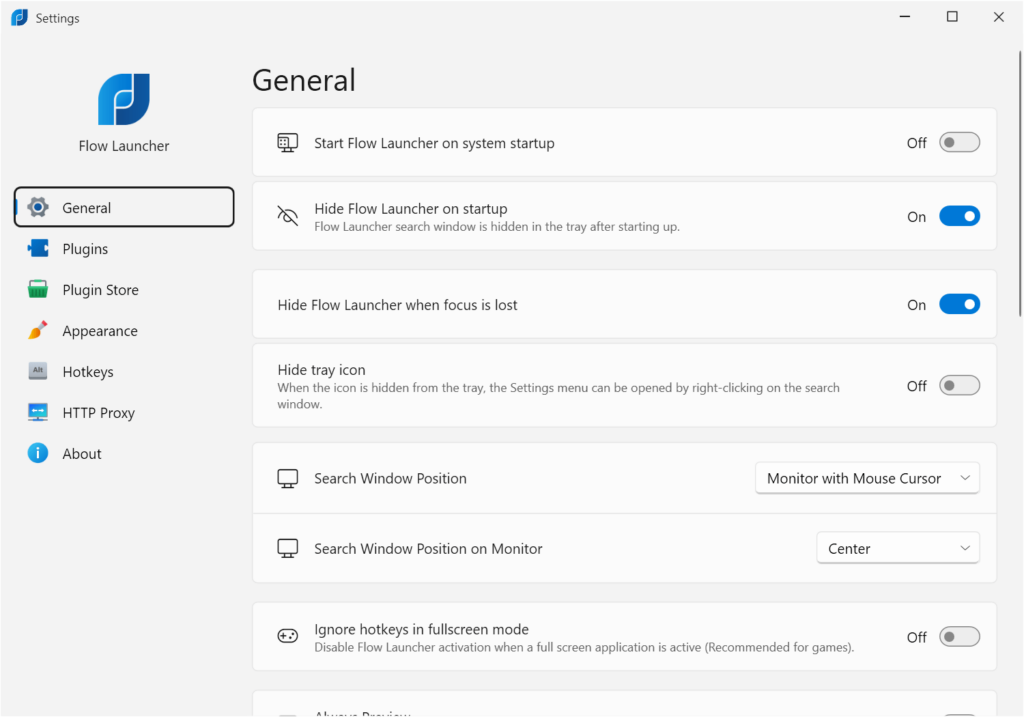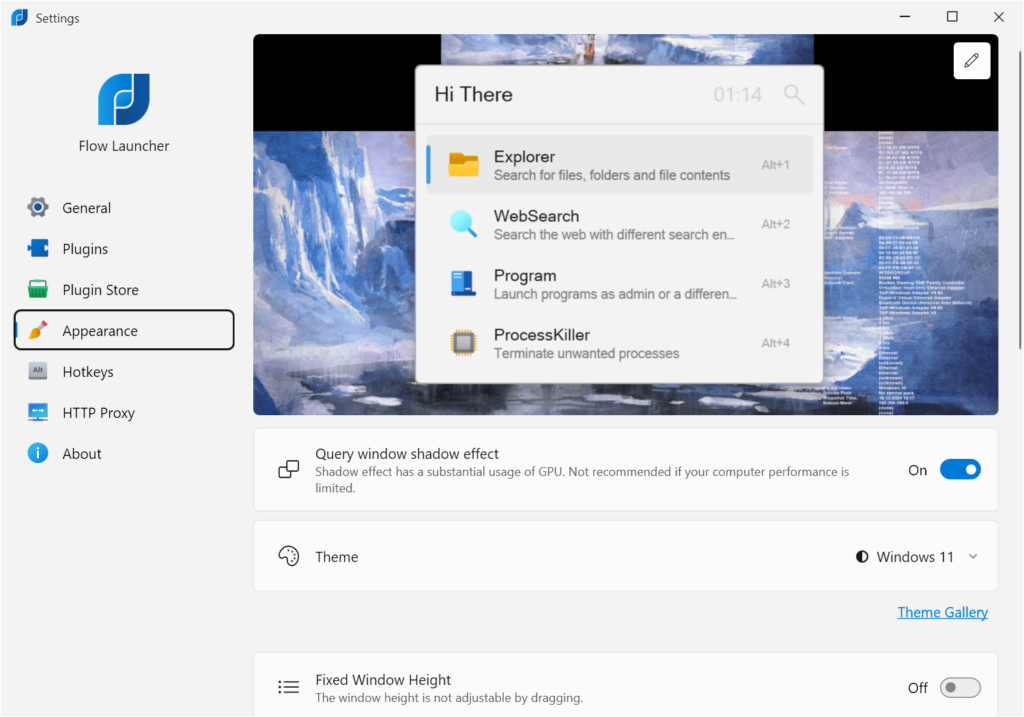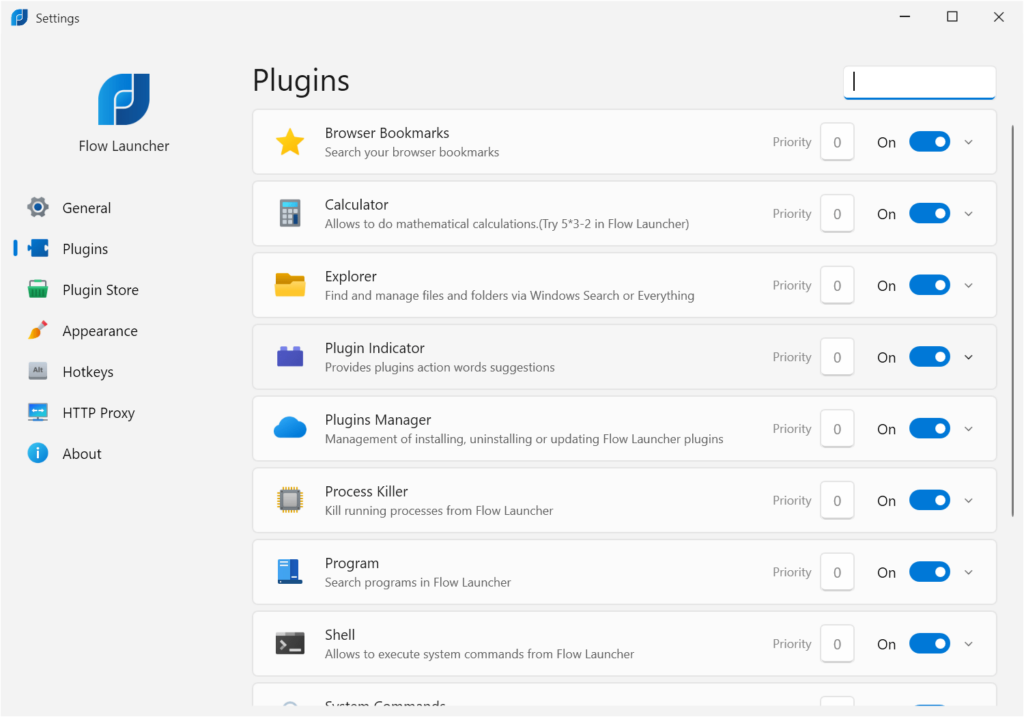With the help of this program users can speed up various desktop operations such as application launching and file search, increasing their productivity.
Flow Launcher
Flow Launcher is a Windows software that helps you quickly locate any file or folder on the desktop and start third party utilities. There are customizable keyboard shortcuts for accessing the main interface and performing other actions.
How it works
After starting the app users can access it via the corresponding system tray icon or by pressing Alt+Space. The next step is to begin typing the query. Search results are displayed dynamically in real time. It is possible to find local files or instantly look up any information online on platforms like:
- Google;
- Bing;
- DuckDuckGo and more.
You are able to view the list of items matching the input and select the correct result via hotkeys. Additionally, an option to instantly launch installed programs through the same interface is provided.
Configuration
The visual appearance of the main panel is customizable. Users can switch between several included themes or download new graphics from the official online gallery. Furthermore, there are tools for adjusting the default time format depending on personal preferences. Advanced HTTP proxy parameters are available as well.
Features
- free to download and use;
- intended for streamlining common desktop tasks like file search and app launching;
- you can instantly find personal data stored on the hard drive or in the cloud;
- it is possible to conduct quick online searches outside of the web browser;
- compatible with modern versions of Windows.