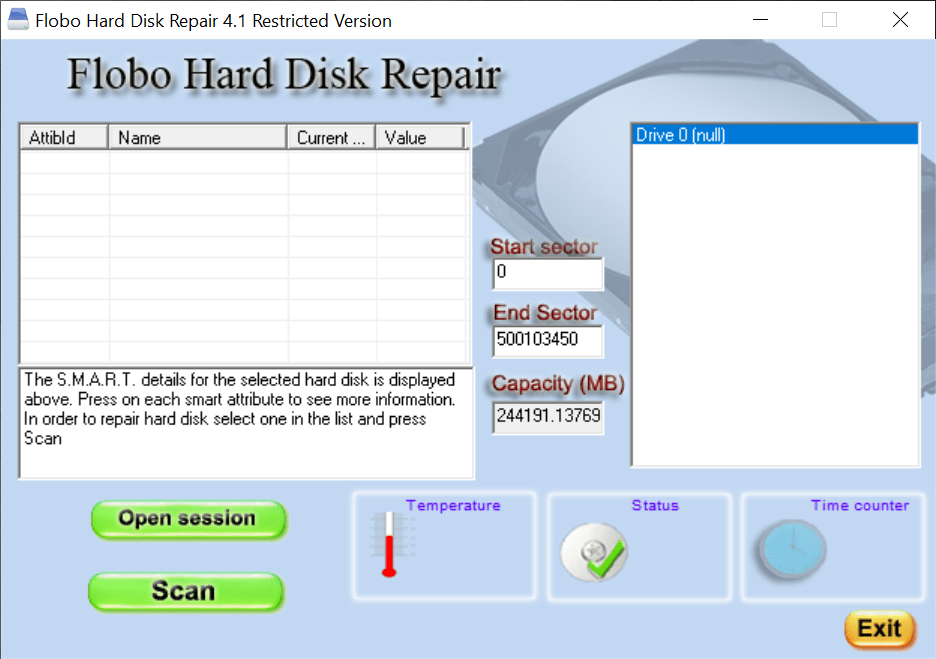With this diagnostics tool, users are able to scan their computer for corrupt or damaged hard drive sectors. They also have the ability to repair them.
Flobo HDD Bad Sector Repair
Flobo HDD Bad Sector Repair is a Windows program designed to help users repair hard disks damaged due to corrupt sectors.
Purpose
By default, bad sectors are damaged and thus cannot be accessed. As a result of this, the operating system is not able to use the data located on them. Consequently, the OS freezes when trying to read and copy information from the disk. With this diagnostics utility, users can repair damaged sectors without affecting existing data.
Overview and scanning procedure
Flobo Hard Disk Repair is a helpful tool for any type of user, because it allows them to extend the computer lifecycle. In contrast to reactionary programs like CheckDisk, this application prevents any damage to your PC.
The software monitors the computer’s performance to determine if it operates properly. After it identifies a sector which may become bad, it will prompt you to back up data in that section. When the utility detects that an entire hard drive is starting to get corrupted, you will receive a notification which recommends you to replace it.
Once you run a scan, you have the ability to see a detailed report on every sector of the hard drive. This allows you to get the full view of any issues that are occurring.
Hard disk repair
By going into the bad sector repair section, you can toggle the program to repair your hard disk. It tends to achieve good results, although it may not be able to fix every corrupted sector. Please note, both scanning and repairing processes are very time consuming.
Features
- free to download and use;
- compatible with modern Windows versions;
- allows you to repair bad hard drive sectors;
- it is possible to view detailed error report;
- can pause the scanning procedure.