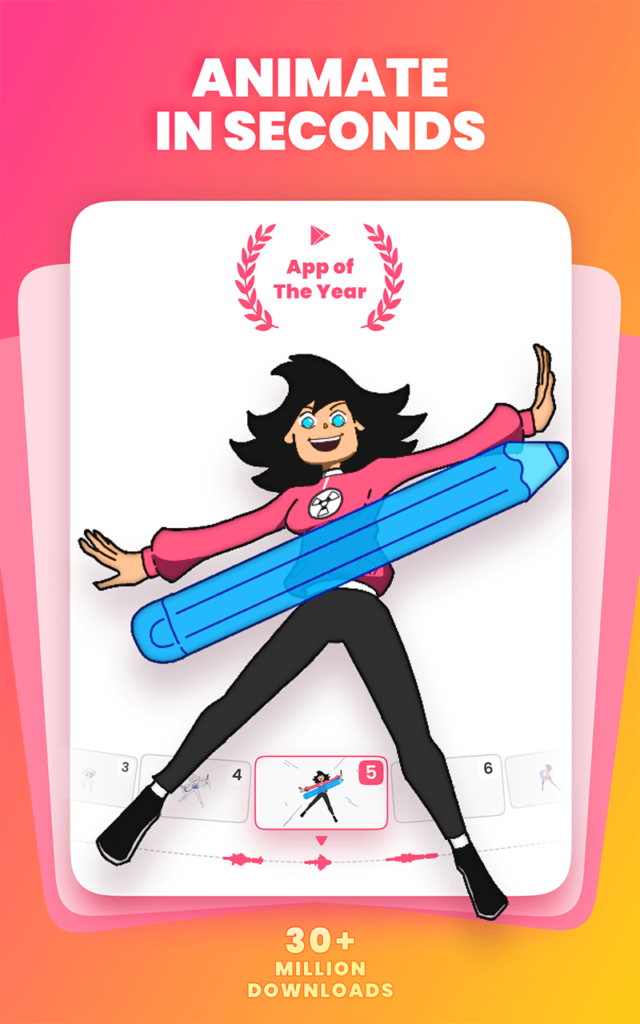This graphics editor lets you create unique animations. There is a large selection of pressure sensitive brushes, customizable pens and other drawing tools.
FlipaClip
FlipaClip is a Windows software for generating animated videos and GIFs. Users can rearrange individual panels to personalize the interface. It is possible to import music, record microphone input and apply various sound effects to the resulting audio track as well.
Animation tools
Like in Plastic Animation Paper, you are able to utilize provided drawing instruments to create detailed artwork. Moreover, there is an option to visualize previous frames, refine character movements and control animation speed.
Users can fine tune brush sizes and define custom keyboard shortcuts for frequently accessed actions. This is helpful for streamlining various workflows and enhancing productivity.
Editing options
It is possible to breathe new life into existing videos by tracing over them frame by frame. Additionally, you are able to organize complex projects with multiple layers for characters, backgrounds and visual effects.
Resulting animations can be exported to several common formats such as MP4, GIF and PNG sequences for easier sharing. The output resolution is adjustable.
Features
- free to download and use;
- contains instruments for designing and editing custom animations;
- you can draw over existing videos and create multilayered projects;
- it is possible to refine character movements and visualize reference frames;
- supports several export formats, including MP4 and GIF;
- compatible with modern versions of Windows.