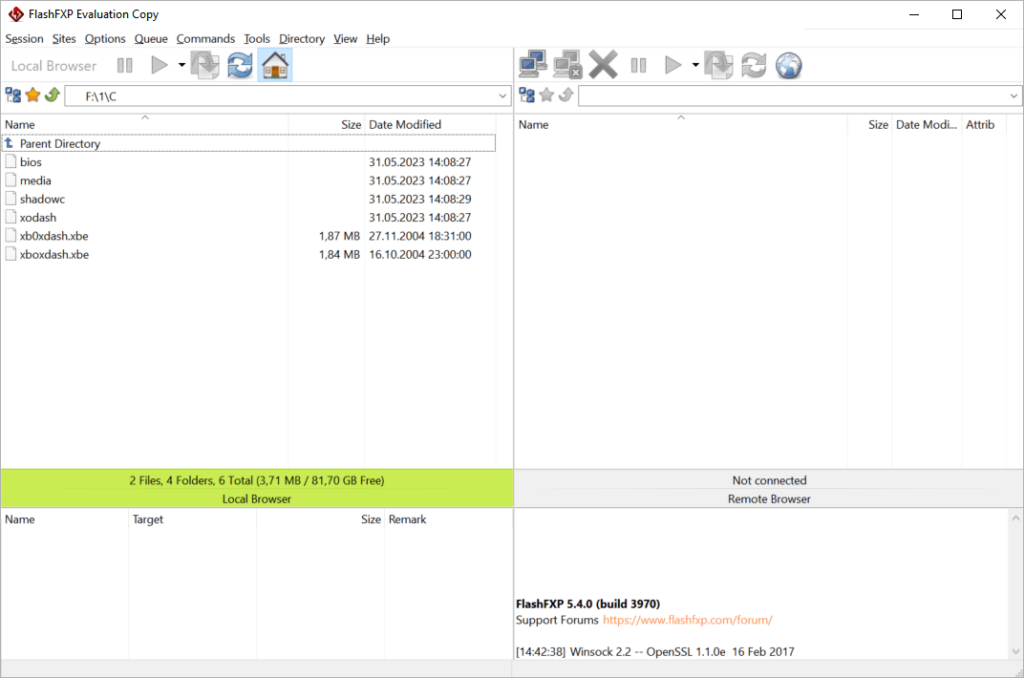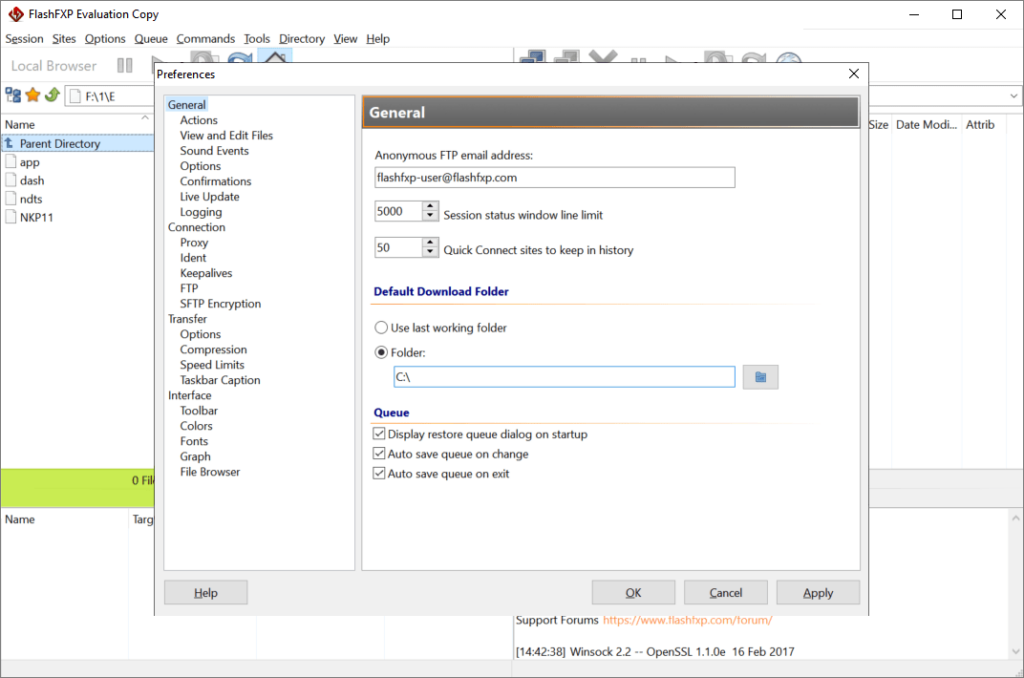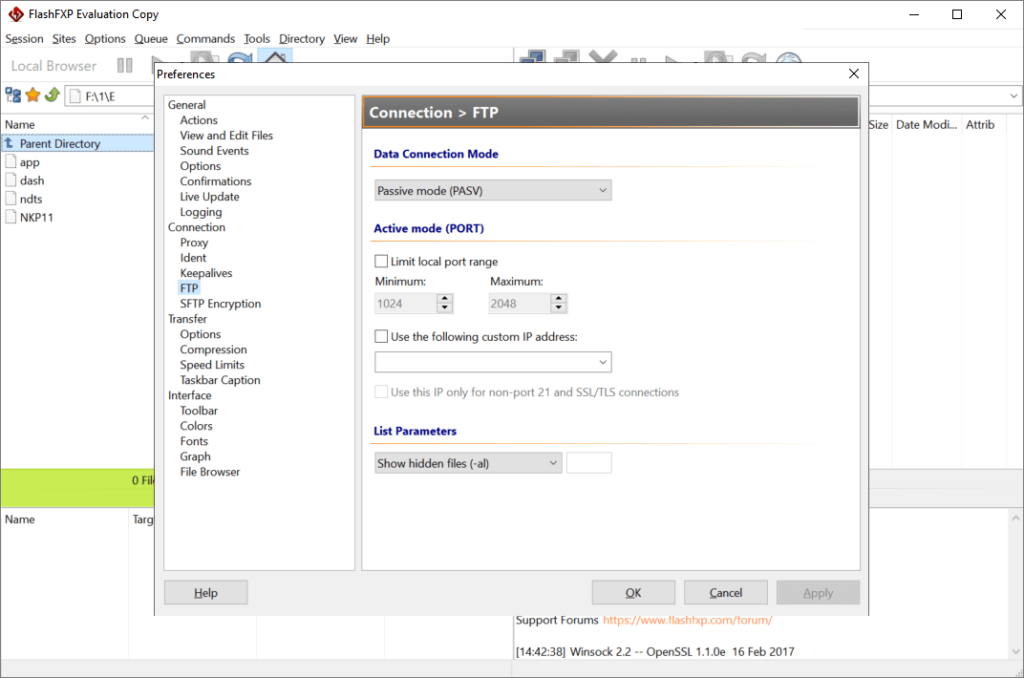The main purpose of this tool is allowing users to transfer files between their computer and a remote FTP server. There is support for several connection protocols.
FlashFXP
FlashFXP is a Windows software for communicating with FTP servers. It is possible to encrypt all traffic using popular SSL/TLS algorithms to prevent potential interception attempts. Additionally, you can automatically synchronize data between two locations. Please note that the free trial version of FlashFXP will expire 30 days after installation.
File transfers
The contents of the local hard drive are displayed on the left side of the main interface. Like in CuteFTP, users are able to establish a connection with the remote FTP server by specifying the IP address and account credentials.
It is possible to transfer files by dragging and dropping them from one side of the window to another. You can sort the contents of any directory by name, size, modification date and other attributes for easier navigation.
There is support for batch file transfers. Users are able to manage the queue to prioritize individual tasks over others.
Preferences
You can configure various network parameters. Both passive and active connection modes are available. Moreover, the program contains instruments for rerouting all traffic through a proxy server.
Features
- free to download and use;
- lets you connect to remote FTP servers and transfer files back and forth;
- supports several common communication protocols and data encryption algorithms;
- users can adjust various network settings;
- compatible with all modern versions of Windows.