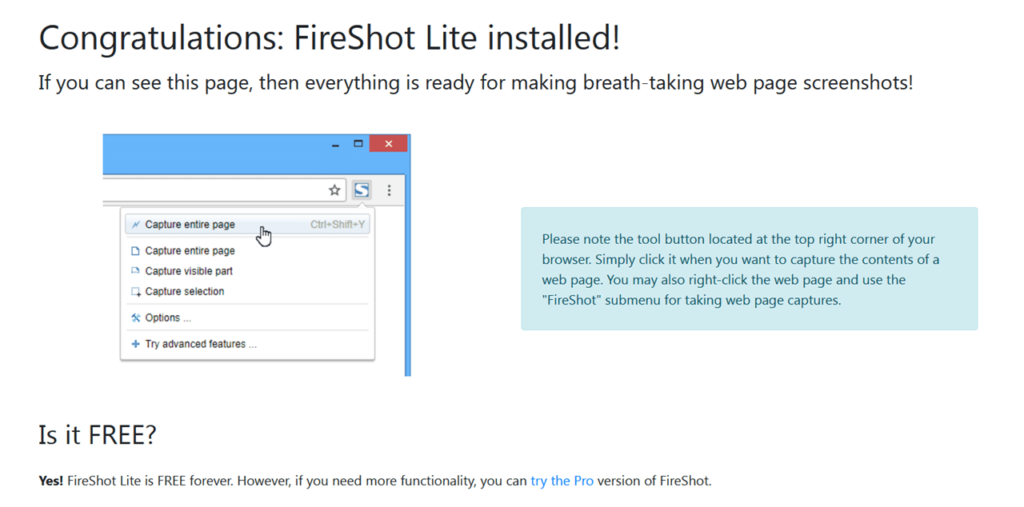This plugin is a tool for quickly taking website screenshots. The app allows you to choose between JPG or PNG formats and select a folder for saving the images.
FireShot
FireShot is a utility for Windows that offers you to create website screenshots. This application works as an addon for the Mozilla Firefox browser. It is possible to save images in a specified folder as well as name them according to a predefined template. Additionally, the program is integrated with the context menu.
Settings
Upon installation of this addon, you can see the FireShot icon on the browser’s toolbar. There is also an option to add a specified section to the context menu. Moreover, it is recommended to choose the folder and format for saving screenshots beforehand.
Screenshots
In order to save a screenshot, it is necessary to click on the extension icon and pick an option. It is possible to capture the visible part or the entire web page. Furthermore, you can also manually specify the area.
There is a scrolling function that can help you capture the screenshots of long pages if they do not fit entirely on the display. You may also preview the result before saving and export it as a PDF.
Tools
This utility includes additional tools for text recognition, sharing screenshots via email, image editing, adding descriptions, and handwritten notes. Please note that all mentioned features are available only in the paid version of the plugin.
Features
- this browser plugin allows creating screenshots of web pages, including those with scrolling;
- users can select the image format;
- supports the function of previewing the results before saving;
- free to download and use;
- compatible with modern Windows versions.