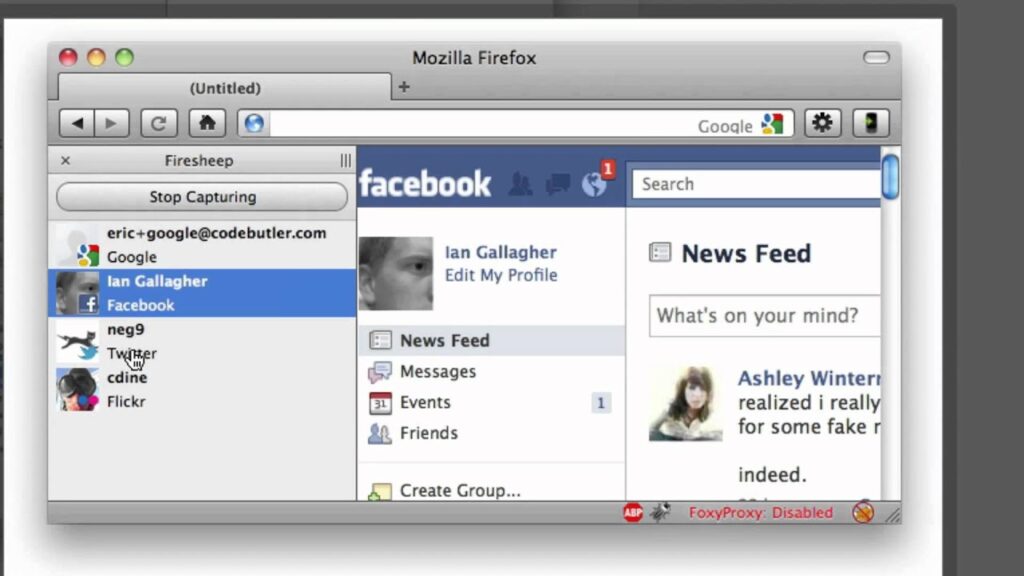This application can help users understand the dangers of accessing social networks through unsecured connections and increase the security of their data.
Firesheep
Firesheep is a small application For Windows that can help you determine if someone is trying to attack or steal your social media page. With the growing popularity of public networks, the number of privacy attacks is also increasing, especially when using open Wi-Fi connections.
Principles
The principle of the add-on is that it analyzes all the transmitted network traffic and searches for sessions of popular services, such as Facebook or Twitter, according to certain principles. You can replenish the list of these websites yourself in the corresponding settings panel.
By intercepting this data, you can impersonate another user at the websites. This can be helpful to detect another person’s attempts to access your social networking page.
How it works
In order for the program to work, you will have to install Mozilla Firefox browser on your computer. First, you need to click Start Capturing in the plugin so that it begins analyzing the traffic. Then, after you go to the desired website, such as Facebook, and connect to your account, you will see the username, the title of the service and an image of the profile on the left side of the browser.
Even if you click Exit and the cookie is deleted, the service does not know that you have logged out of your account and the session remains active. When you open a new tab on this website, you will be redirected back to the same account without logging in. To protect your data while surfing the Internet you may use Touch VPN as well.
Features
- free to use and download;
- compatible with modern versions of Windows;
- simple and easy to set up;
- helps users improve the security of their data;
- works only in conjunction with a browser.