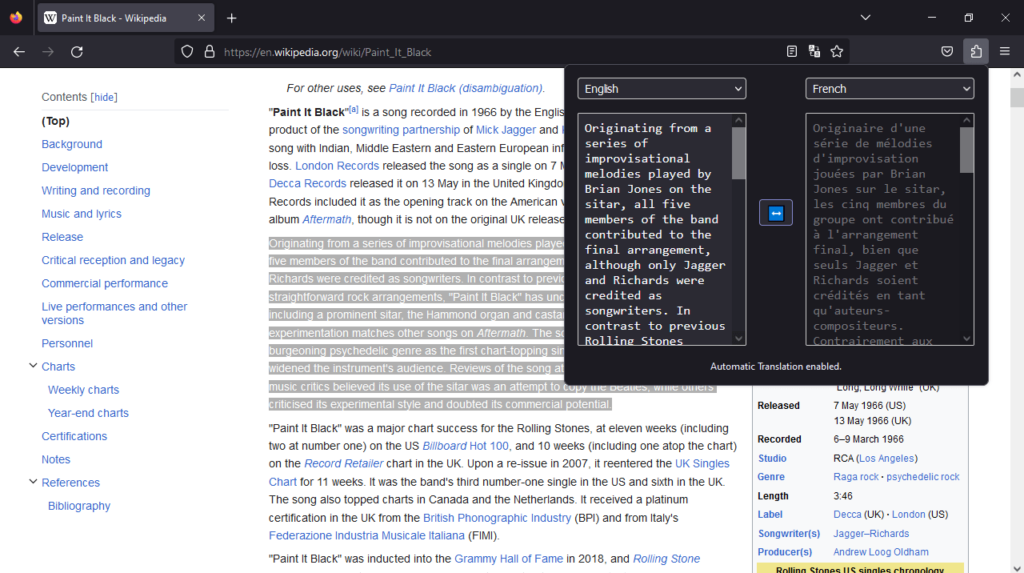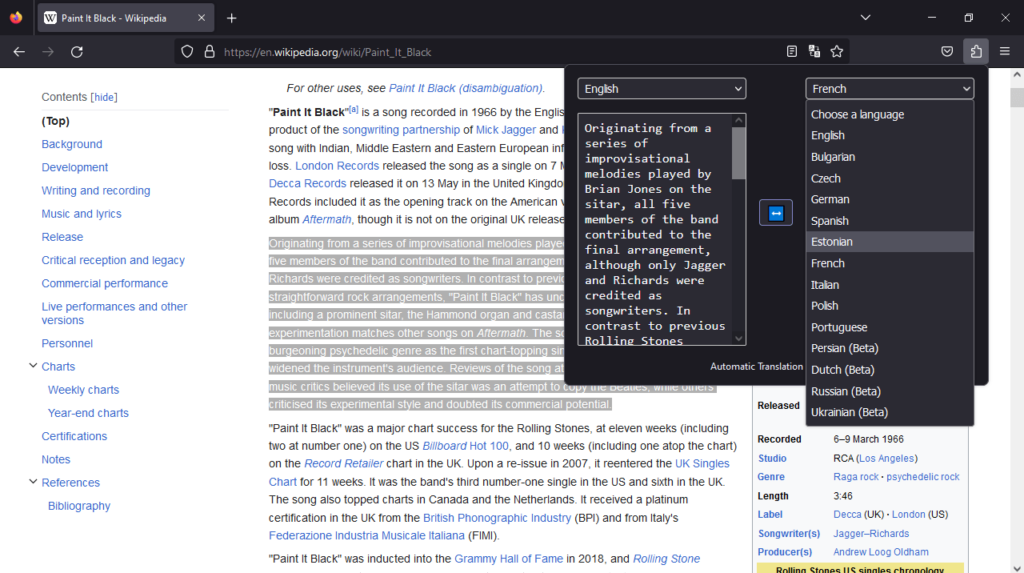The plugin for Firefox allows you to translate text on web pages. It is necessary to mention that advanced artificial intelligence is used in the process.
Firefox Translations
Firefox Translations is a program for Windows intended to serve as a web browser extension. With the help of this plugin, you can translate text inside the Mozilla Firefox. It is possible to quickly and easily interpret content into different languages without leaving the page you are currently on.
Setup and launch
After installation, the extension will be automatically added to the browser toolbar. In order to begin using the utility, you need to click on the corresponding icon and select the desired language from the list. Please note that you have the option to work in offline mode.
Translation capabilities
First of all, you have to select the text on the page and activate the extension. After that, the program will automatically interpret the content into the selected language. Additionally, you can translate entire pages, as well as save them for later use.
At the time of writing the review, ten languages are supported, including English, Spanish, Czech, German, French, Italian, Portuguese, and more. One of the main advantages of the extension is the speed of translation as text processing takes no more than a few seconds. Moreover, you are able to set up hotkey combinations to easily access desired functions.
Features
- free to download and use;
- compatible with modern Windows versions;
- enables you to quickly translate text content;
- you can choose from ten target languages;
- it is possible to work in offline mode.