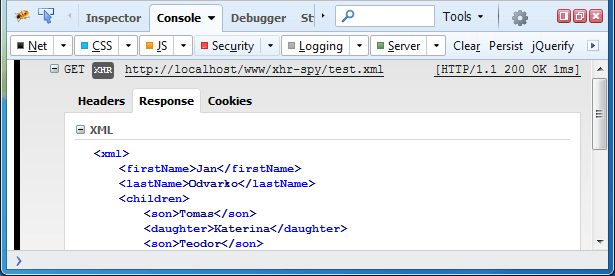Thanks to this utility, you can debug various web services. Moreover, you have the ability to analyze code for errors and create lists of excluded sites.
FireBug
FireBug is a special extension for Mozilla Firefox that enables you to monitor and tweak JavaScript, CSS, HTML and Ajax items. This is done using a combination of tools, namely a powerful debugger, error console, command line and code inspections. There are other features but the most important by far is the possibility to check your code for errors line by line.
Main capabilities
The debugger module sets breakpoints in your scripts and explores every stage of execution in real-time. The application’s icon in the Firefox status bar notifies you instantly if your page is broken. It is possible to open Firebug in a separate window, or as a bar at the bottom of your browser’s window. Moreover, you can configure a blacklist of sites that you would like to exclude.
Additional notes
Having a good JavaScript debugger is good, but sometimes the quickest way to find and resolve issues with your code is to dump information into the console. With the help of this utility, you can utilize a set of powerful logging features that assist you in finding appropriate solutions to your problem.
It is necessary to mention support for the Document Object Model. Basically, it is a large hierarchy of objects and functions that are waiting to be used by Java scripts. The program allows you to quickly access them and edit them on the go.
Features
- free to download and use;
- compatible with modern Windows versions;
- allows you to edit CSS, HTML and other scripts;
- it is possible to analyze your code for errors;
- you can create lists of excluded websites.