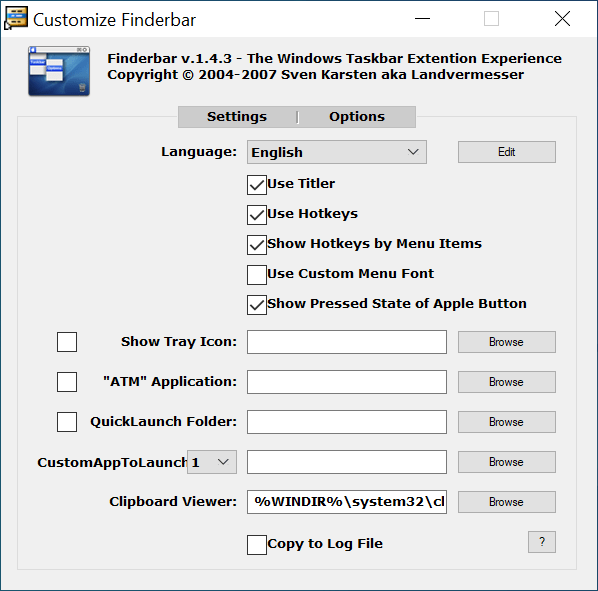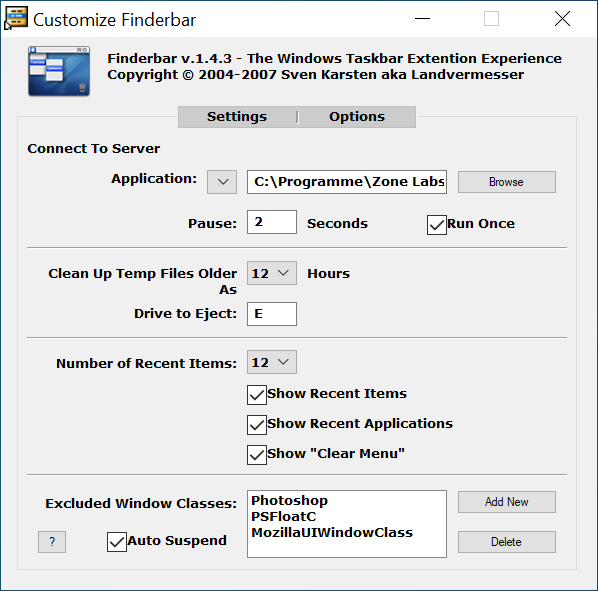This user-friendly application allows you to extend the functionality of your desktop taskbar. Moreover, you are able to configure additional menus and buttons.
Finderbar
Finderbar is a simple and intuitive Windows program that can extend the functionality of the desktop taskbar by adding Mac-style layout and additional functions. Alternatively, users may try a similar OS customization software like ObjectDock.
Interface
By using this tool you are able to convert your desktop taskbar and add multiple functions to it as well as shortcuts to folders, files, and apps. The layout is quite simple as the finder bar contains basic menus that are used by many applications like File, Edit, View and Go.
When you click on any button, the program displays a context menu that includes selected functions or shortcuts. Consequently, the File menu allows you to open a new Explorer window, duplicate and add items to favorites, as well as move files to the Recycle Bin. Other menus provide access to other services such as connecting to a server, capturing screen, recording speech and others.
Mac-style functionality
Although Finderbar looks like the Mac OS X functionality bar, it guides you to Windows folders, files or apps. You may add or remove buttons from the finder bar via the Menu Editor. All you need to do is specify the name of the button and the functions included in the context menu.
It is also possible to add shortcuts to programs or functions like Open, Delete, Restore and Copy. In addition, you are able to set shortcuts as key combinations that will replace the default Windows hotkeys. Furthermore, you have the ability to map the shortcut for enabling or disabling the finder bar itself. To do that, you need to check the corresponding box and select a custom icon from a local folder.
Features
- free to download and use;
- compatible with modern Windows versions;
- allows you to install a Mac-style finder bar;
- it is possible to set up shortcuts for various actions;
- adds extended functionality to the taskbar.