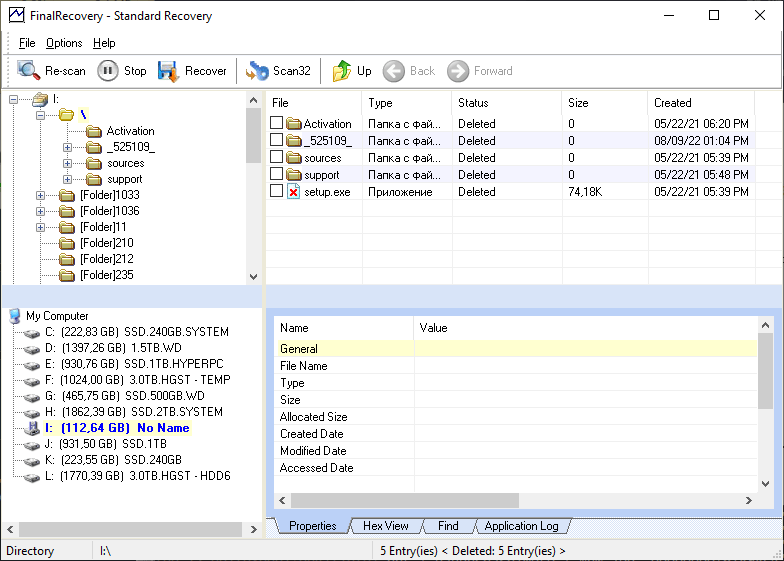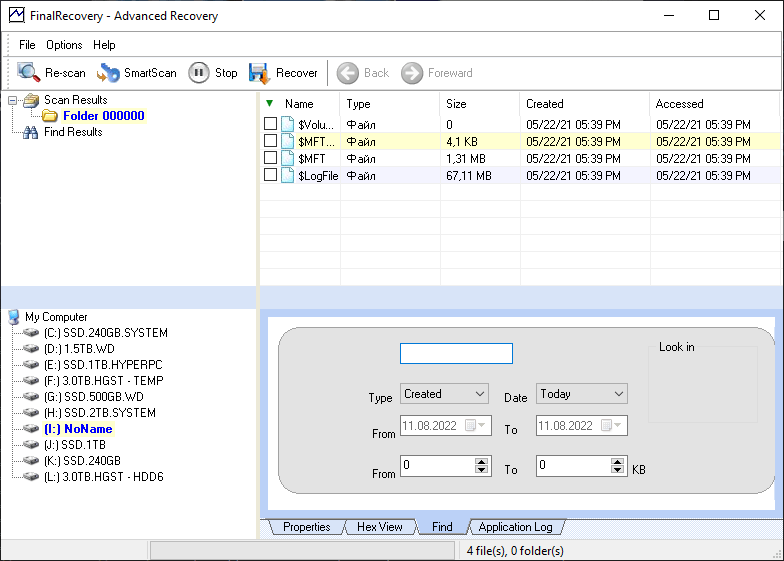With the help of this utility users can restore deleted files from hard drives, memory cards and USB devices. Advanced recovery options are available.
FinalRecovery
FinalRecovery is a Windows tool that lets you try to get back mistakenly erased data from the computer. It is possible to preview the file properties before restoring it.
How it works
The main window offers users several options such as standard recovery, advanced recovery and HDD health diagnostics.
If files were deleted recently, you can try the standard search to quickly get back erased items. However, if this option does not help you, a deeper scan can be necessary. In this mode the program offers the SmartScan setting for detecting lost partitions on the hard drive.
After locating lost data, it is possible to preview the properties of the files and select the items that you want to restore.
In case the recovery operation fails, you can try another utilities with similar capabilities like ParetoLogic Data Recovery or Handy Recovery.
HDD health diagnostics
The app can help users get access to the technical information of all connected IDE HDDs. This data is called S.M.A.R.T. and contains the health details about the drive such as the amount of hours spent powered on, temperature, error rate and other attributes. The worst and current values for every parameter are displayed in the corresponding rows.
It is worth mentioning that these diagnostics options are available only for obsolete IDE HDDs. Modern drives are not compatible and will not show up in the list.
Please note that FinalRecovery is a paid software. The free version cannot recover files bigger than 64 Kb in size.
Features
- free to download and use;
- lets users recover deleted files;
- there are advanced restoring options;
- HDD health diagnostics tool is included;
- compatible with all modern versions of Windows.