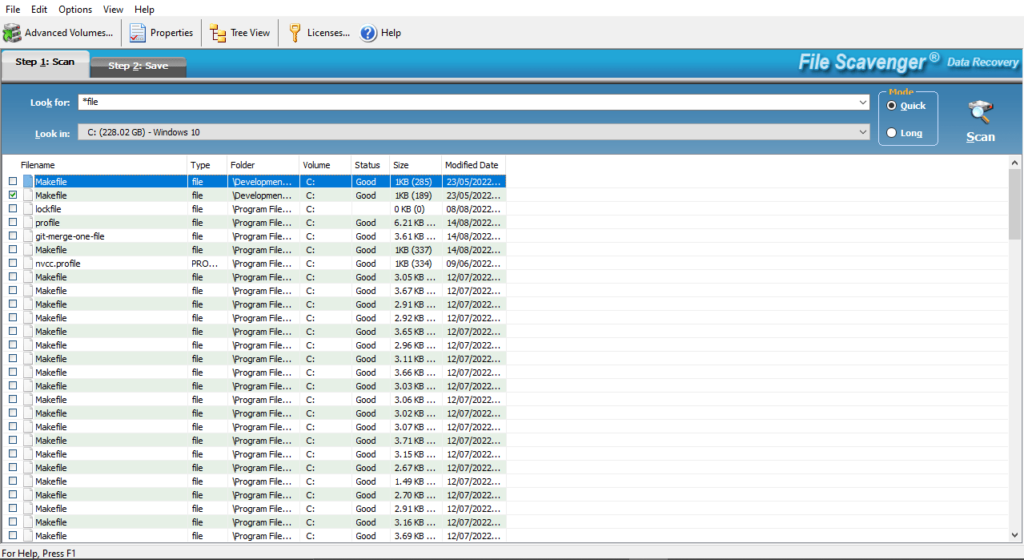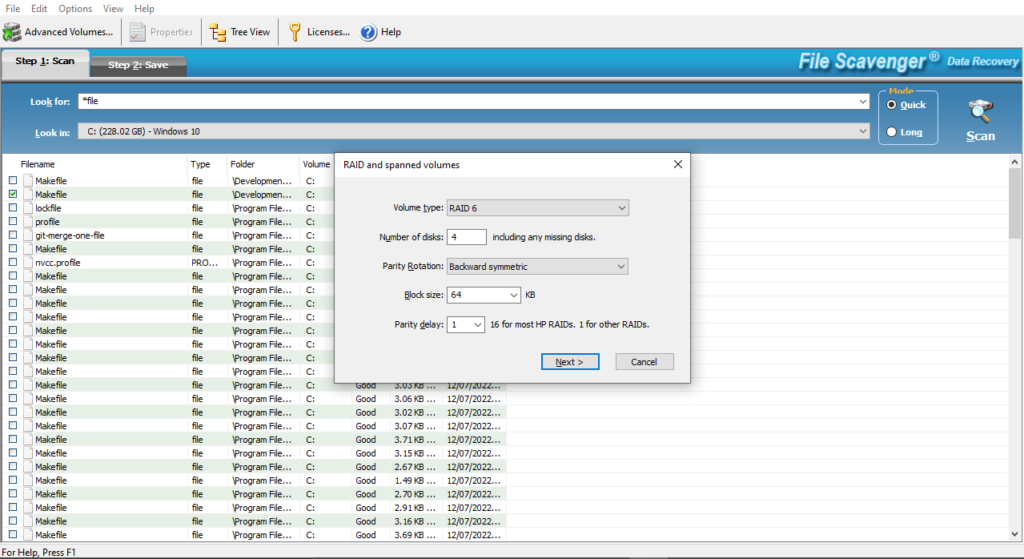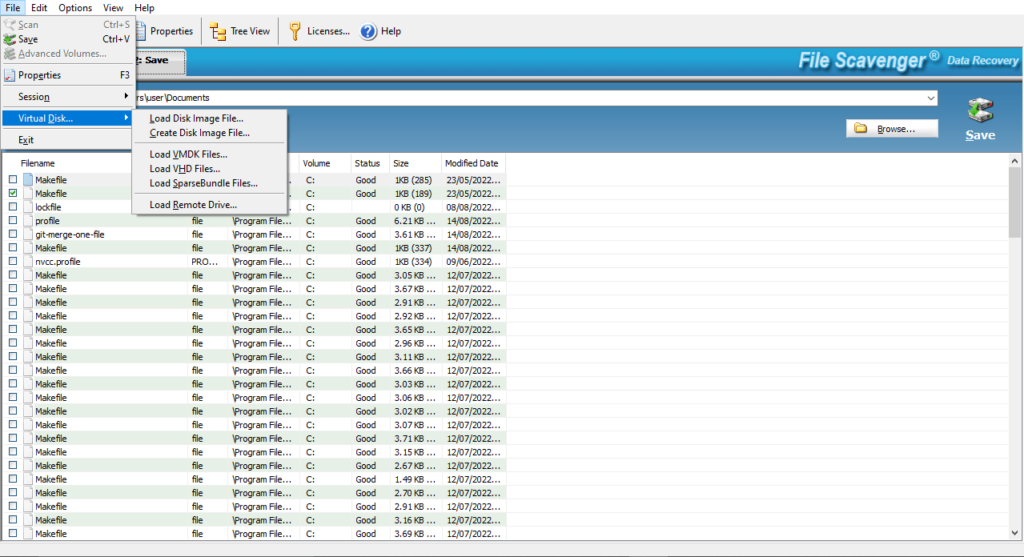This comprehensive application allows users to recover accidentally lost or deleted files. Additionally, they are able to extract data from broken hardware.
File Scavenger
File Scavenger is a powerful search and restore program for Windows that covers multiple functions related to data recovery and restoring NTFS volumes. This particular file management software does more than finding and organizing documents after entering the desired criteria.
Recover files from broken hardware
With this application, you can restore accidentally deleted files, including the permanently erased items, ]recovers FAT and FAT 32 volumes as well as recover files removed via a DOS command window.
The first feature that makes this an efficient restoration tool is its ability to extract data from broken hardware and software-based RAID. Moreover, you have the option to view the steps required for recovery of data from NAS devices.
Create ISO images
Secondly, this utility enables users to create disk images. It is also capable of performing several types of scans and simultaneously skipping deleted files and folders if instructed. Similar to SoftPerfect File Recovery, they can easily isolate duplicate items, identify the ones they want to keep and generate unique names.
It is necessary to mention that this program automatically previews most of the found file formats and gives you the ability to edit and save metadata for any found document.
Features
- free to download and use;
- compatible with modern Windows versions;
- gives you the ability to restore deleted files;
- it is possible to save and edit metadata;
- you can isolate and remove duplicate items.