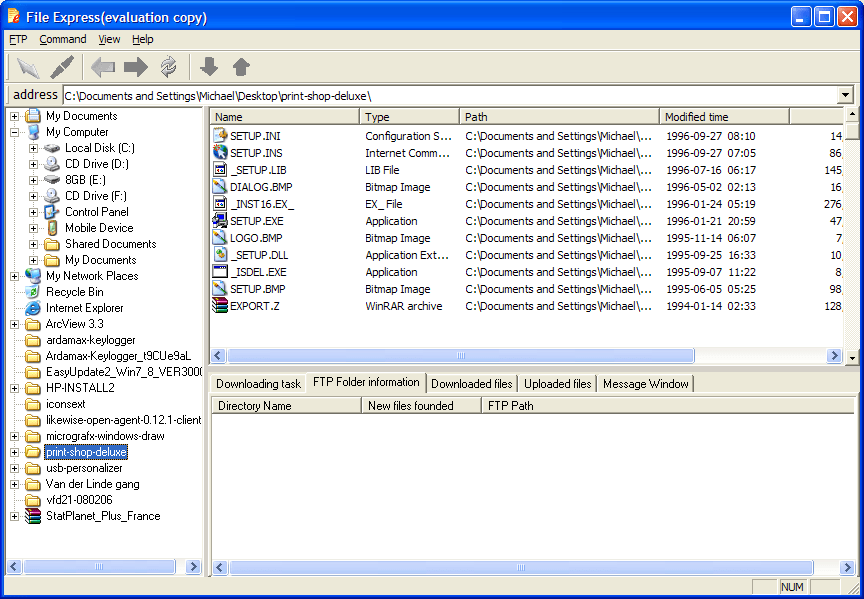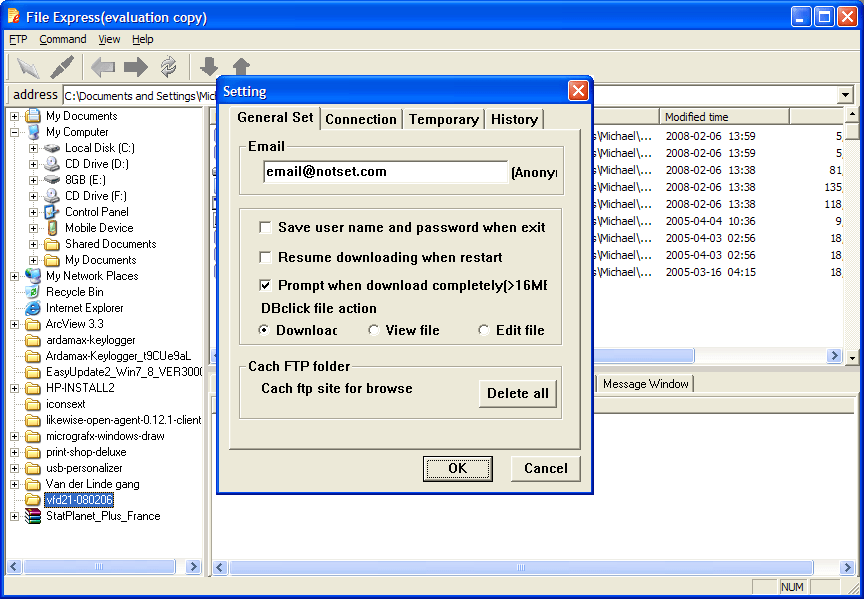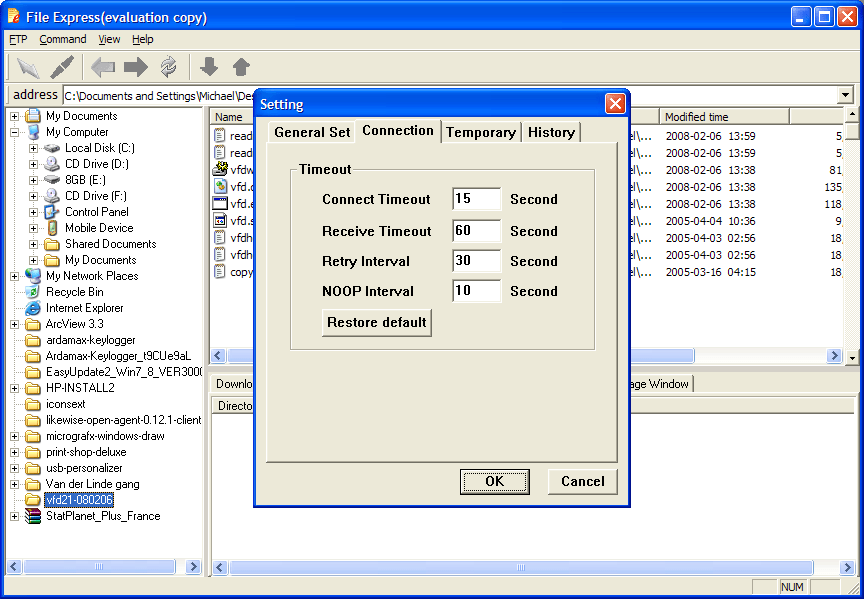This FTP client offers you tools for exchanging data with remote servers. It is possible to upload, download, rename and synchronize various types of files.
File Express
File Express is a Windows software for interacting with FTP servers. Users can schedule future file transfers and manage content in remote folders. Instruments for configuring multiple connection parameters are provided. Please note that File Express is obsolete and no longer supported by the developer. It is not compatible with Windows Vista or newer. Other programs with similar features like FTP Commander are available for download.
Connection process
After starting the utility you can enter the host IP address, network port and user credentials for establishing a connection with the remote FTP server. There are checkboxes for saving the password and logging in anonymously.
Supported protocols include FTP, SFTP and HTTP. Users are able to configure advanced firewall settings and reroute all traffic through a proxy server.
File management
it is possible to sort the list of content in the remote directory by name, type, path, modification date, size and other attributes. You can view detailed information about the currently opened FTP server as well.
The list of all local files is displayed on the left side of the main window. Users are able to drag and drop packages from the hard drive to the remote folder and vice versa.
Features
- lets you connect to remote FTP servers;
- there are tools for exchanging files with network folders;
- it is possible to sort the file list by various attributes;
- free to download and use;
- compatible with Windows XP.