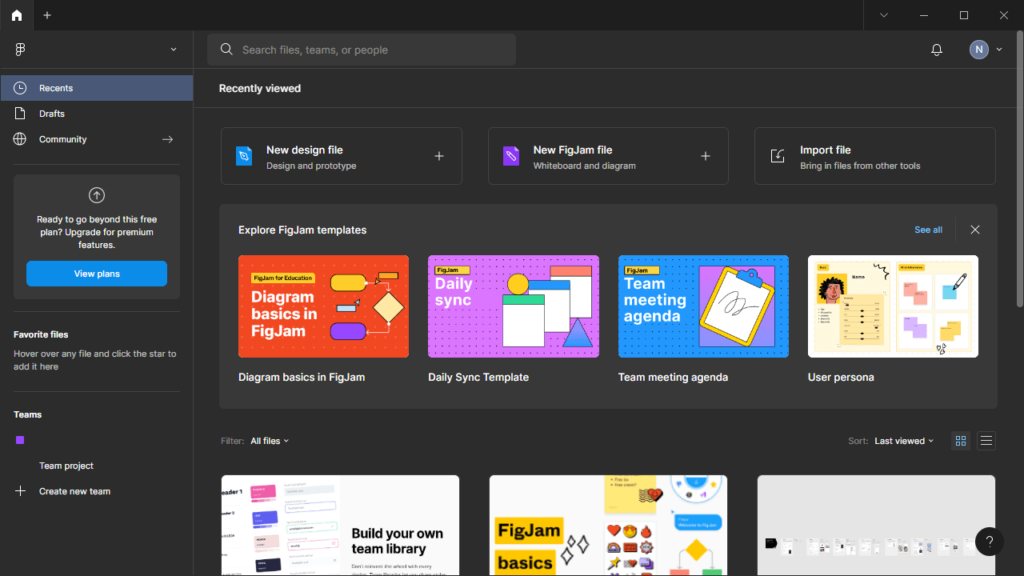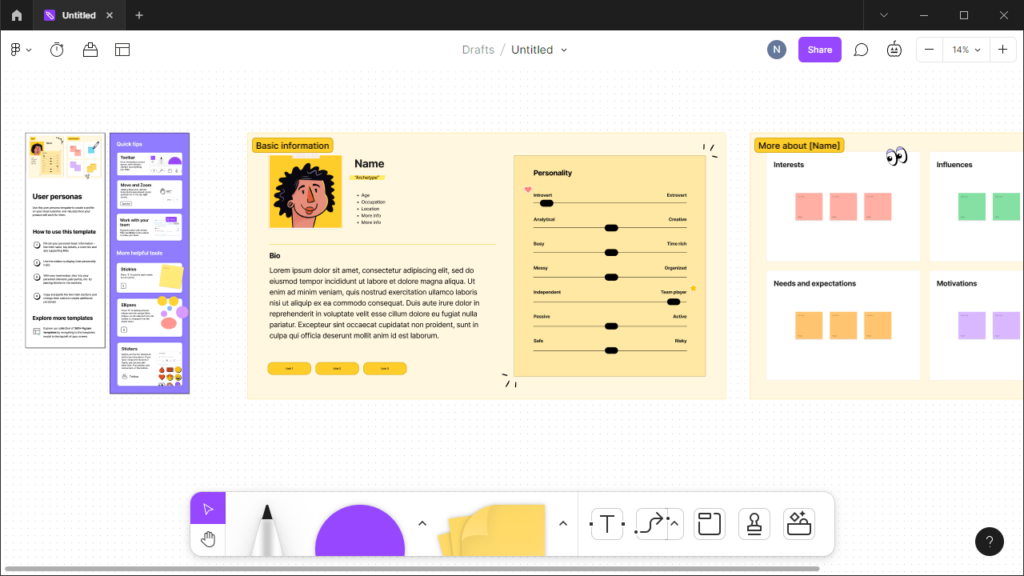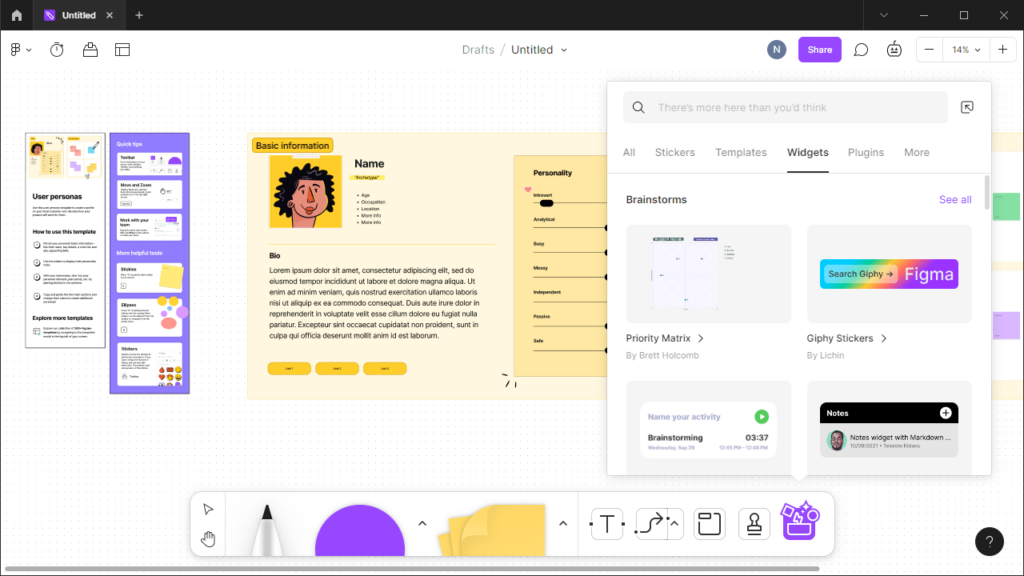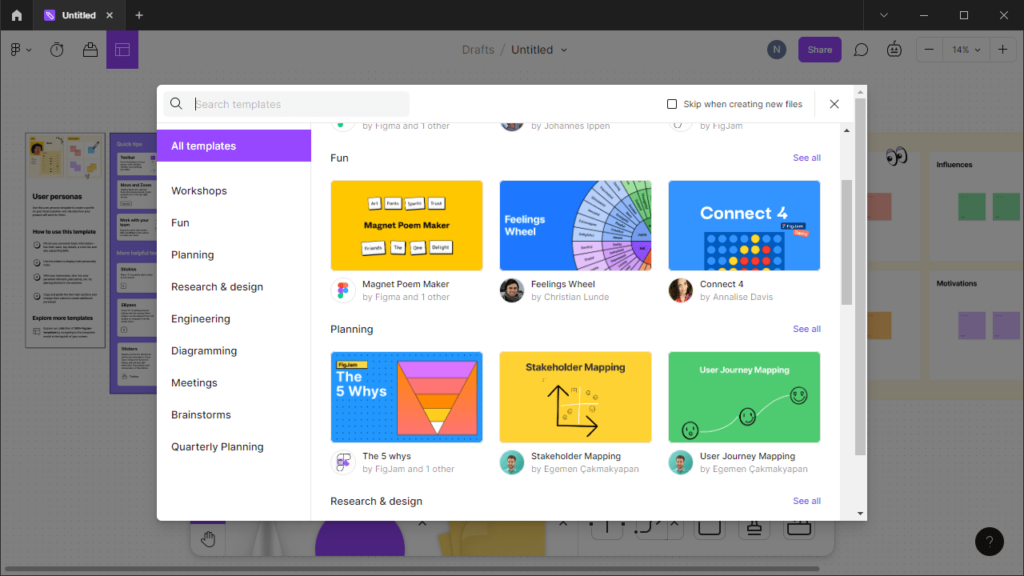Thanks to this software, you are able to design user interfaces for websites. Moreover, you have the option to configure control gestures and page transitions.
Figma
Figma is a popular UI prototyping program for Windows. With the help of this too, you can develop interface design projects by managing components such as icons, bars, windows and signatures. The whole process is carried out via a dedicated workspace environment with rich customization and editing options.
Mockups
The software comes with an extensive library of frames, shape and text layers, smart guides, intuitive keyboard shortcuts and so on. With these tools you are able to quickly mock up static designs and wireframes. Moreover, via the Auto Layout function, you can create dynamic layouts using intelligent alignment, padding and spacing rules.
Basic prototyping
When it comes to prototyping, the application provides standard control gestures like click, drag, hover and delay, as well as page transitions such as dissolve, move, push and slide. You have the ability to combine these elements to move to a new frame, switch component variants, open and close overlays, or open links.
Design system documentation
In contrast to other modern UI design utilities like Xara WebStyle or Affinity Designer, Figma allows you to attach design documentation to your projects. In addition, it is possible to configure Component Variant and Properties to maintain visual consistency of the result.
Features
- free to download and use;
- compatible with modern Windows versions;
- gives you the ability to design user interfaces;
- comes with an extensive library of objects;
- it is possible to create dynamic layouts.