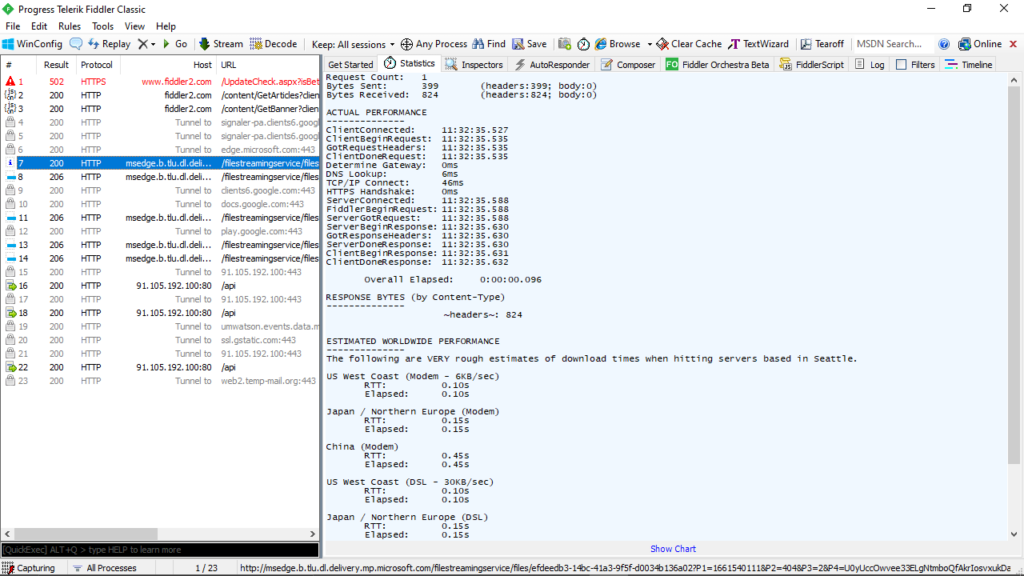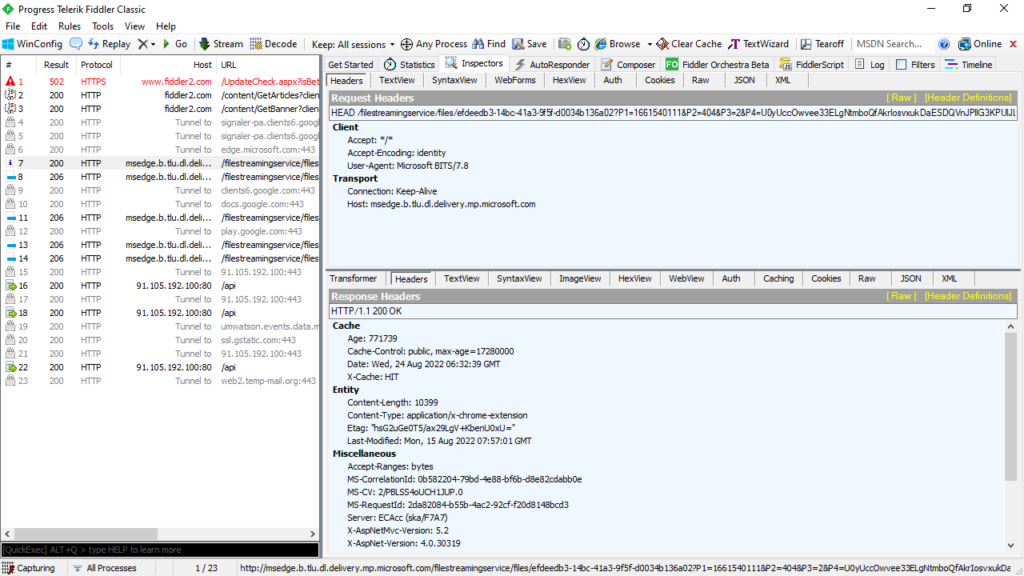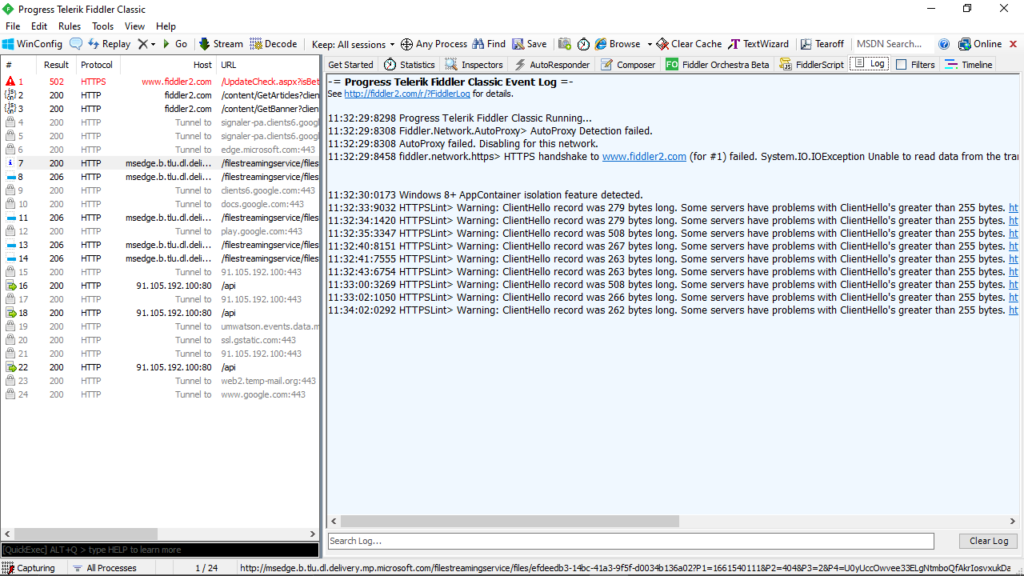This useful HTTP debugging tool was designed to capture traffic between your PC and the Web. Moreover, you can set up filters that target specific data.
Fiddler
Fiddler is a simple and reliable Windows program that allows you to perform HTTP and HTTPS debugging by recording the traffic between the Internet and your computer. This tool can be used for different purposes, but its main goal is to help you in testing web-applications.
Interface
The graphical user interface may seem difficult to understand at first. This is mainly due to the amount of information it displays. When you see it in action, you will find that it is actually well-organized and easy-to-navigate.
Functionality
On one hand, the software is able to capture incoming and outgoing data. On the other hand, you have the ability to tamper with traffic as it is being transmitted. While the program was primarily designed as a web debugger and a proxy server, you can also use it for logging data from applications that support proxy use such as browsers or from mobile devices such as iPhone. Additionally, you are able to launch multiple instances of this utility at the same time and save sessions for later use.
Reports
By default, the capturing function is enabled. This means the reports will be generated instantly. If you wish to reduce the logging information to certain points of interest, you can set up filters that target specific data.
The statistics list includes performance parameters like response time and amount of transmitted data. The Inspector component offers you a variety of traffic details about Headers, Cookies, JSON and XML items. To share project information on GitHub, you can use various desktop utilities like SourceTree.
Features
- free to download and use;
- compatible with modern Windows versions;
- it is possible to log traffic between your PC and the Internet;
- gives you the ability to test web-applications;
- you can view detailed data reports.