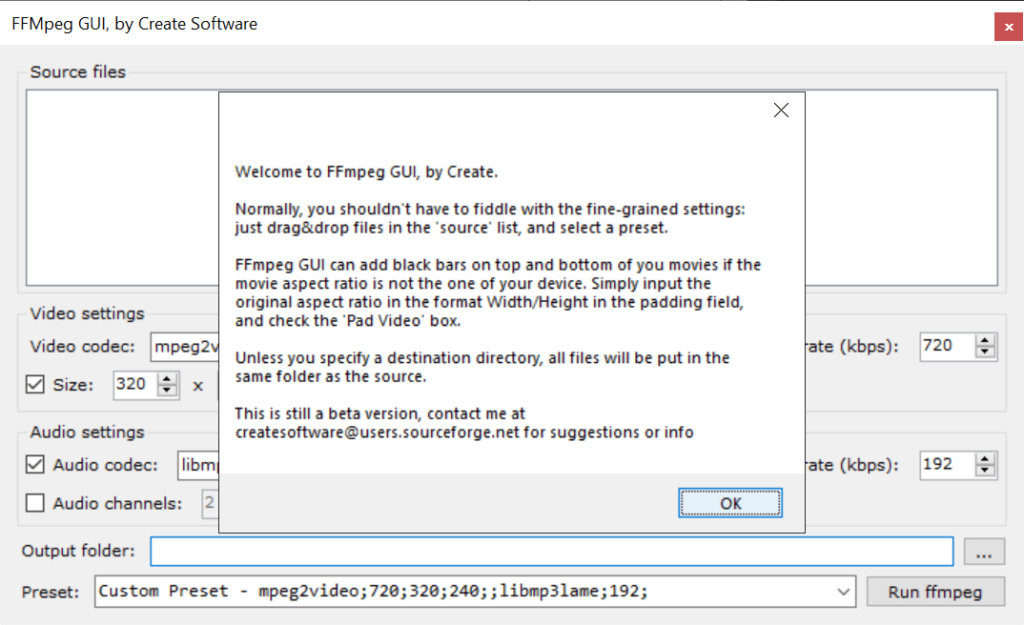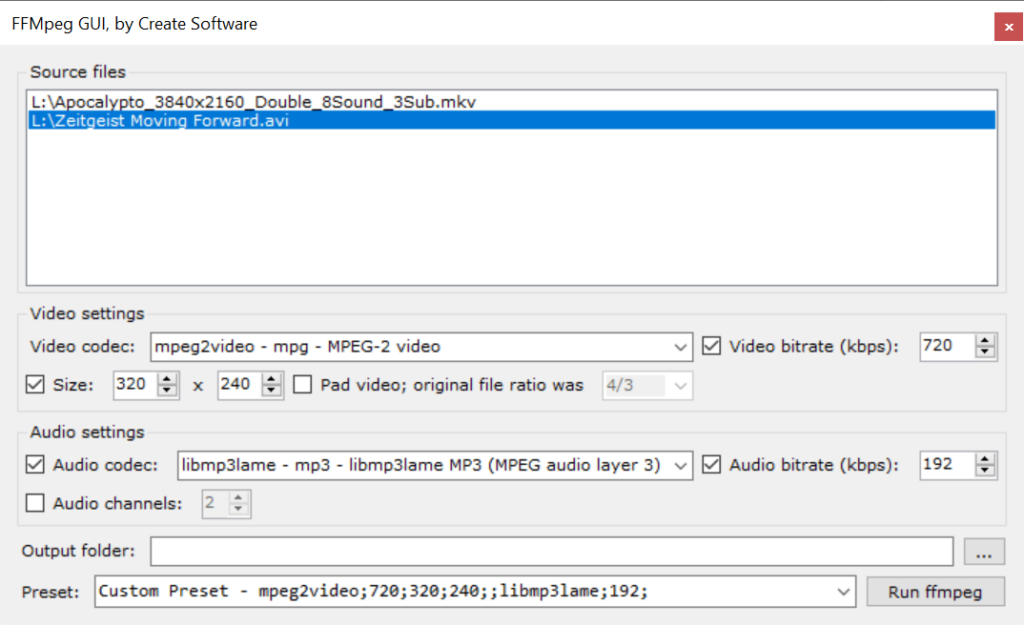This utility provides a graphical interface for the popular FFmpeg video conversion software, significantly simplifying various media encoding operations.
FFmpeg GUI
FFmpeg GUI is a Windows program that enables users to easily convert video recordings between a wide range of common formats. It is possible to choose the desired codec, bitrate and resolution. There is support for the batch processing of multiple files as well.
Main functionality
Using this application you can access all features of the FFMPEG CLI tool without opening the command line console. Actions like choosing codecs and specifying output image dimensions are visualized, making the process more intuitive and efficient.
There are instruments to transform imported clips between multiple formats. The list of supported media containers includes:
- MP4;
- AVI;
- MKV;
- MP3;
- FLAC and many more.
The software enables users to adjust the output quality by setting the preferred bitrate and resolution. Moreover, an option to tweak the aspect ratio is provided.
Presets
You are able to create custom profiles for different purposes and save them to the hard drive. This is especially advantageous when converting large amounts of similar videos. Resulting preset files can be easily transferred to another computer if necessary.
Features
- free to download and use;
- intended for quickly transforming video clips to other formats;
- there is a large library of supported media codecs;
- you can manually configure various output quality parameters before starting the conversion;
- compatible with all modern versions of Windows.