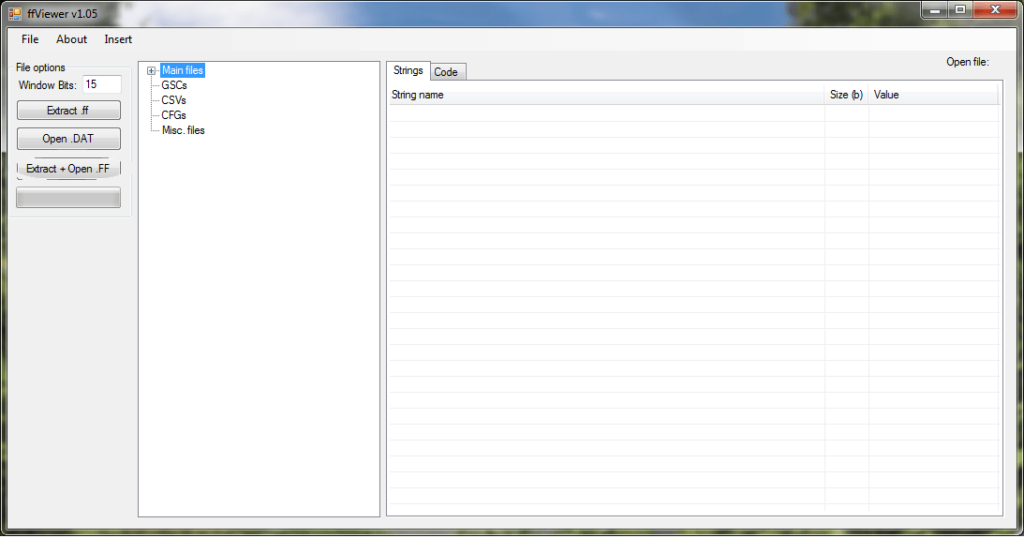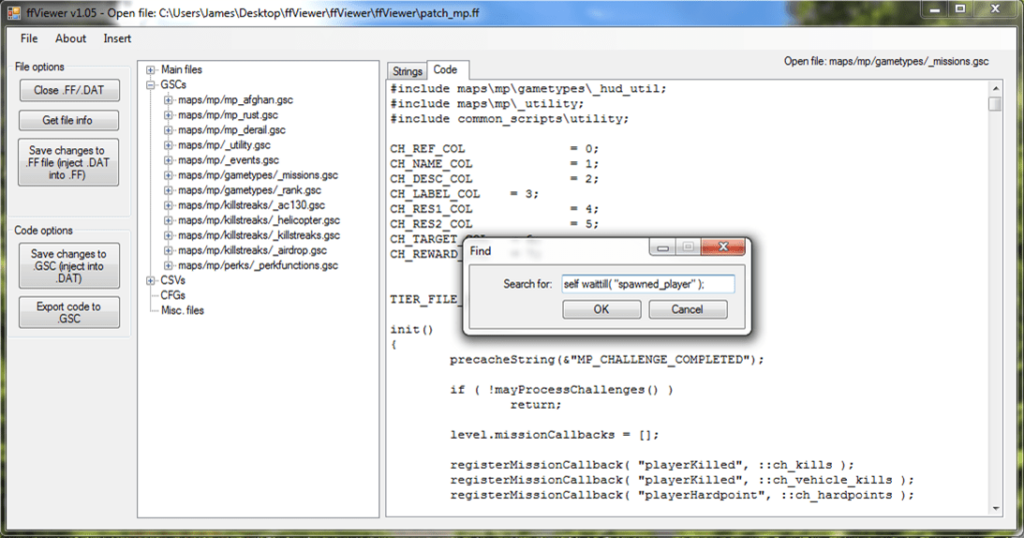This software helps you view and edit FF files that are used to store game data such as maps, weapons, sounds, animations and scripts for Call of Duty 4.
FF Viewer
FF Viewer is a Windows application for modifying various internal parameters of the classic Call of Duty 4 computer game. Users can customize fonts, menus, scripts and other elements. There is a hex editor similar to WinHex for manually adjusting raw values.
What it does
Using the program you are able to extract, modify and replace the contents of internal Call of Duty 4 FF files. This functionality is helpful for customizing the gameplay experience or creating new mods.
There is an embedded file explorer for browsing FF packages. Users can view the name, size, type and offset of every entry in the file. Moreover, it is possible to sort the items by various attributes to quickly locate the required content.
Please note that FF Viewer is discontinued and no longer supported by the developer. The installation files are not available.
Editing instruments
You can open and modify text based entries like scripts, menus and data strings. Tools for highlighting individual syntax elements are included.
The Hex Editor module allows users to change the values of bytes, words or dwords as well as search for patterns and specific strings. Data blocks can be cut, copied or erased.
An option to extract any entry from an FF file and save it to the hard drive is available. You can export multiple items at once while preserving their original names and extensions.
Features
- free to download and use;
- lets you work with FF packages that contains internal Call of Duty 4 game files;
- it is possible to manually edit raw hex values;
- users can develop new modifications for the classic game;
- compatible with all modern versions of Windows.