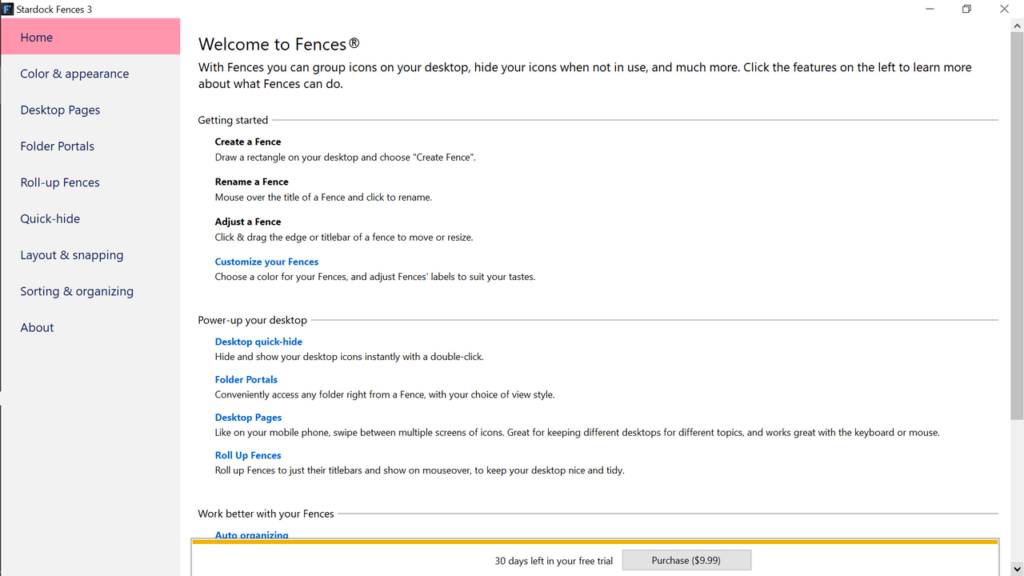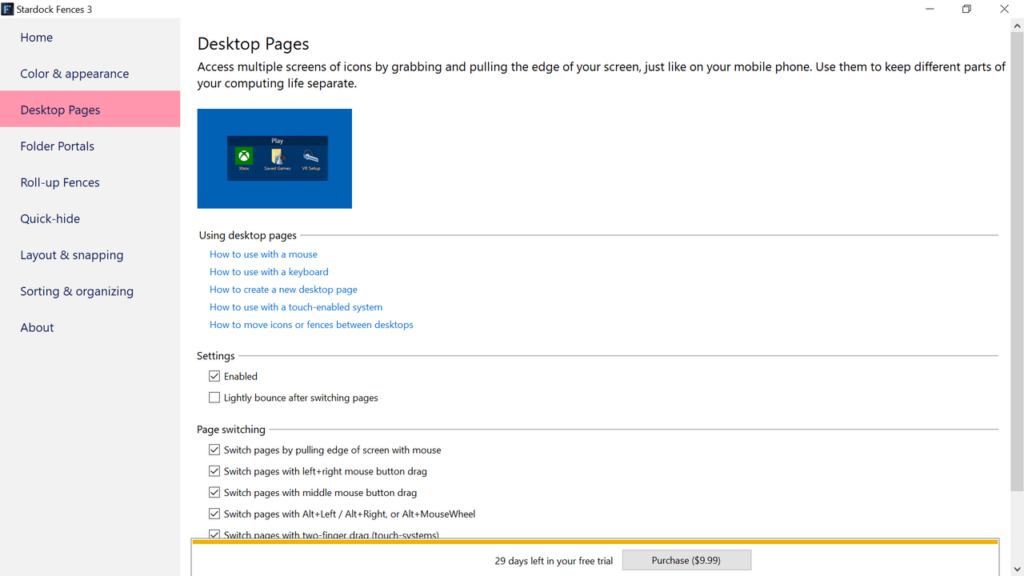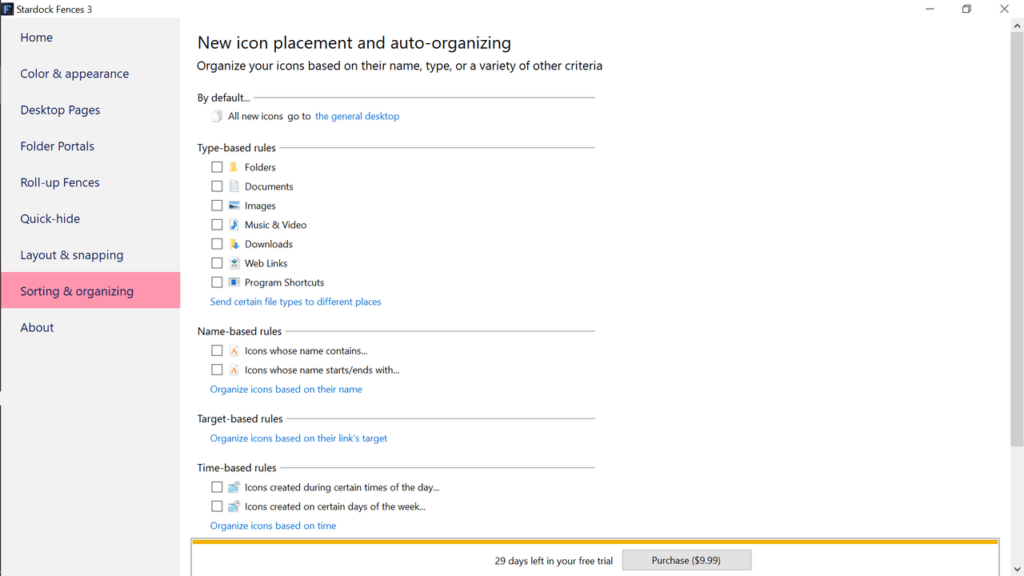With the application, users can organize the program icons on the desktop. They have an option to toggle automatic sorting as well as create shortcuts.
Fences
Fences is a Windows application that allows you to group icons on your desktop. Using the utility, you can add several shaded areas to the screen. Each of which will contain a few icons. It is possible to change folder names and adjust transparency settings.
Appearance
After launching the program, you can use the automatic grouping function. Consequently, several blocks with icons will appear on the desktop. The utility automatically merges icons belonging to the same category. For example, text documents, media players and office software will be placed in separate folders.
It is possible to add blocks with icons on your own. You have an option to choose the color and configure the transparency of the background. The application also allows you to change the names of the blocks and round their corners.
Settings
For ease of management, the utility gives you the ability to create multiple desktops similar to how it works on mobile devices. It is possible to switch between screens using gestures. You can also move icon folders between pages.
Users are able to create shortcuts for quick access to applications or directories. The program also allows them to configure the sorting options for icons in each area.
Features
- the trial version of the application can be downloaded and used for free;
- like Thunderbird, this utility allows you to change the interface;
- it is possible to group icons according to the category;
- users can choose the color of blocks and configure the transparency parameters;
- provides the option to automatically hide icons when the desktop is not disturbed;
- compatible with current Windows versions.