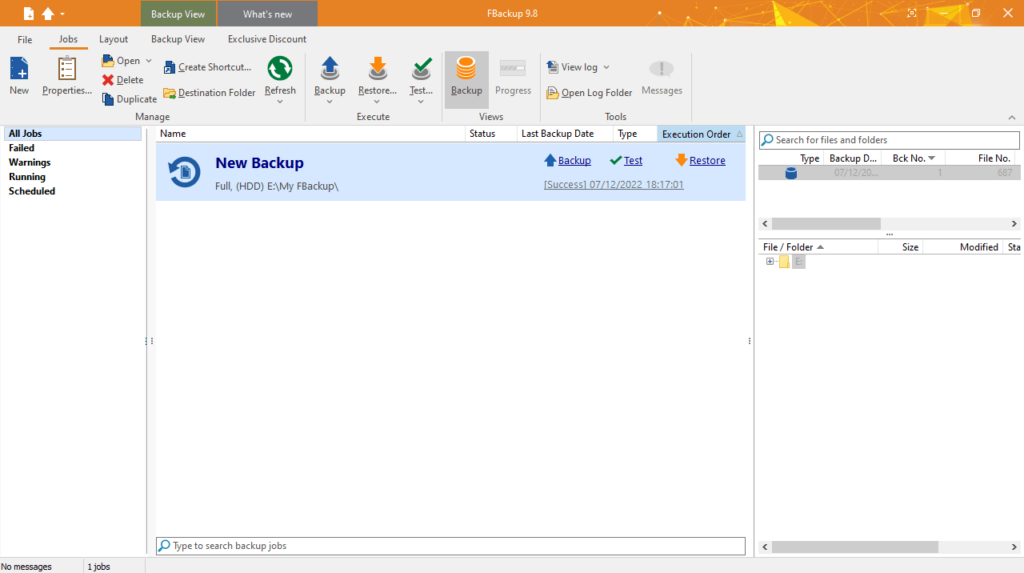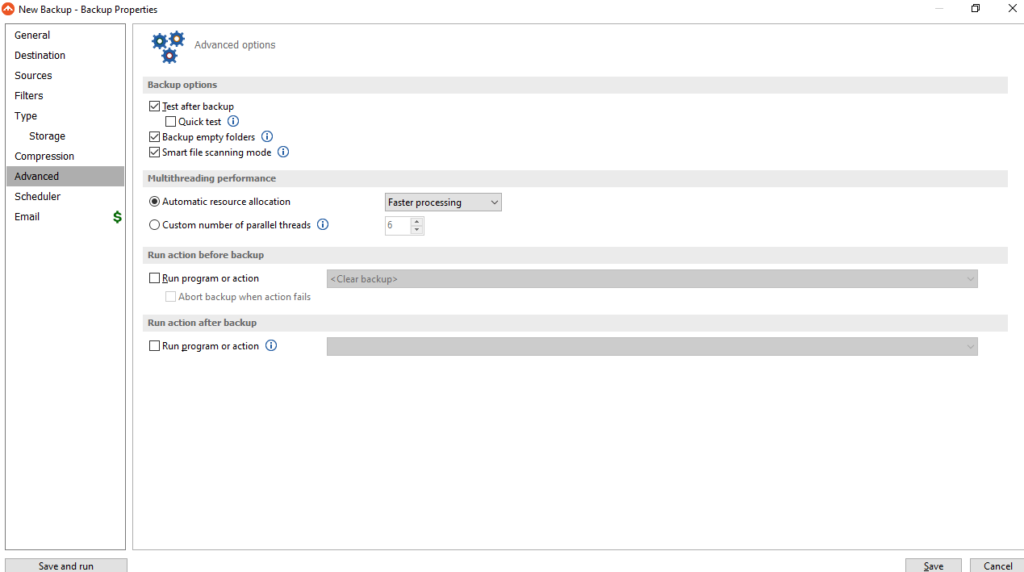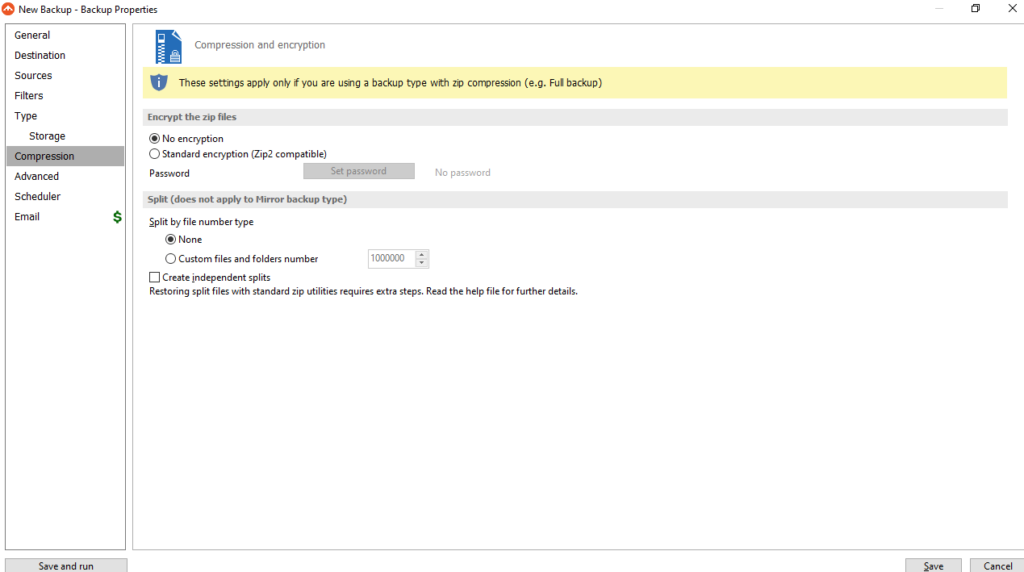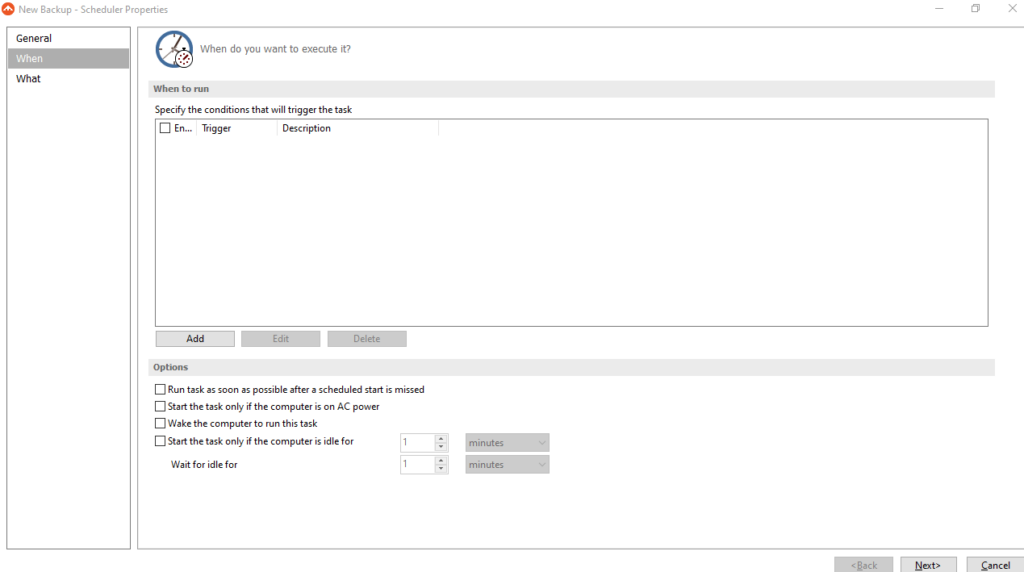With this comprehensive utility, you are able to backup your items and directories. In addition, you have the option to save your data to various storage devices.
FBackup
FBackup is a reliable program for Windows designed to help users create duplicates of their documents, folders and other types of data for safekeeping. What is more, it is possible to automate backups in order to waste less time on operation and configuration.
Overview
The software solution features an intuitive graphical user interface. Although there is a wide array for options to pick from, all of them are positioned in areas where you would find it easy to access them. The layout may seem rather familiar, since it is quite similar to the more recent editions of the Microsoft Office Suite applications.
Main capabilities
All executed actions as well as the ones that are planned at a later time are displayed as jobs. These entries may include a variety of backup-related activities. Thus you can create a backup file and select what to incorporate in it. For example, you may choose to make a compressed or an identical copy of the specified item.
Additional functions
What is more, the utility allows you to import jobs from previous editions of the program. You also have the ability to save your data to local areas such as HDD or USB drives, smaller storage media like CD, DVD and Blu-ray discs, as well as more reliable solutions such as Network-specific areas or Cloud storage. Alternatively, you may use another software distribution called EaseUS Todo Backup.
Features
- free to download and use;
- compatible with modern Windows versions;
- gives you the ability to create duplicates of your files;
- it is possible to schedule and execute jobs at preset time;
- you can save your data to a wide range of storage devices.