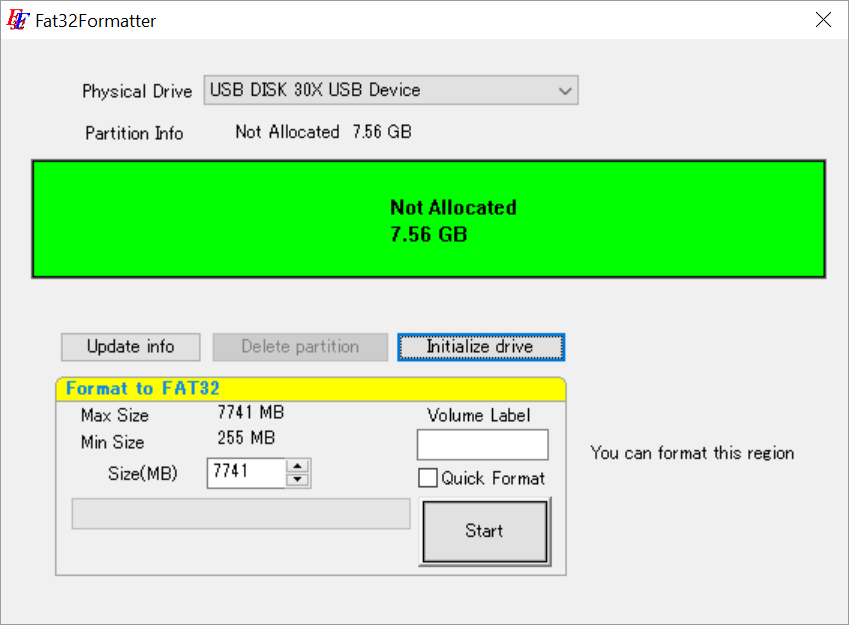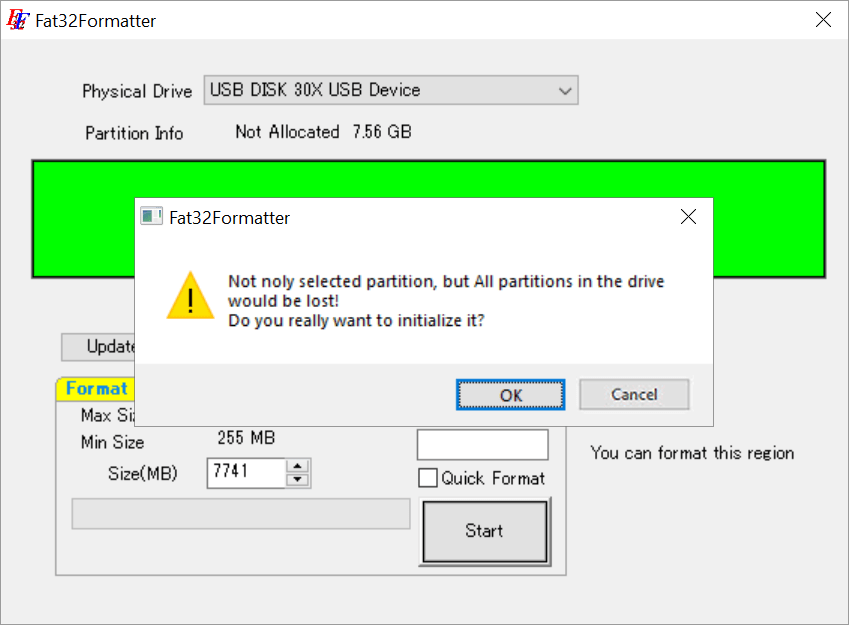This small application allows you to format USB storage devices to the FAT32 file system. There is support for large drives with more than 32 Gb of space.
Fat32formatter
Fat32formatter is a Windows utility for changing the file system on USB drives to FAT32. It is possible to create and delete logical partitions as well.
Main functionality
Standard Windows instruments do not let users convert USB drives larger than 32 Gb in size to the FAT32 file system format. This program contains instruments for performing such operations with storage devices of any capacity.
Usage instructions
The main interface is simple. Similar to HP USB Disk Storage Format Tool, you can select the correct drive from the drop-down menu. All detected logical partitions will be displayed in the middle of the window. Trying to choose an unsupported storage device will result in an error message.
Uninitialized drives can be activated by clicking the corresponding button. Moreover, there are options for refreshing the technical information and deleting the selected partition. It is easy to adjust the size of the resulting drive. The maximum and minimum possible values are shown in the main window.
There is a text field for specifying the volume label. A checkbox for enabling quick format mode is included as well. Clicking the Start button begins the process.
Features
- free to download and use;
- offers you tools for converting large USB drives to the FAT32 file system format;
- it is possible to customize the size of the resulting logical partition;
- does not support hard drives and SSDs;
- compatible with all modern versions of Windows.