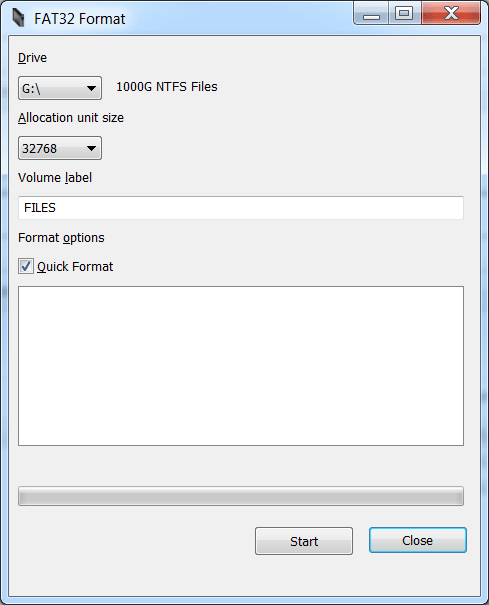This application is designed for formatting hard drives and removable media. This program enables quick deletion of all data stored on a flash drive or hard disk.
FAT32format
FAT32format is a Windows utility that helps you format your hard drives and removable storage devices. It is possible to specify the cluster size and the volume label for the storage device. Unlike the Kingston Format Utility, this application works only with the FAT32 file system.
Selecting a Device
Upon launching this software, it is necessary to choose the device from a drop-down list. Information about the storage capacity and the current file system type will be displayed for each hard drive, SD card, USB stick.
Formatting
The utility offers you to choose the cluster size, which determines the minimum block size used for storing data. Moreover, you can specify the name for the storage device.
There is a quick format mode available. This feature marks the space on the disk as unused without physically erasing the data, making data recovery possible and the process faster.
In order to perform a full format, please clear the Quick Format checkbox and click the Start button. This mode will completely erase all data and check the disk for bad sectors. It is important not to disconnect the storage device during formatting to avoid potential damage.
Features
- allows formatting of hard drives and removable storage devices;
- there us an option to choose cluster size;
- the app supports only the FAT32 file system;
- it is possible to access a quick format feature;
- free to download and use;
- compatible with modern Windows versions.