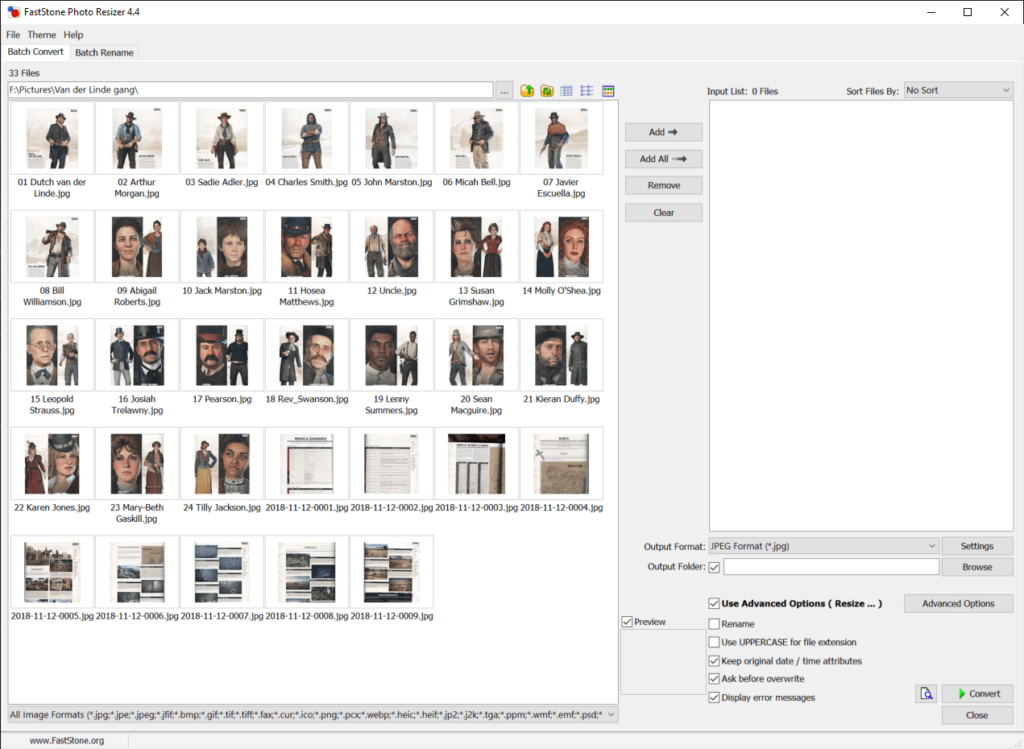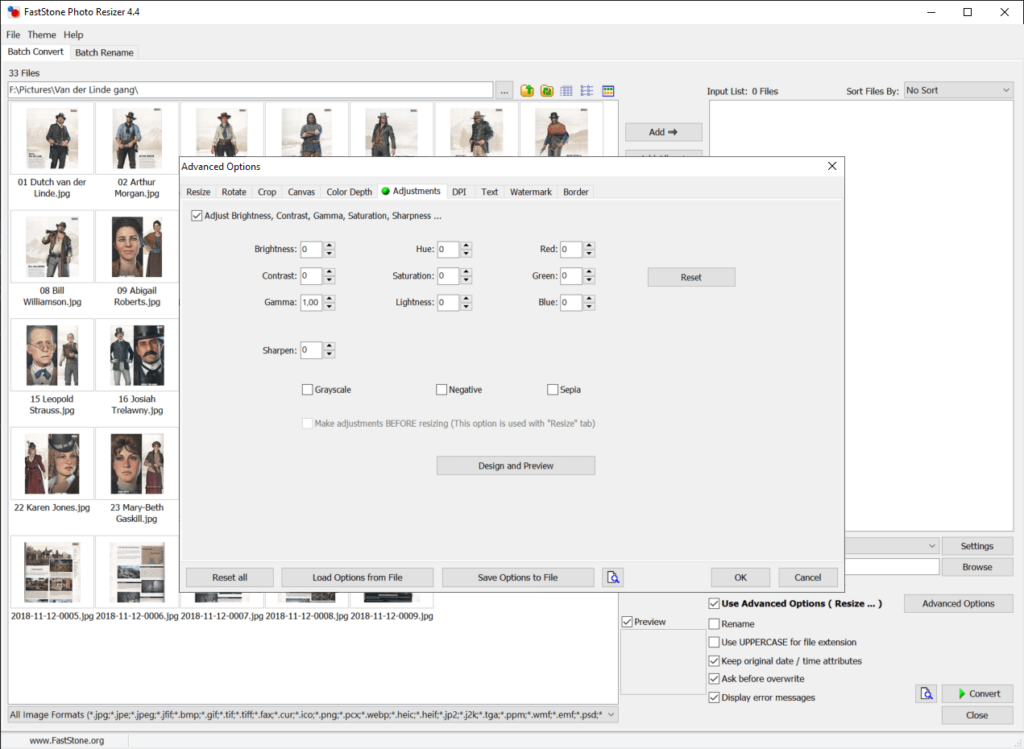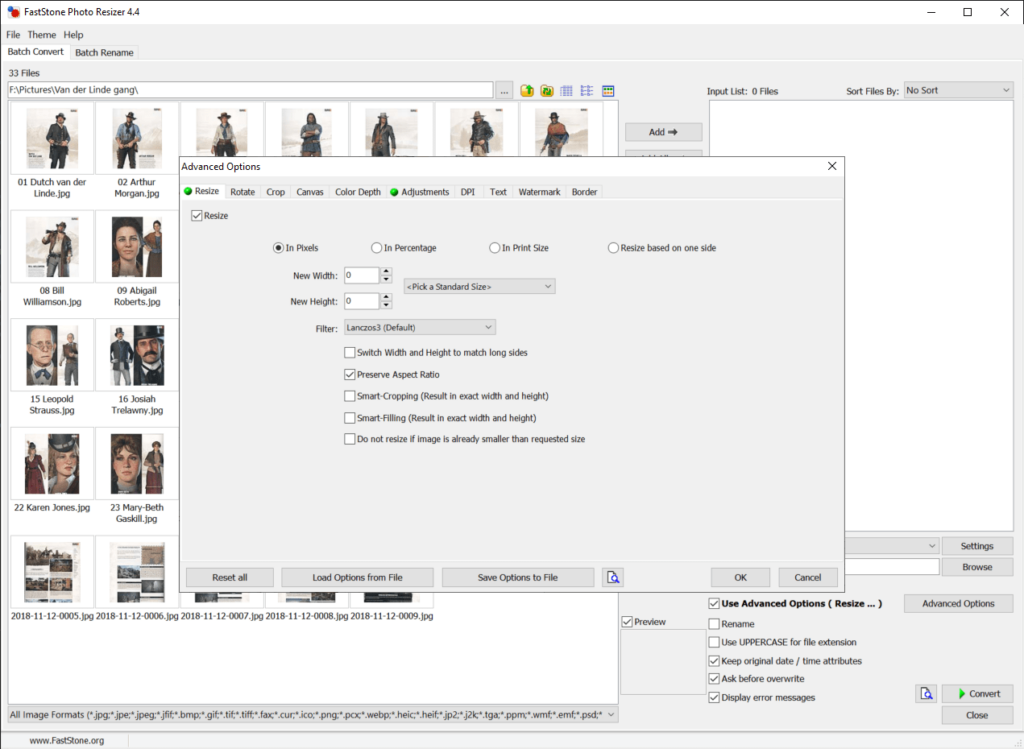With the help of this app you can quickly convert, rename, resize, crop and rotate one or multiple pictures. There is support for all popular image types.
FastStone Photo Resizer
FastStone Photo Resizer is a Windows utility for the batch processing of image files. It is possible to adjust the color depth as well as add watermarks and text to the photos. There are flexible parameters for renaming multiple files.
Available operations
Users can browse the hard drive contents on the left side of the main window. There are buttons for adding and removing files to the queue for further processing. Output format can be selected from the drop-down menu in the bottom right corner. Additional quality settings are available.
There is a checkbox for enabling advanced options such as resizing, rotating and cropping the image. Moreover, it is possible to add margins, color borders and change the color depth. You are able to adjust the brightness, contrast, gamma, hue, saturation and sharpness of the photo. There are grayscale, sepia and negative filters.
It is worth mentioning that this software offers users only limited graphics editing instruments. There are more advanced programs like Ulead Photo Express.
Batch renaming
This utility allows you to quickly rename multiple items. There is a flexible template feature for creating a filename structure based on the timestamp attributes. Sequential numbers can be added for easier navigation.
Features
- free to download and use;
- contains tools for photo processing;
- it is possible to resize, crop and rotate multiple files simultaneously;
- there is support for all popular image formats;
- you can adjust the brightness and contrast;
- compatible with all modern versions of Windows.