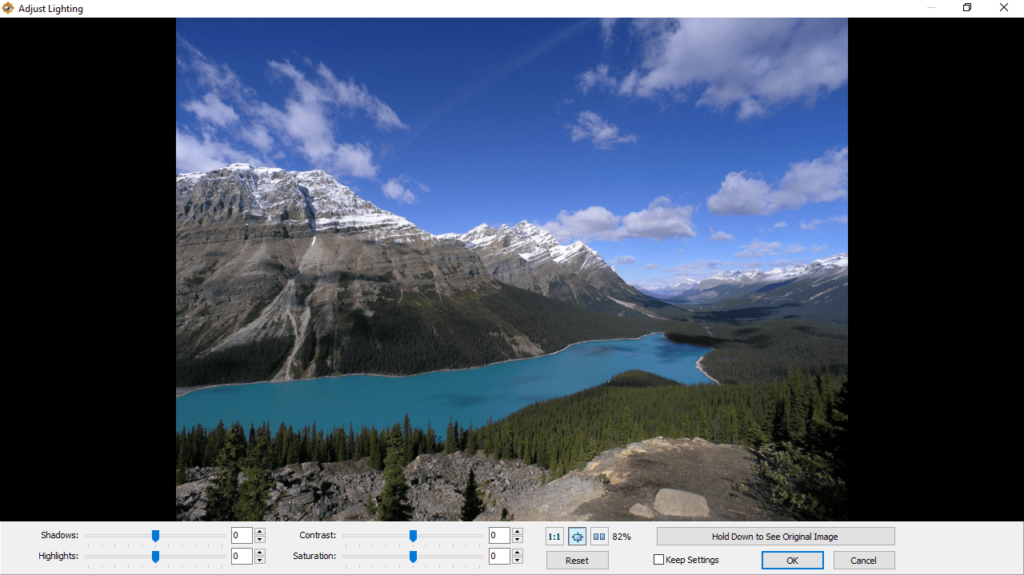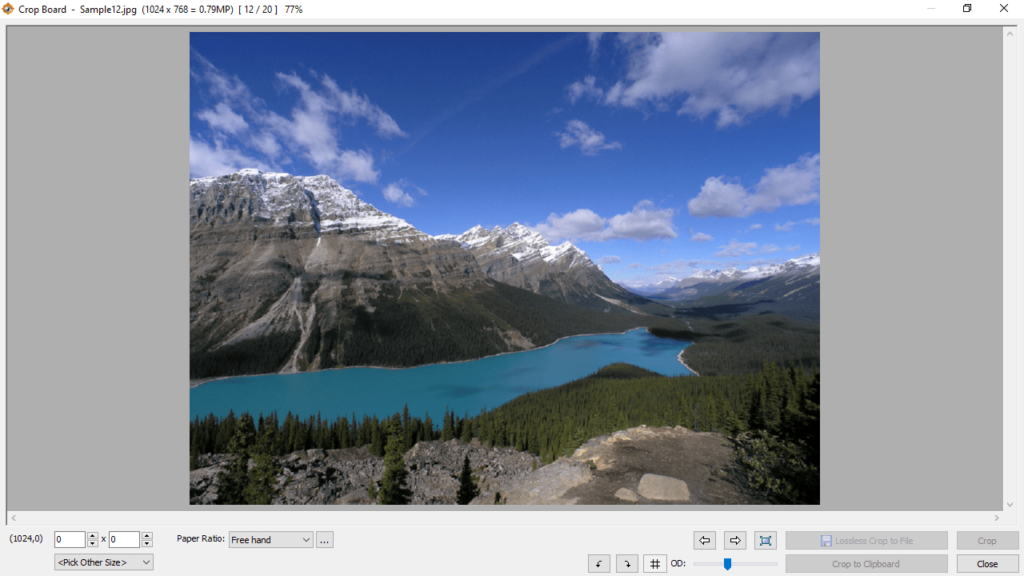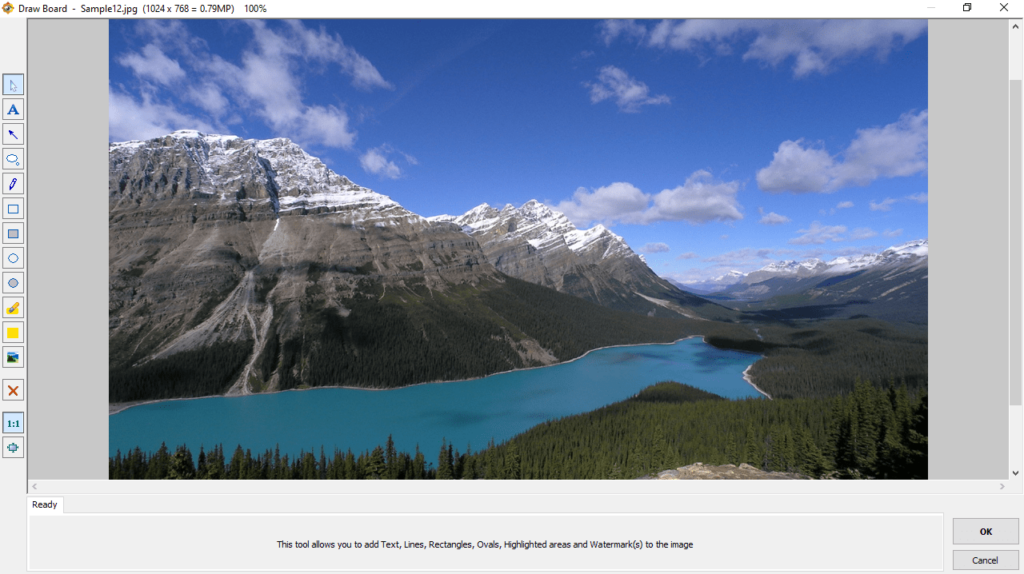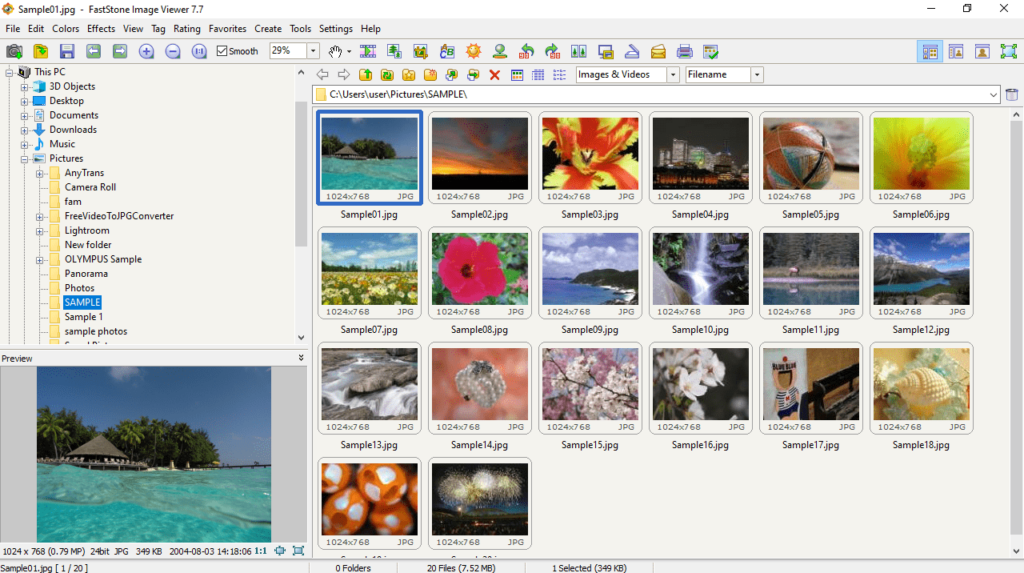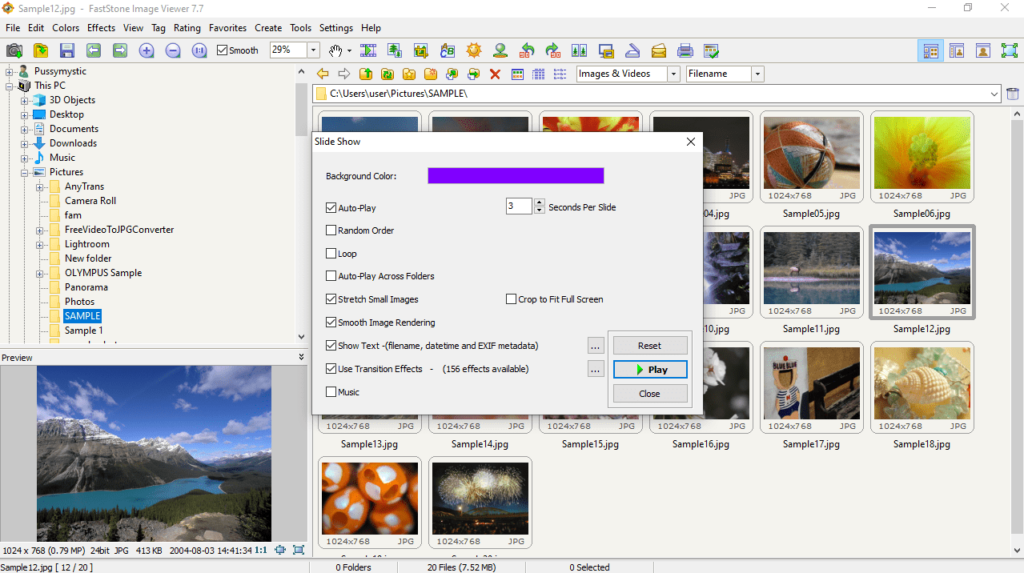With this lightweight tool, users are able to browse and customize images stored on their PC. Additionally, they have the option to design slideshows.
FastStone Image Viewer
FastStone Image Viewer is a convenient program for Windows designed to help you manage, edit, convert and resize pictures. Moreover, you have the ability to apply special effects to enhance images, create slideshows and take snapshots of your desktop.
Interface and supported formats
After a quick and uneventful installation finishes, you are able to get acquainted with the Explorer-based graphical user interface. Here you can navigate to all the available features, regardless of the previous experience you have when it comes to the IT skills.
The software supports a wide array of common image formats, including PNG, GIF, BMP, JPEG, TIFF and PSD. It is also possible to save pictures in Portable Document Format. Alternatively, you may use another utility called PDF XChange Viewer.
Editing capabilities and options
Once you locate a directory with images, you have the ability to preview its contents in the form of thumbnails. By double-clicking on them, you can launch the full screen mode. Here you will also receive a helpful tip that says that you are able to access various features by moving the mouse pointer to each edge of the screen.
In the lower part of the main window you are able to find the control bar and use an image navigator. In addition, you have the option to perform various quick actions, namely crop, resize, clone, heal, adjust lighting, as well as rotate the picture and capture screen contents.
Features
- free to download and use;
- compatible with modern Windows versions;
- allows you to manage organize, edit and convert pictures;
- supports a considerable amount of image formats;
- you can create slideshows and take screen snapshots.