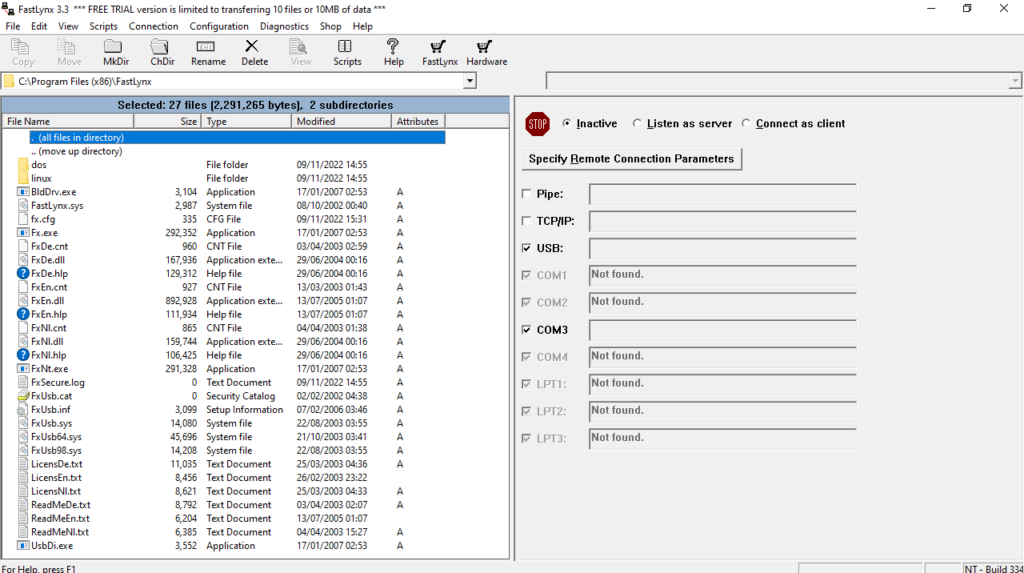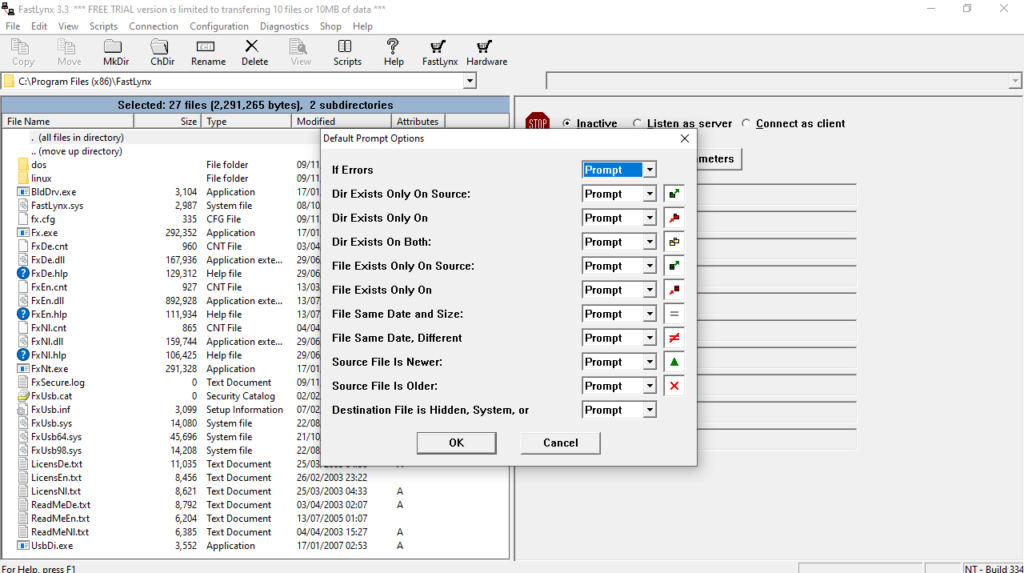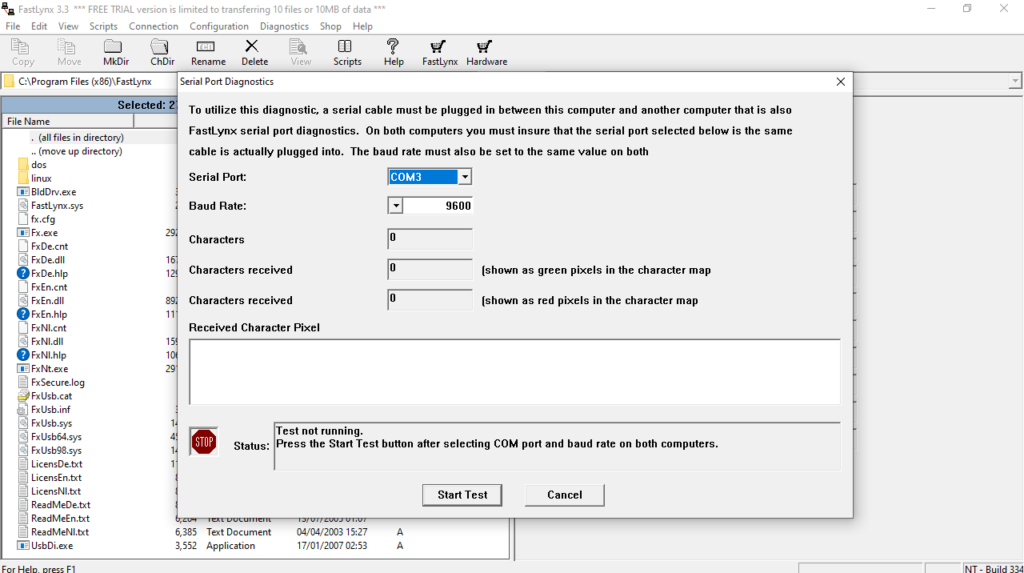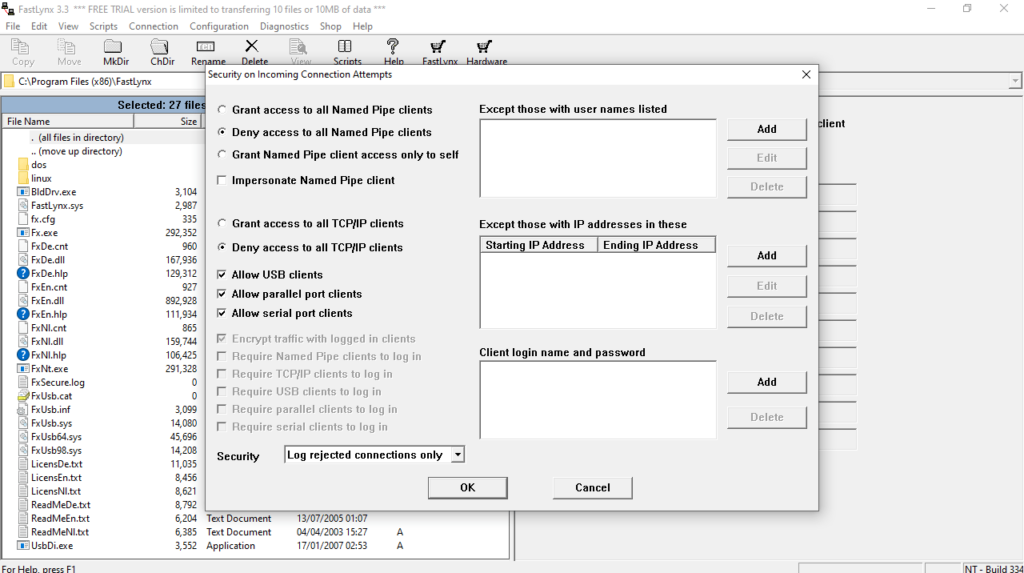Thanks to this compact tool, users can move files and folders between computers. Moreover, they have the ability to sync items in different locations.
FastLynx
FastLynx is a convenient program for Windows designed to help you transfer files, directories and even hard disks between computers. It contains a set of utilities and various settings that you can adjust in accordance with your needs.
Setup and interface
The software does not take long to install and features a straightforward setup process. It sports an intuitive graphical user interface with all options neatly organized in two sections with a toolbar. The split screen layout makes it easy to browse files on your PC and select the ones you would like to transfer.
Transfer files
When it comes to transferring capabilities, you may utilize your USB, parallel or serial ports and the Internet connection using TCP/IP. Moreover, it allows you to perform Linux-to-Windows or DOS-to-Windows transfers.
The application can be used to move files between different directories on the same computer. In addition, you have the ability to update or synchronize a set of files or folders that exist in more than one place. The operation is simple, all you need to do is pick the preferred transfer option and choose the network. If you want to upload files to a remote server, you may use such programs as SmartFTP or Secure FTP.
Features
- free to download and use;
- compatible with modern Windows versions;
- allows you to transfer files and folders between computers;
- it is possible to select the transfer mode and the network;
- you can update or synchronize items in different directories.