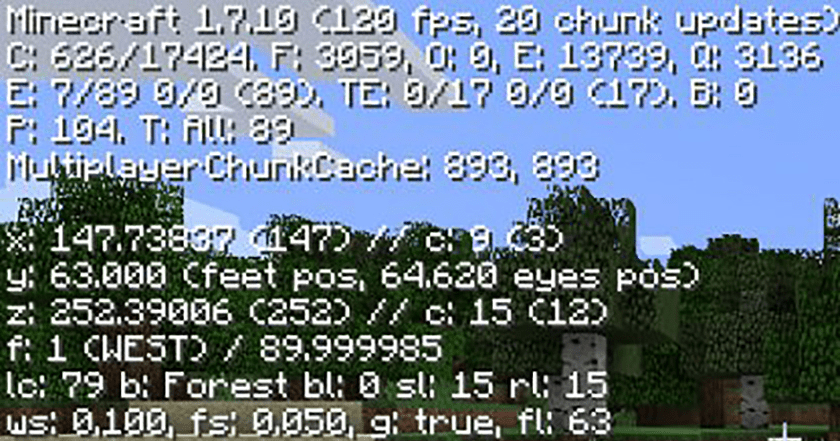With the help of this Minecraft modification users can improve overall game performance and stability by cleaning up the system memory and hard drive cache.
FastCraft
FastCraft is a Windows utility that lets you install a mod into the popular Minecraft video game. The integration process is quick and straightforward.
How to setup
Users are instructed to download the archive and place it into the Mods subdirectory in the main game folder without extracting the contents. The Minecraft Forge internal library is required for the correct functioning of this and many other mods.
Changes will be applied on the next Minecraft startup. Please note that the Optifine plugin is not compatible with this modification. You can temporarily disable conflicting addons to test the stability of the gameplay process.
Minecraft 1.7.10 is the officially supported version of the main game. Users are able to test its compatibility with more recent editions. However, the correct work of the mod is not guaranteed in this case.
What it does
This modification allows users to increase the FPS value by freeing up the RAM and performing various other optimization operations. The game will start up faster than before. The block generation process is sped up as well. These changes can be especially noticeable on low-end computers.
Features
- free to download and use;
- provides a Minecraft plugin;
- is not compatible with Optiplex and several other modifications;
- lets you increase overall stability and smoothness of the gameplay process;
- officially supports Minecraft 1.7.10;
- compatible with all modern versions of Windows.