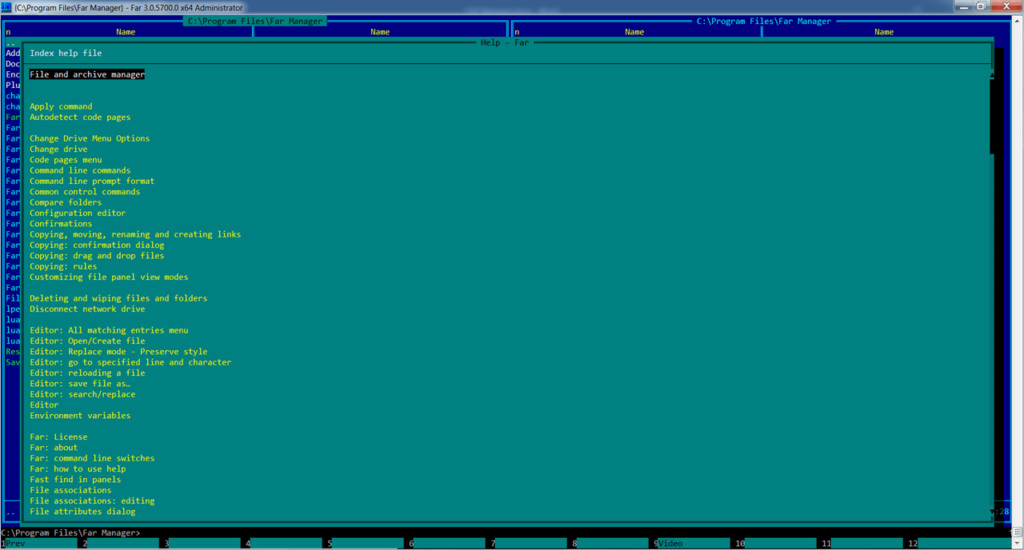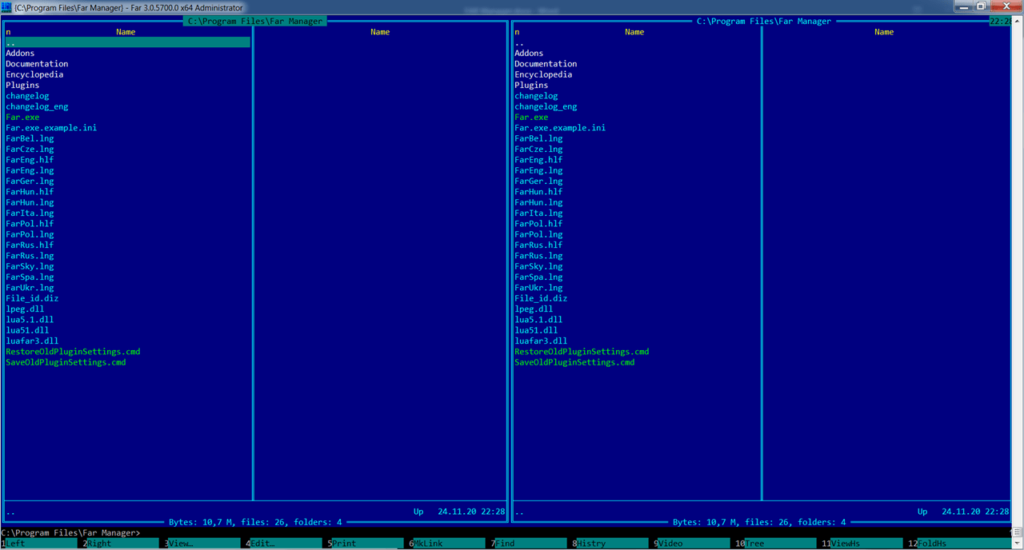This application allows you to manage files and folders stored on your computer. The utility features a simple interface and operates exclusively in console mode.
FAR Manager
FAR Manager is a Windows utility that works as a console-based file manager. This application offers users to configure remote server connections, create directories, edit files. It is possible to enhance the utility’s functionality by adding plugins.
Interface
Similar to Total Commander, the workspace of this file manager is divided into two panels, each displaying a list of directories. There is an option to easily copy and transfer elements. Additionally, you may also switch volumes with a single click.
In the lower part of the page you can find a control panel that enables file and folder operations. Users can create, delete, copy, move, rename, and sort various items. Different actions can be performed using either the mouse or keyboard shortcuts.
Plugins
It is possible to activate a number of additional modules that extend the file manager’s capabilities. For instance, there is an option to create shortcuts, edit the system registry, as well as manage printers and network devices. In order to add modules, you have to press the F11 key and choose the desired element from the list.
Features
- console-based file manager;
- users can perform operations with files and folders;
- supports additional module integration;
- keyboard shortcut management;
- built-in tool for viewing text files;
- free to download and use;
- compatible with modern Windows versions.