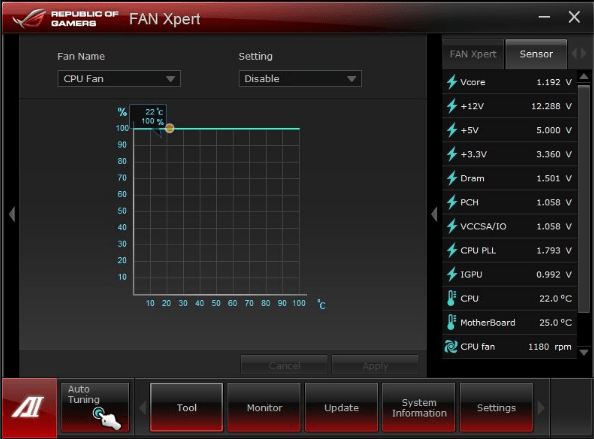With the help of this app, users are able to create custom profiles for operaint in-built fans. In addition, it is possible to specify the position of each device.
Fan Xpert
Fan Xpert is an advanced program for Windows that gives you the ability to control fans of motherboards developed by ASUS. Unless you are the owner of such a product, it is recommended to try other utilities, like SpeedFan or Corsair Link.
General notes
The software solution provides balance between efficient system cooling and low noise. What is more, it is capable of working with 3-pin as well as 4-pin fans. Auto Fan Tuning is the core function of the tool. This means you can follow its steps in order to assess each fan installed in your personal computer.
Provide fan locations
With the help of this application, you have the option to search for your devices within the case and select the position of each one of them. This is done to provide the data the program needs to design the best profile for you. During this stage, all fans are automatically stopped, so you are able to find out what you are actually looking for.
Summary
Fan Xpert is a convenient solution that offers powerful fan controls. Thanks to the implemented technology, it can also be regarded as better than some basic hardware counterparts. However, the utility’s focus on specific ASUS motherboards makes it useless for people who do not have such components.
Features
- free to download and use;
- compatible with modern Windows versions;
- allows you to control fans of specific ASUS motherboards;
- you can specify the position of each hardware component;
- it is possible to create custom profiles.