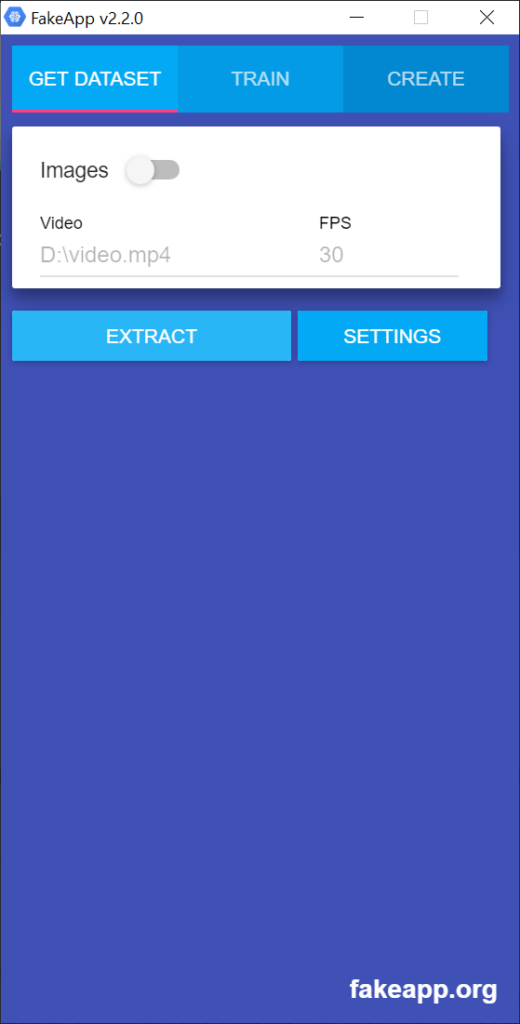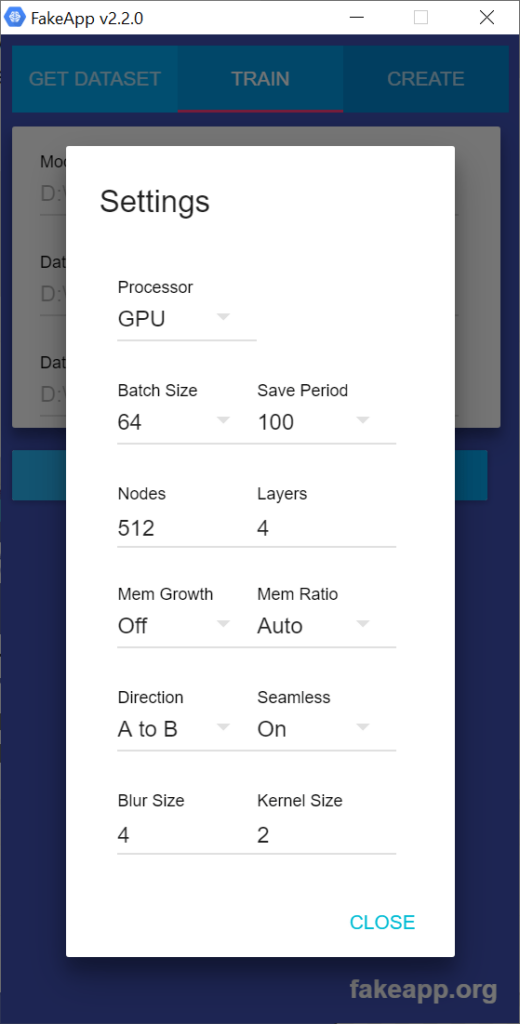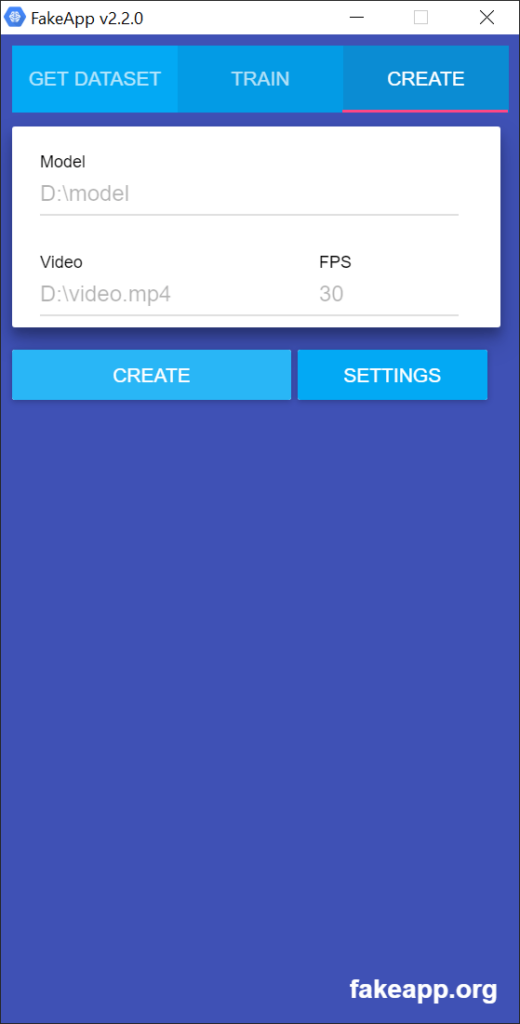Using this software you can perform advanced video editing with the help of AI. It is possible to apply the face of a different person to anyone in the movie or clip.
FakeApp
FakeApp is a Windows utility that is intended for swapping faces in videos. There are AI training tools that require multiple photos for learning.
Brief description
This application utilizes artificial intelligence for video modification. Included algorithms allow users to quickly change faces for creating so-called “deep fakes”. There are tools for swapping a person in the video with a famous actor, politician or anybody else. Although the technology itself is impressive, the consequences of such modifications can be unpredictable. It is not recommended to distribute fake content with recognizable people.
How to use
Several system components such as Visual Studio and CUDA are necessary for proper functioning of this app.
The first step is to acquire the images of the faces you want to use. There are two ways to do this. It is possible to extract frames from videos and select the faces detected in them. Alternatively, you can specify a folder with the required pictures. The target video can be added as well.
AI training is performed in the second tab. Users are able to configure advanced parameters like the amount of nodes, memory ratio and kernel size. All processing may be done by the GPU or CPU. To begin training the AI users can click the corresponding button. It is worth mentioning that the operation takes a long time on a low-end PC.
When the artificial model is ready you can create a final video. The amount of frames per second is adjustable along with several other parameters.
Features
- free to download and use;
- allows you to swap faces in videos;
- advanced AI algorithms are used;
- it is possible to switch between the CPU and GPU processing;
- compatible with modern versions of Windows.