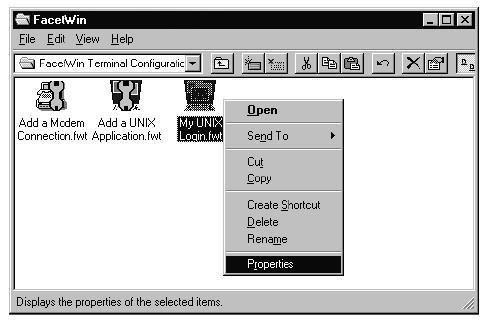The robust utility was developed to assist users in accessing UNIX systems on PC. It is possible to backup data from multiple machines in a single operation.
FacetWin
FacetWin is a program for Windows that serves as an optimal connectivity solution, seamlessly integrating Microsoft OS with UNIX/Linux. The comprehensive distribution encompasses terminal emulation with UNIX file and print services.
Terminal emulation and file services
The software provides a range of emulations, covering DEC VT series up to VT525, Wyse 60 and 50, SCO ANSO color console, IBM 3151, and 3164. UNIX apps become part of the Windows desktop, presented as icons and entries in the Start menu.
You can open UNIX disks via network browsing or assigned drive letters. The utility facilitates shared file access with locking capabilities. It embraces the drag and drop interface, allowing seamless interaction between UNIX servers. There is support for using UNIX system printers by Windows applications.
Backup and restore computer data
The PC Backup and Restore component employs an Explorer style UI to simplify file selection. It incorporates enterprise class functionalities, including full and incremental backup. It is possible to save copies of data from multiple computers in a single operation.
Context sensitive help is provided for every configuration option. This allows for quick comprehension and management of the available choices for system administrators. To connect to a UNIX/Linux desktop using a Windows computer, you may try another program called XManager.
Features
- free to download and use;
- compatible with modern Windows versions;
- enables you to create a PC to UNIX environment;
- you can backup computer data on the network;
- there is an option to connect printing devices.